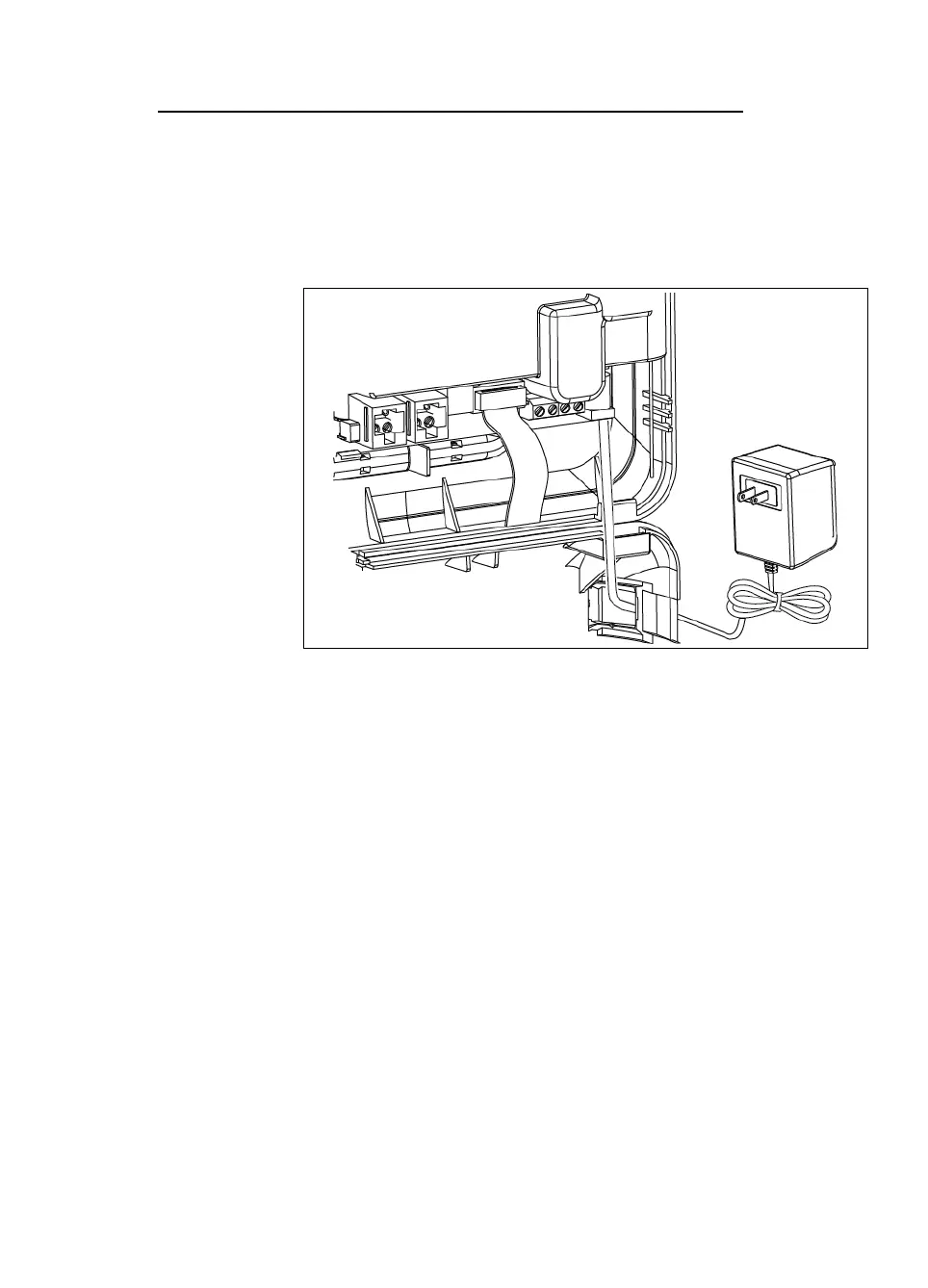3. WP8010 INSTALLATION
14 D-306233 CUSDOC PM-10/30 V18 DSC TRIPLE EN INST
3.7 Connecting Power to the Control Panel
CONNECTING AC POWER TO CONTROL PANEL USING AC/AC TRANSFORMER
Connect the power cable and close the control panel as shown below.
Notes:
1) Do not use mains cable (3 m long) or power supply other than that supplied by the manufacturer DONGGUAN
ORIENTAL HERO ELE. CO. LTD., model no. OH-41111AT-2.
2) For UL installations (UL), the plug-in transformer must have restraining means. For Canada (CUL), it cannot have
restraining means.
Note: This equipment should be installed in accordance with Chapter 2 of the National Fire Alarm Code, ANSI/NFPA 72 and
CAN/ULC-S540.
Connect the power adapter to the
power connector.
Figure 3.7a - Power Cable
Connection
