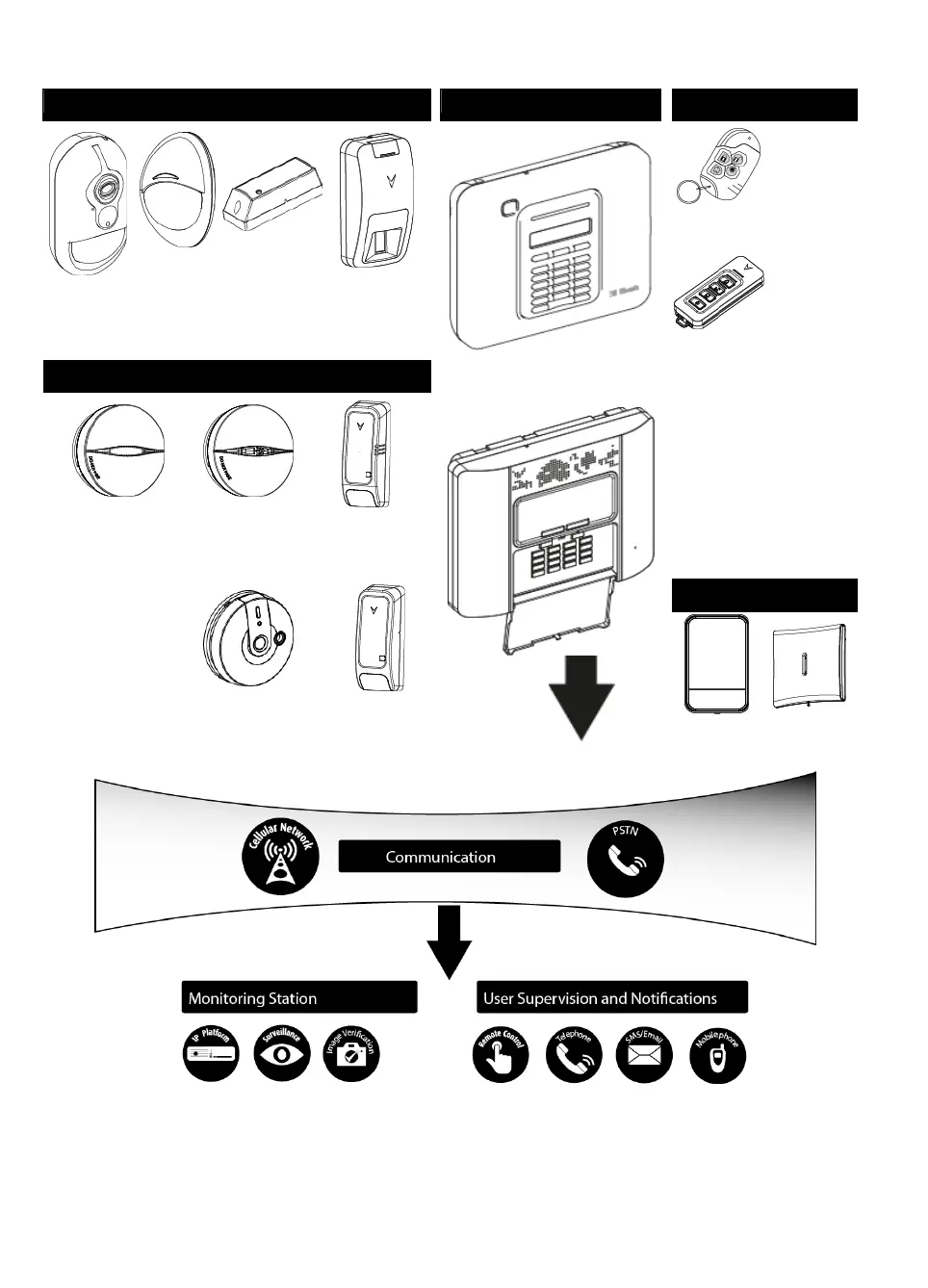3. WP8010 INSTALLATION
6 D-306233 CUSDOC PM-10/30 V18 DSC TRIPLE EN INST
System Architecture:
2. CHOOSING THE INSTALLATION LOCATION
To ensure the best possible mounting location of the WP8010/WP8030 control panel, the following points should be
observed:
The selected location should be approximately in the center of the installation site between all the transmitters,
preferably in a hidden location.
Security Detectors and Transmitters
Keyfobs, Keypads, Keyprox
PGX934Moti
on Detector
with Camera
PGX935Magn
etic Shock
and Contact
Detector
PGX974
Mirror Motion
Detector
PGX939
Wireless Key
PGX299
Wireless Key
PGX916 Smoke and
Heat Detector
PGX905
Temperature
Detector
PGX913
Carbon Monoxide (CO)
Detector
