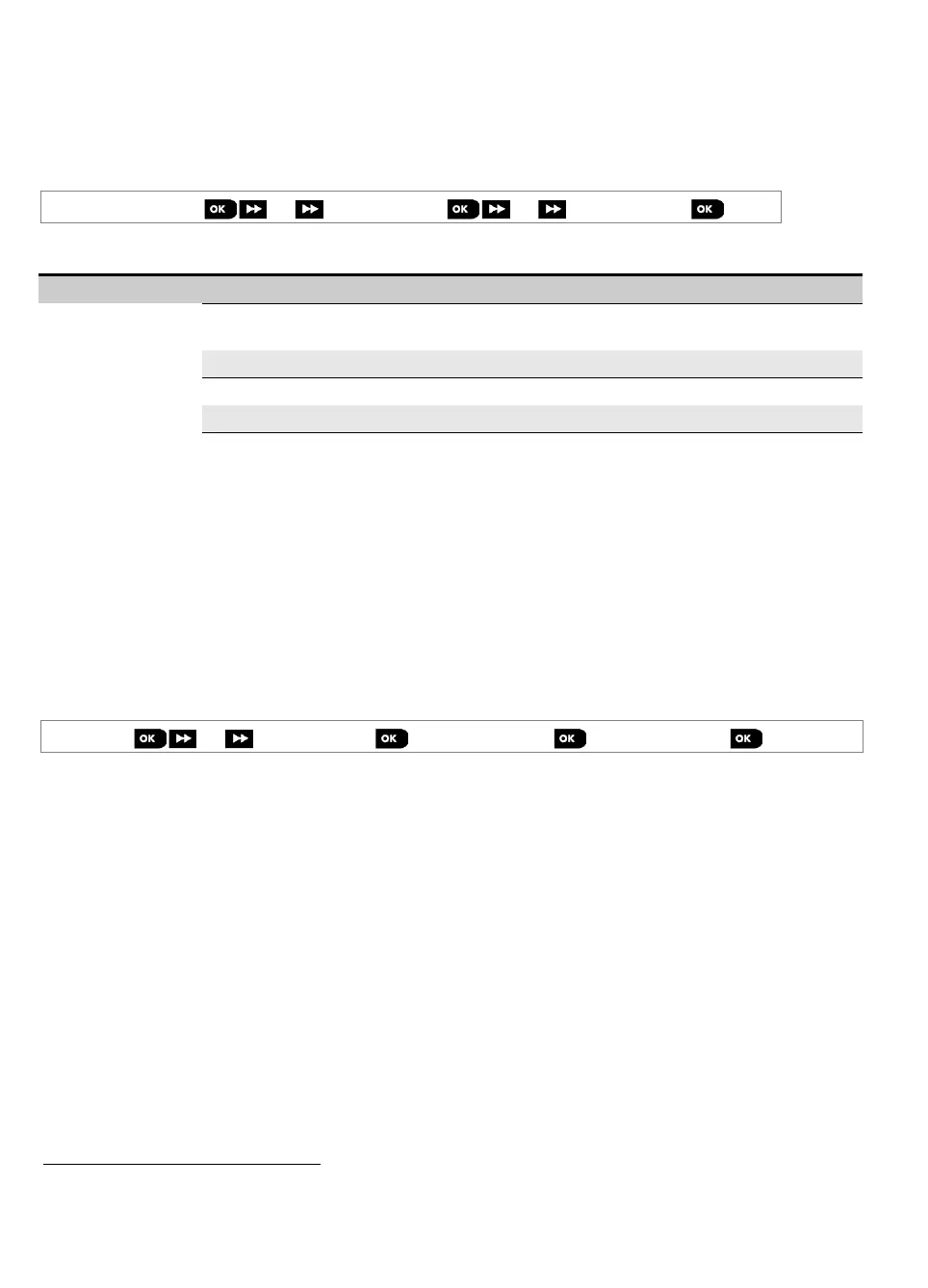3. WP8010 INSTALLATION
58 D-306233 CUSDOC PM-10/30 V18 DSC TRIPLE EN INST
5.6.8 Broadband
,
Note: If the Broadband Module is not registered to the WP8010/WP8030, the menu "7:BROADBAND" will not be
displayed.
In this section you can configure how to obtain an IP address, enter LAN parameters and reset broadband module
settings.
04:COMMUNICATION
7:BROADBAND
MENU you wish
Enter "7:BROADBAND", select the menu to configure (see guidance above and in section 5.6.1), then refer to the
table below for configuration instructions.
Configuration Instructions
Define whether to obtain an IP address automatically using a DHCP server or to enter an
IP address manually.
Options: disable; enable (default).
Manually enter LAN parameters.
Note: This menu will appear only if DHCP Client is disabled.
Enter the IP address of the Broadband Module
Enter the subnet mask used with the IP address.
Enter the default gateway of the Broadband Module.
Note: If DHCP Client is set to Enable, the entries for IP ADDRESS, SUBNET MASK and
DEFAULT GW will be ignored.
Determine whether to reset the broadband module (reboot) or to reset all broadband settings –
does not reset Monitoring Station IP settings. (factory defin.).
5.7 PGM Output
5.7.1 General Guidance
The "05:OUTPUTS" menu enables you to select events/conditions under which the PGM (programmable) output will
function and to select the internal siren or strobe light (that will be activated according to system programming).
05:OUTPUS
PGM OUTPUTS
PGM DEVICE 01
MENU you wish
Enter "PGM DEVICE 01", select the menu you wish to configure (see guidance above and in section 5.2), and then
refer to the table in section 5.7.3 for configuration instructions.
Note: PGM not to be enabled in UL Listed Product.
5.7.2 Open Collector States
The WP8010/WP8030 provides an open collector output (active low) for control:
ON state (pulled to ground) = 0
OFF state:
no pullup = float
with pullup to Vcc = 1
Broadband is not applicable for UL installations
The name of the product is PowerLink3 IP Communicator
This menu is displayed only when DHCP client is set to “disable”.
In WP8010, this is always available. In WP8030, this is optional only when the expansion module is installed.
