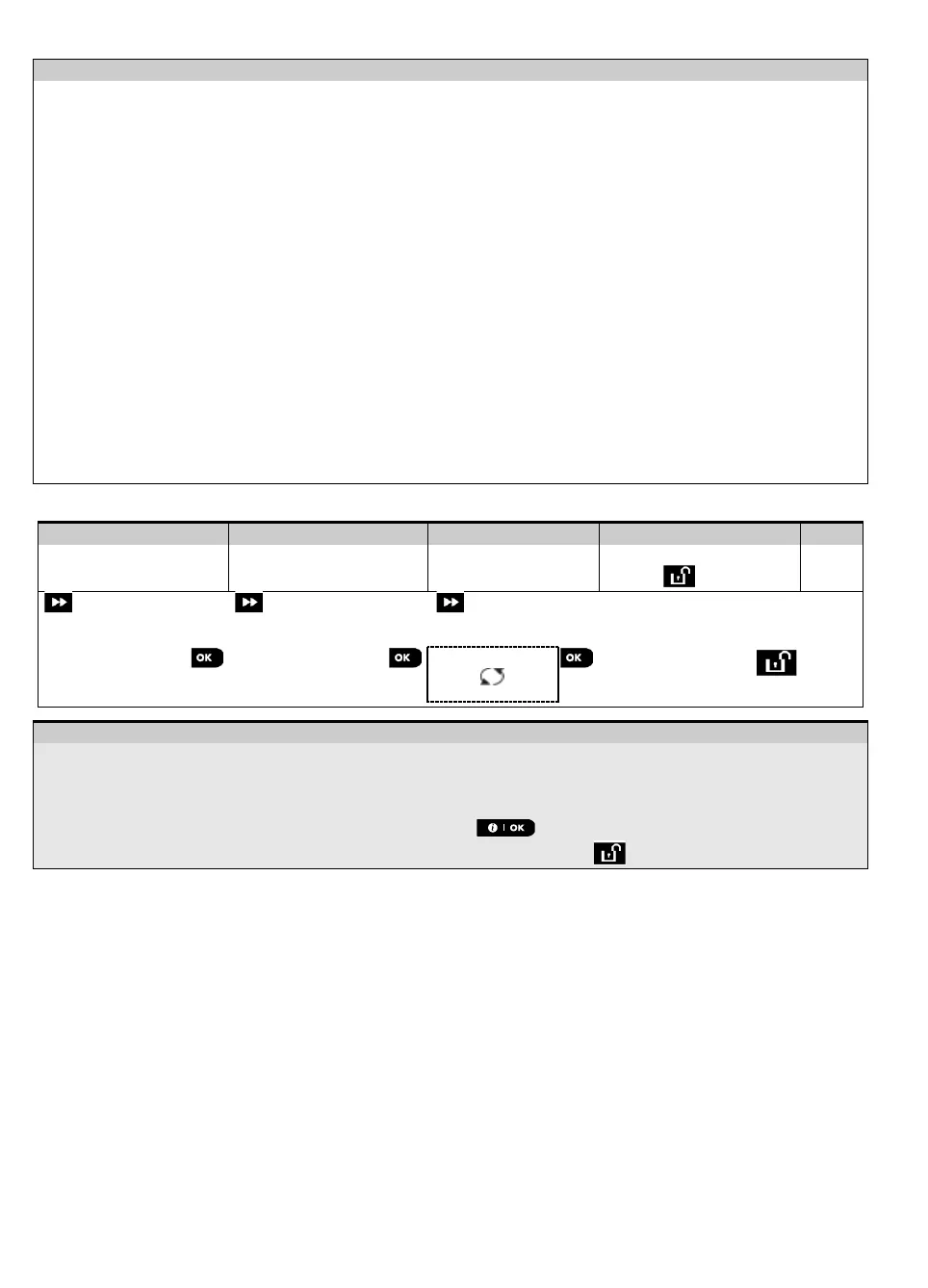3. WP8010 INSTALLATION
36 D-306233 CUSDOC PM-10/30 V18 DSC TRIPLE EN INST
Notes:
1. If the wired input of the panel or PowerG device is closed, the control panel will be armed. If it
is opened, the control panel will be disarmed - refer to Figure 3.6b (/WP8010/4.9b WP8030).
2. Arming Key not to be enabled in UL Listed product.
This zone does not create an alarm and is often used for non-alarm applications. For
example, a detector used only for sounding a chime.
A Fire zone is used for connecting the MC-302E (magnetic contact with hard-wired input) to a
wired smoke detector.
A Guard keybox zone is usually connected to a metal safe containing the physical keys
needed to enter the building. Following an alarm, the safe becomes available to a trusted
Guard who can open the Guard keybox, obtain the keys and enter the secured premises. The
Guard keybox zone acts just like a 24H audible zone. The Guard keybox zone also provides
automatic audible internal and external siren alarm that is immediately reported to the
Monitoring Station (and does not depend on the Abort Time).
Note: Opening/closing the Guard keybox causes the WP8010/WP8030 to signal the Monitoring
Station.
A zone for outdoor areas where an activated alarm does not indicate intrusion into the house.
Note: The PIR camera / Outdoor PIR camera detector cannot be set to Outdoor Zone Type.
These Zone types are useful mainly when you arm and disarm the system from inside the protected premises. If
you arm and disarm the system from outside (without tripping any sensor), such as using a keyfob, it is
preferred to use the other Zone Types.
5.4.3 Deleting a Device
Select "DELETE
DEVICES" Option
Select the respective
device Group
Select exact device
you wish to delete
To delete the device:
press the key
Z01:Motion Sens
ID No. 120-1254
Enter the Installer Menu, select the "02.ZONES/DEVICES" option (see section 5.2) and then select the
"DELETE DEVICES" option.
Select the respective group of the device you wish to delete. For example, "MOTION SENSORS".
Scroll the Device Group, identify (by zone and/or ID number) the exact device you wish to replace, for example:
"Z01: Motion Sensor > ID No. 120-1254" and press the button.
The display prompts you "<OFF> to delete". To delete the device, press the (OFF) button.
