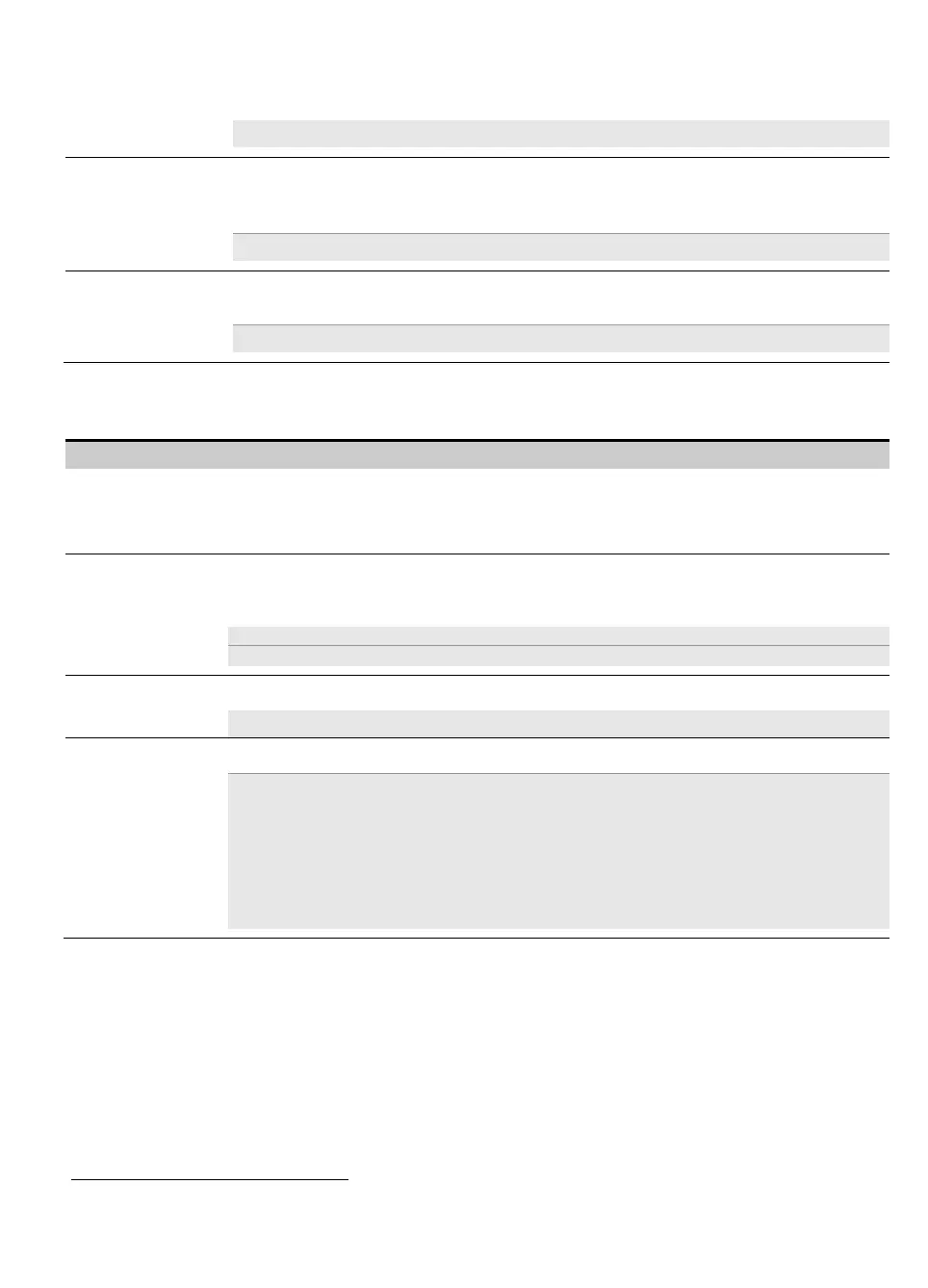3. WP8010 INSTALLATION
D-306233 CUSDOC PM-10/30 V18 DSC TRIPLE EN INST 47
Define that in case of a supervision problem (i.e. a device is "missing" - see "62: MISSING
REPRT") whether the system will continue to operate as normal or the system status will
become "Not Ready" (upon missing) for as long as the "Missing" trouble exists.
Options: normal (default) and if missing dev.
"EN/UL standards" require that if a supervision (missing) or jamming trouble occurs during
AWAY arming, the siren will sound and the event will be reported as a tamper event.
Define whether the system will behave according to EN standard or as normal (default).
Note: To comply with EN requirements "EN standard" must be selected.
Determine that If the smoke detector does not report at least once within a time window of 200
seconds, a “MISSING” alert is initiated.
Options: Disabled (default) and Enabled.
5.5.8 Configuring Miscellaneous Features
The following table provides you with a detailed description of each option and its configuration settings. To select an
option and change its configuration – refer to section 5.5.1.
Configuration Instructions
75:CODE VERSION
1
Applicable in UK only
Define the WP8010/WP8030 code version (default "000") which needs to be synchronized
with the monitoring station when the anti-code reset function is enabled (see menu 39). This
allows the monitoring station personnel to provide the user, by telephone, the proper reset
code after the user has stated the Quote code. Enter the code version (3 digits) 000 to 255.
User Permission enables you to determine whether access to the INSTALLER MODE requires
the user's permission or not. If you select enabled, the installer will be able to access the system
only through the user menu after the user code has been entered (see section 5.2).
Options: disable (default) or enable (default in UK).
Note: To comply with EN requirements, "Enable" must be selected.
Define which type of battery pack is used for the system to supply proper charge current.
Options: 7.2V NiMH (default) or 9.6V NiMH (default in UK).
Define the period of time for the Soak Test.
Options: Disable (default), 7 days, 14 days or 21 days.
Notes:
1. If set to one of the above pre-defined period of times, to be operational Soak Test mode must
also be set to “Enable Test” from the “02:ZONES/DEVICES” menu (see Section 5.4.6).
2. If a change is made to the period of time of the Soak Test while the zone is currently being
tested, this will restart the Soak Test.
3. The start of the Soak Test period is defined in the factory from 9 AM (09:00).
Code Version is not applicable for UL installations
Refers to WP8030 only
Soak Test is not applicable for UL installations
