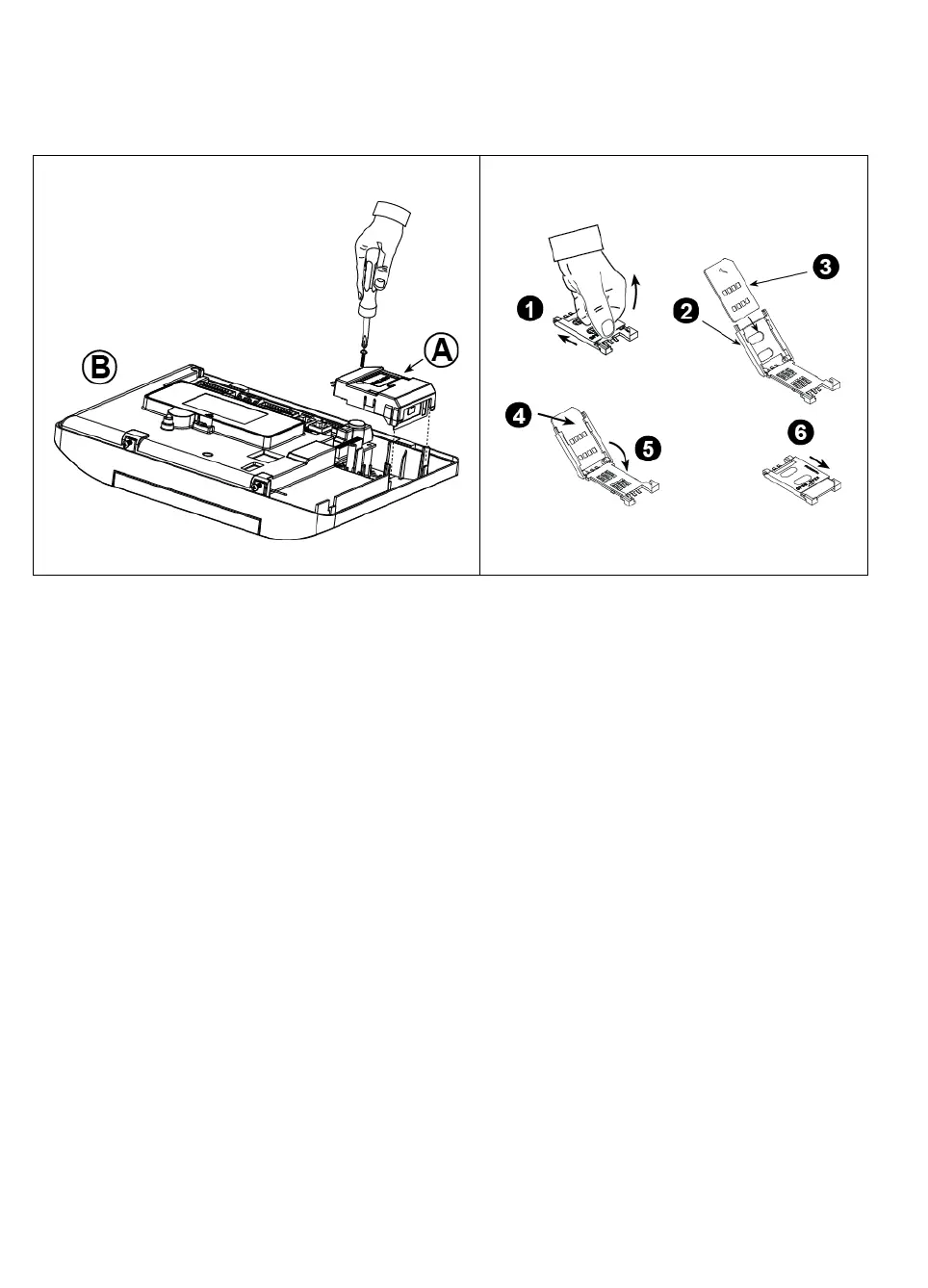3. WP8010 INSTALLATION
20 D-306233 CUSDOC PM-10/30 V18 DSC TRIPLE EN INST
4.6 GSM Module Installation
(detail "N" in Figure 4.1)
Plug in the GSM module and fasten it as shown in the above
drawing.
A. GSM
B. Front unit
Caution! Do not install or remove the GSM module when the
system is powered by AC power or backup battery.
Insert the SIM card into the GSM module as shown in
the above drawing.
1. Slide top cover.
2. Open cover
3. Align SIM card in cover (note cover orientation)
4. Slide SIM card into cover
5. Rotate cover to close
6. Lock cover to close
IMPORTANT! Do not insert or remove SIM card when
the control panel is powered by AC power or battery.
Figure 4.6
– Optional GSM Module Mounting and SIM Card Insertion
