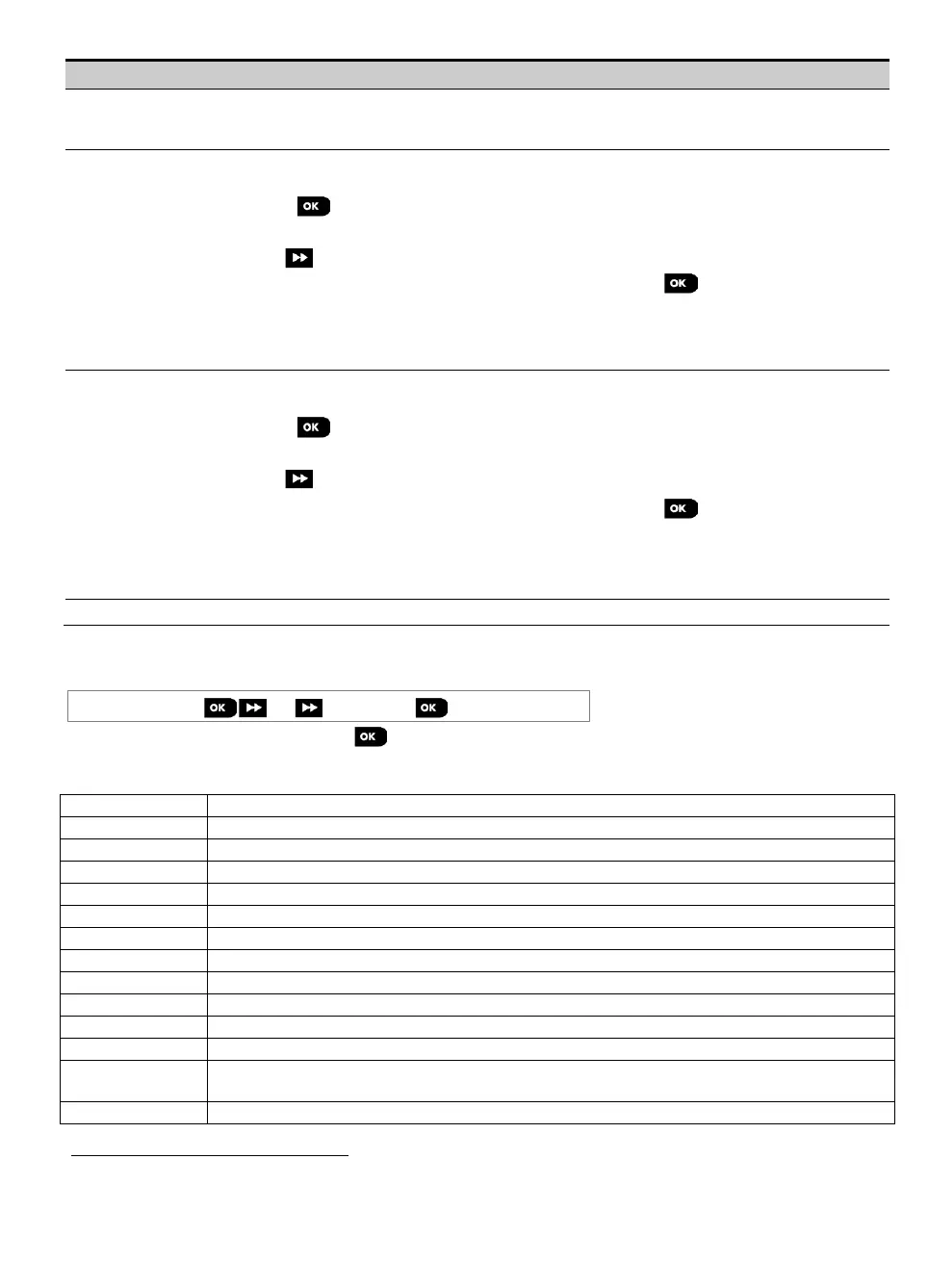3. WP8010 INSTALLATION
D-306233 CUSDOC PM-10/30 V18 DSC TRIPLE EN INST 65
KEYPADS
SIRENS
REPEATERS
At the end of the test process, the panel will present the devices' status: "Xxx:
24hr: <status>"
1
"Xxx: NOW: <status>"
1
.
Note: Refer to "SHOW ALL DEVICES" section for further information on device status.
You can view the devices status.
Note: This option is available only after testing process was done.
Press to view the devices' status.
The following screens will appear: "Xxx: 24hr: <status>"
1
"Xxx: NOW: <status>"
1
Use to scroll between the device's families.
To view additional information of the selected device, press . The following screens will
appear: " Xxx <device name>"
1
" <location>"
1
.
If the control panel receives information via a repeater, it will be displayed as follows:
"Xxx <device name>"
1
" <location>"
1
“RPx:Via Repeater”
You can view only the devices which have RF problems.
Note: This option is available only after testing process was done.
Press to view the devices' status.
The following screens will appear: "Xxx: 24hr: <status>"
1
"Xxx: NOW: <status>"
1
Use to scroll between the device's families.
To view additional information of the selected device, press . The following screens will
appear: " Xxx <device name>"
1
" <location>"
1
.
If the control panel receives information via a repeater, it will be displayed as follows:
"Xxx <device name>"
1
" <location>"
1
“RPx:Via Repeater”
Select to terminate the diagnostics test.
5.9.3 Testing the GSM module
The WP8010/WP8030 enable to test the GSM module integrated inside the panel.
07:DIAGNOSTICS
GSM/GPRS Please wait…
Enter the "GSM/GPRS" menu, and press to initiate the GSM diagnostic test. Upon test completion, the
WP8010/WP8030 will present the test result.
The following table presents the test result messages
GSM / GPRS is functioning correctly
GSM/GPRS module does not communicate with the Panel
Missing or wrong PIN code. (Only if SIM card PIN code is enabled.)
Unit failed with registration to local GSM network.
SIM not installed or SIM card failure.
GSM auto enroll failed to detect GSM/GPRS module.
The SIM card does not have the GPRS service enabled.
Local GPRS network is not available or, wrong setting to GPRS APN, user and/or password.
PowerManage receiver cannot be reached – Check the Server IP
Server IP #1 and #2 are not configured.
After entering a wrong PIN code 3 consecutive times the SIM is locked. To unlock it enter a PUK
number. The PUK number cannot be entered by the control panel.
PowerManage denies the connection request. Check that the panel is registered to PowerManage
The signal strength indications are as follows: "STRONG"; GOOD"; "POOR"; "1-WAY" (the device operates in 1-way
mode or, the "NOW" communication test failed); "NOT TST" (results are shown without any performed test); "NOT
NET" [device is not networked (not fully enrolled)]; "NONE" (keyfob 24Hr result); or "EARLY" (result of the last 24Hrs
without statistics).
