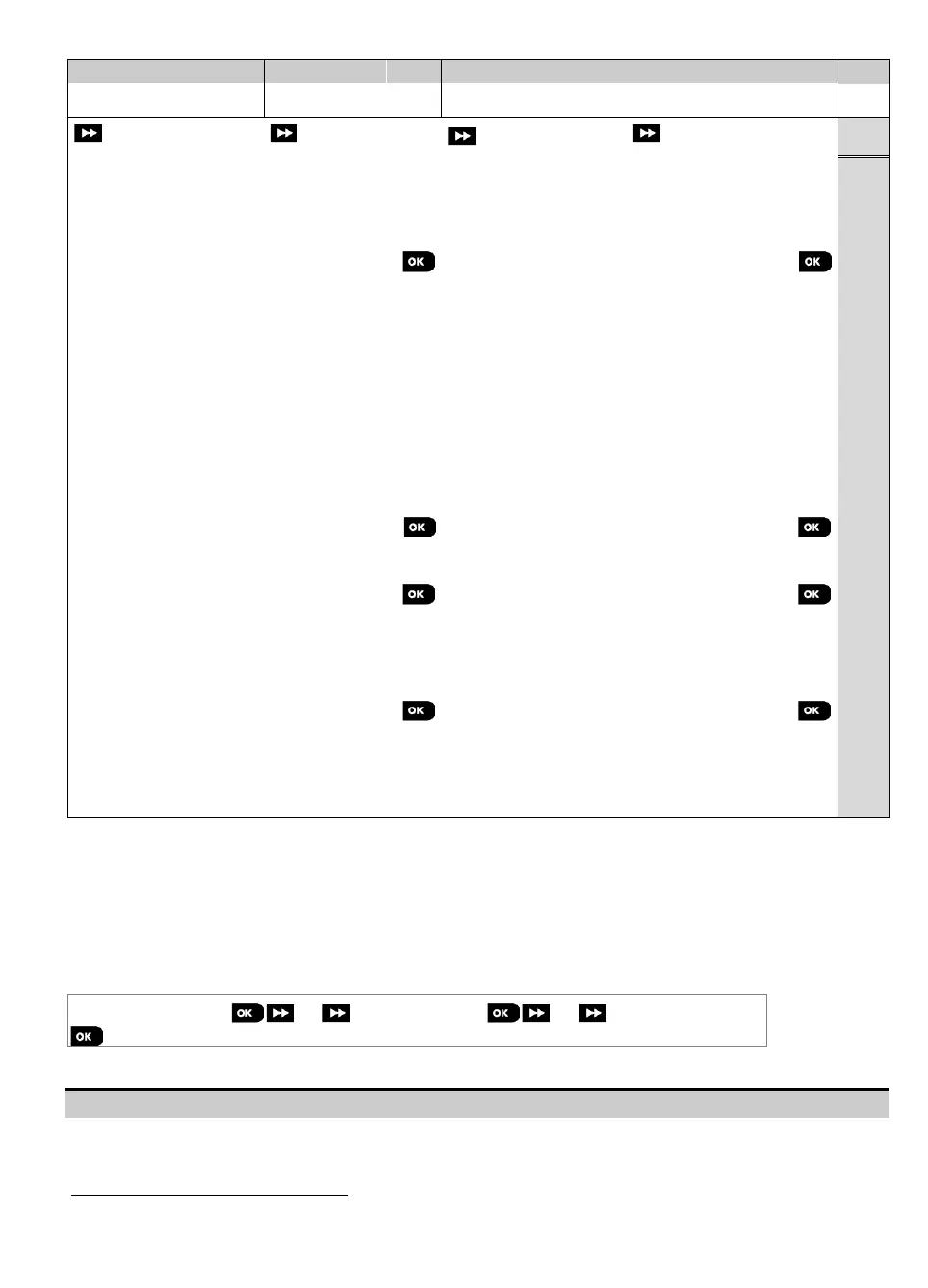3. WP8010 INSTALLATION
D-306233 CUSDOC PM-10/30 V18 DSC TRIPLE EN INST 49
Select Communication
Sub-menu option
Select the "Communication" Parameter you wish to configure
See also
User's
Guide
Chap. 6
Section
B.12
5.6.2 Configuring PSTN (landline phone) Connection
Note: When cellular and Plink modules are both installed and primary and secondary reporting is defined via cellular
and Plink networks, the PSTN can communicate only to the private phones.
The WP8010/WP8030 panels include a telephone dialer for reporting to Monitoring Stations using several optional
Alarm Formats (see section 5.6.4 option 41) and to Private Telephones (see section 5.6.5 "VOICE REPORT"). Here you
configure necessary parameters related to the PSTN telephone line to which the WP8010/WP8030 is connected.
04:COMMUNICATION
1:PSTN TEL LINE
MENU you wish
Enter "1:PSTN TEL LINE", select the menu you wish to configure (see guidance above and in section 5.6.1), then refer
to the table below.
Configuration Instructions
In some older PSTN networks, it may not be possible to dial from the control panel to other
PSTN telephone numbers (such as monitoring stations or private phones), if the dialed number
contains an area code which is identical to the area code of the panel (i.e. both the panel and
Broadband is not applicable for UL installations
The name of the product is PowerLink3 IP Communicator
