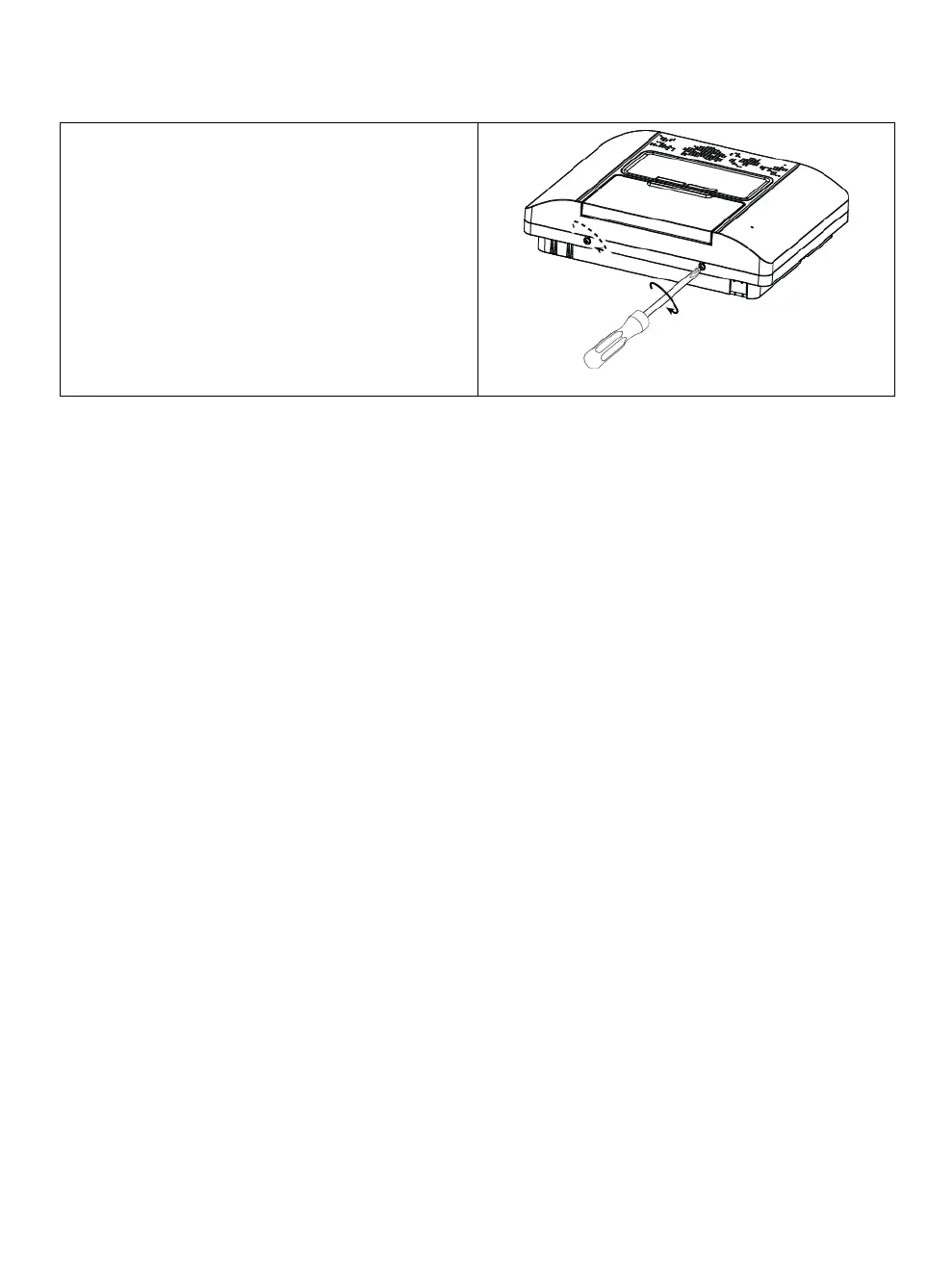3. WP8010 INSTALLATION
To Close the Control Panel:
1. Connect the flat cables, between front and back units,
in their respective connectors (up to 3, according to
options).
2. Close the panel and fasten the 2 screws.
3. Switch on the control panel; make sure that the
"Power" indicator on the control panel lights green.
