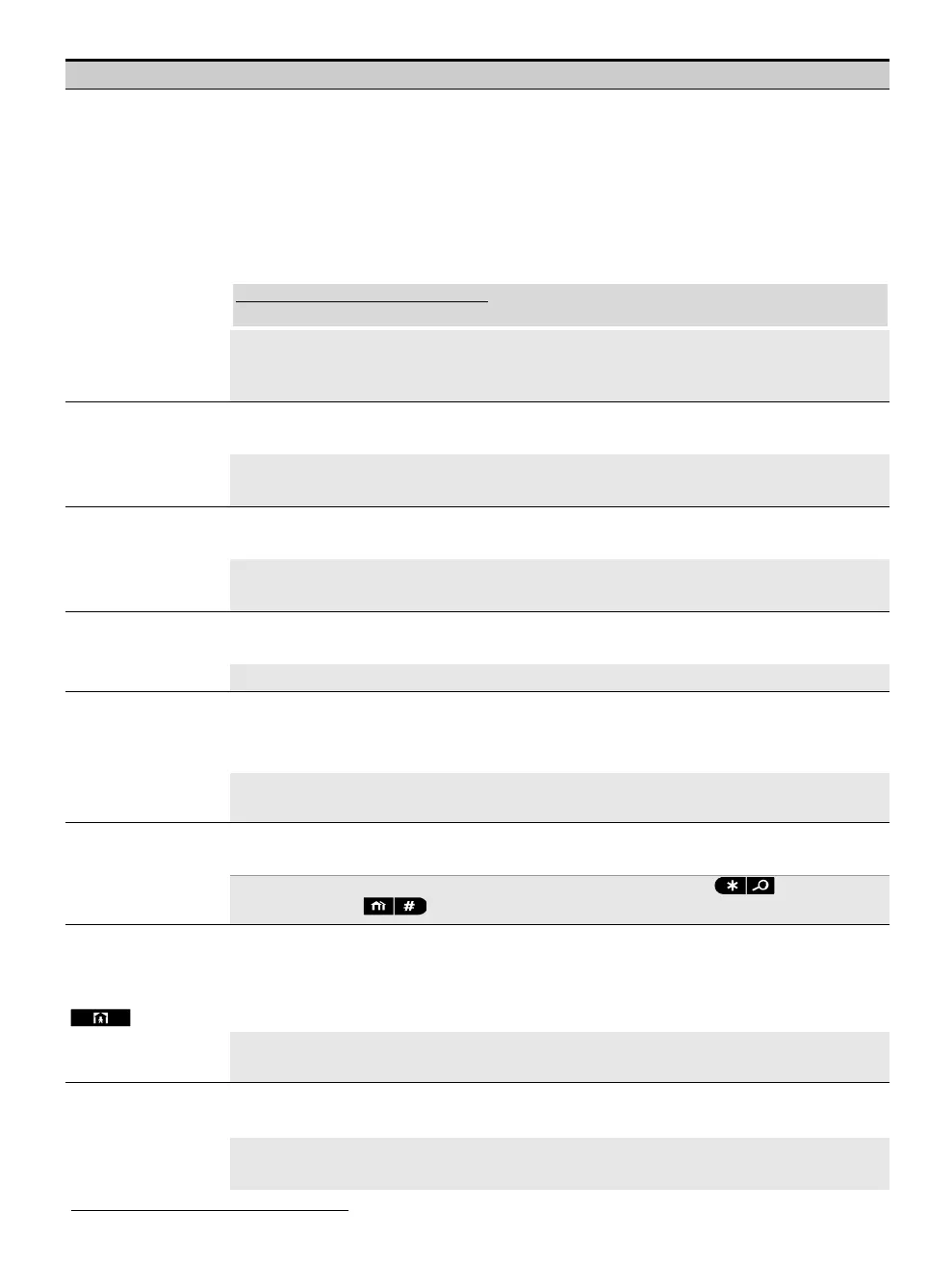3. WP8010 INSTALLATION
D-306233 CUSDOC PM-10/30 V18 DSC TRIPLE EN INST 53
Configuration Instructions
The WP8010/WP8030 can be programmed to report the event messages defined in Report
Events option (option 01) to two Alarm Format Receivers (see options 16 & 17) via PSTN
telephone line and/or GSM analog voice channel (if equipped with GSM module) using
standard PSTN alarm formats (i.e. SIA, Contact-ID and Scancom).
Select which of the reporting formats the system will use to report the events to the two Alarm
Format Receivers PSTN/GSM RCVR 1 and PSTN/GSM RCVR 2. The Event Codes used for
the reporting in each of the available formats are specified in APPENDIX D. Event Codes.
Make sure that the receivers used by the Monitoring Stations are of the compatible models
listed below and that the receiver used can receive the format you select.
Compatible Alarm Format Receivers:
UL/ULC listed receivers: SG-System I, SG-System III, SG-System IV.
Options: SIA (default); Scancom; SIA text and contact ID.
Note: For UL installations, the communication formats used are SIA and Contact ID and the
compatible receivers are the ones mentioned above.
Define the number of times the system will retry to report to the Monitoring Station in case of
failure to report via the PSTN telephone line connection.
Options: 2 attempts; 4 attempts (default); 8 attempts; 12 attempts and 16 attempts.
Note: For UL Listed product, set to "8 attempts".
Define the number of times the system will retry to report to the Monitoring Station in case of
failure to report via the cellular connection - GPRS (IP), GSM and SMS.
Options: 2 attempts; 4 attempts (default); 8 attempts; 12 attempts and 16 attempts.
Note: For UL Listed product, set to "8 attempts".
Define the number of times the system will retry to report to the Monitoring Station in case of
failure to report via the Broadband Module connection.
Options: 2 attempts; 4 attempts (default); 8 attempts; 12 attempts and 16 attempts.
To verify a proper communication channel, the WP8010/WP8030 can be configured to send a
test event to the Monitoring Station via PSTN periodically. You can set the interval between the
consecutive test events or disable the automatic sending of this event entirely. If the interval is set
for every one day or more then the exact hour of reporting can be selected with option 52.
Options: test OFF (default); every 1/2/5/7/14/30 day(s); and every 5 hours.
Note: For UL Listed product, set to “every 1 day”.
Enter the exact time (auto test time) during the day at which the Auto Test message (if
enabled in option 51) will be sent to the Monitoring Station.
Note: If the AM/PM format is used, you can set the "AM" digit with the button and the
"PM" digit with the button.
53:COM.FAIL RPRT
PSTN FAIL
GSM/GPRS FAIL
(Return)
Determine whether a failure in any of the system communication channels i.e. PSTN or
GSM/GPRS will be reported or not and the time delay between detection of the failure and
reporting of the failure event to the Monitoring Station. A trouble event (i.e. "tel line fail" or
"GSM line fail") will be respectively stored in the event log.
Options "PSTN FAIL": immediat report (default); after 5/30/60/180 min; and do not report.
Options "GSM/GPRS FAIL": after 2/5/15/30 min and do not report (default).
Define whether the system will report whenever 2 or more events (confirmed alarm) occur
during a specific period or enable the report and bypass the detector.
Options: rprt disabled (default), rprt ena+bypass and rprt enabled
Note: In some WP8010/WP8030 variants, this menu is displayed in the Operation Mode only.
BB IP Retries is not relevant for UL insallations
