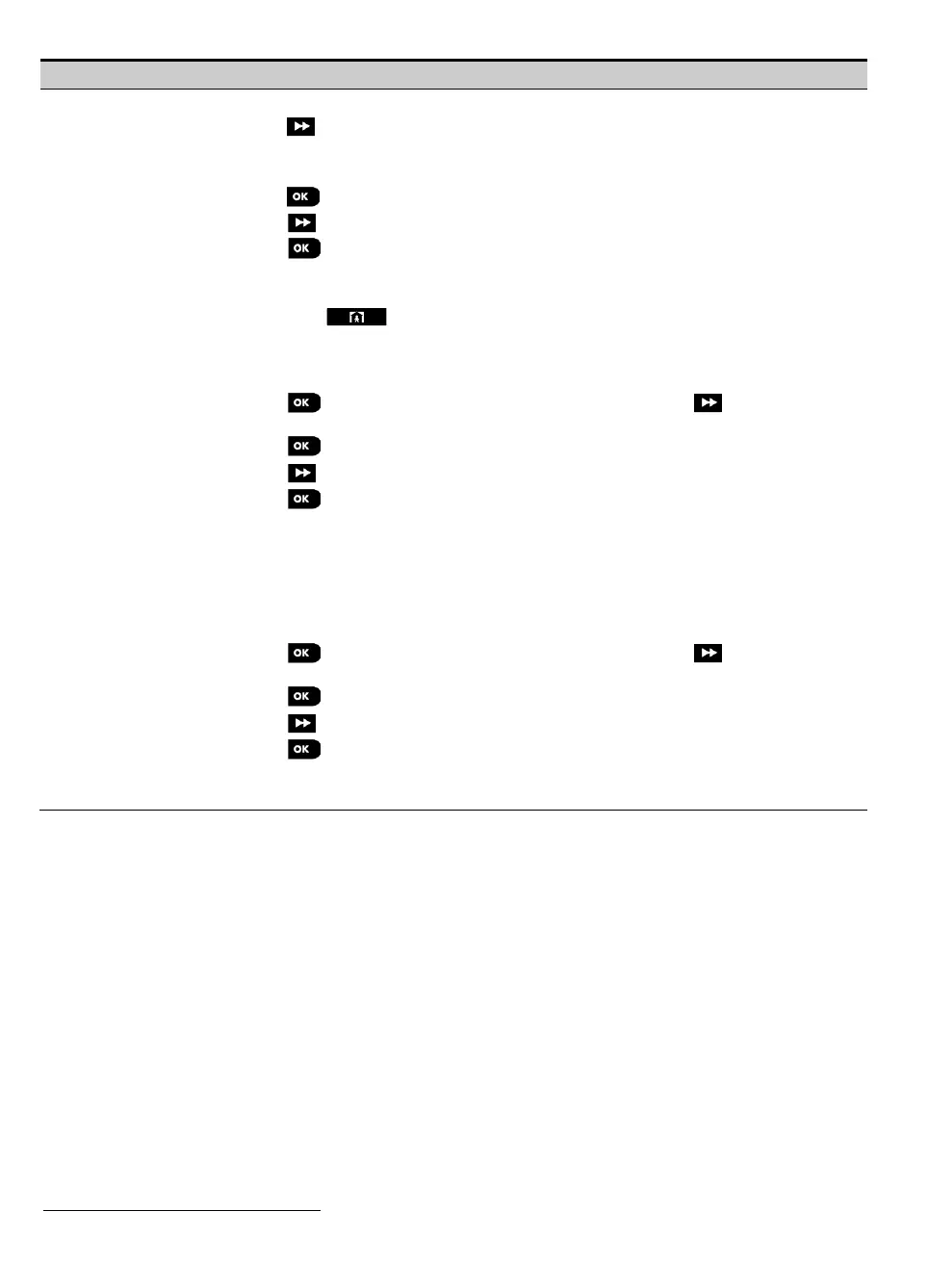3. WP8010 INSTALLATION
To test the microwave range, go to step 5. To test a different microwave range, go to step 7.
5. Press ; the following screen will appear: "ACTIVATE MW NOW".
6. Activate the device; the screen will return to "TEST ONE DEVICE".
You can now repeat the procedure for another dual detector.
7. Press to select the sensitivity setting.
8. Press continuously to select between "Minimum" (default), "Medium" or "Maximum"
9a. Press ; the panel will receive an acknowledge from the device that is indicated by a
black box next to the selected setting. Thereafter, the screen momentarily changes to
"ACTIVATE MW NOW" and then returns to the selected setting.
9b. If you press , the adjustment procedure ends.
Important: The procedure mentioned above is for testing purposes only and does not change
the detector settings. The settings must be saved through the MODIFY DEVICES menu.
To test the shock detector:
1. Press to enter the "TEST ONE DEVICE" sub menu and use to navigate to
"SHOCK SENSORS".
2. Press ; the following screens will appear: "Zxx:Shk+AX+CntG3"
1
<location>.
3. Press continuously to select a different zone number.
4. Press ; the following screens will appear: "Zxx ACTIVATE NOW" "SHOCK NOT
ACTIV." "CNTACT NOT ACTIV" "AUXIL. NOT ACTIV".
Note: The above screens are the full range of screens that can appear and indicate the
inputs that have not yet been activated. However, since there are various models of the
shock detector, not all of these screens will appear on some models.
5. At this stage, activate each input of the shock detector in turn.
To test motion detector with integrated camera (PG9934 or PG9944):
1. Press to enter the "TEST ONE DEVICE" sub menu and use to navigate to
"MOTION SENSORS".
2. Press ; the following screens will appear: "Z01:Motion Sens" <location>.
3. Press continuously to select a different zone number.
4. Press ; the following screen will appear: "Zxx ACTIVATE NOW".
5. Activate the input of the detector; the following screens will appear: "<Zxx IS ACTIVATE>"
"<OK> SEND IMAGE".
