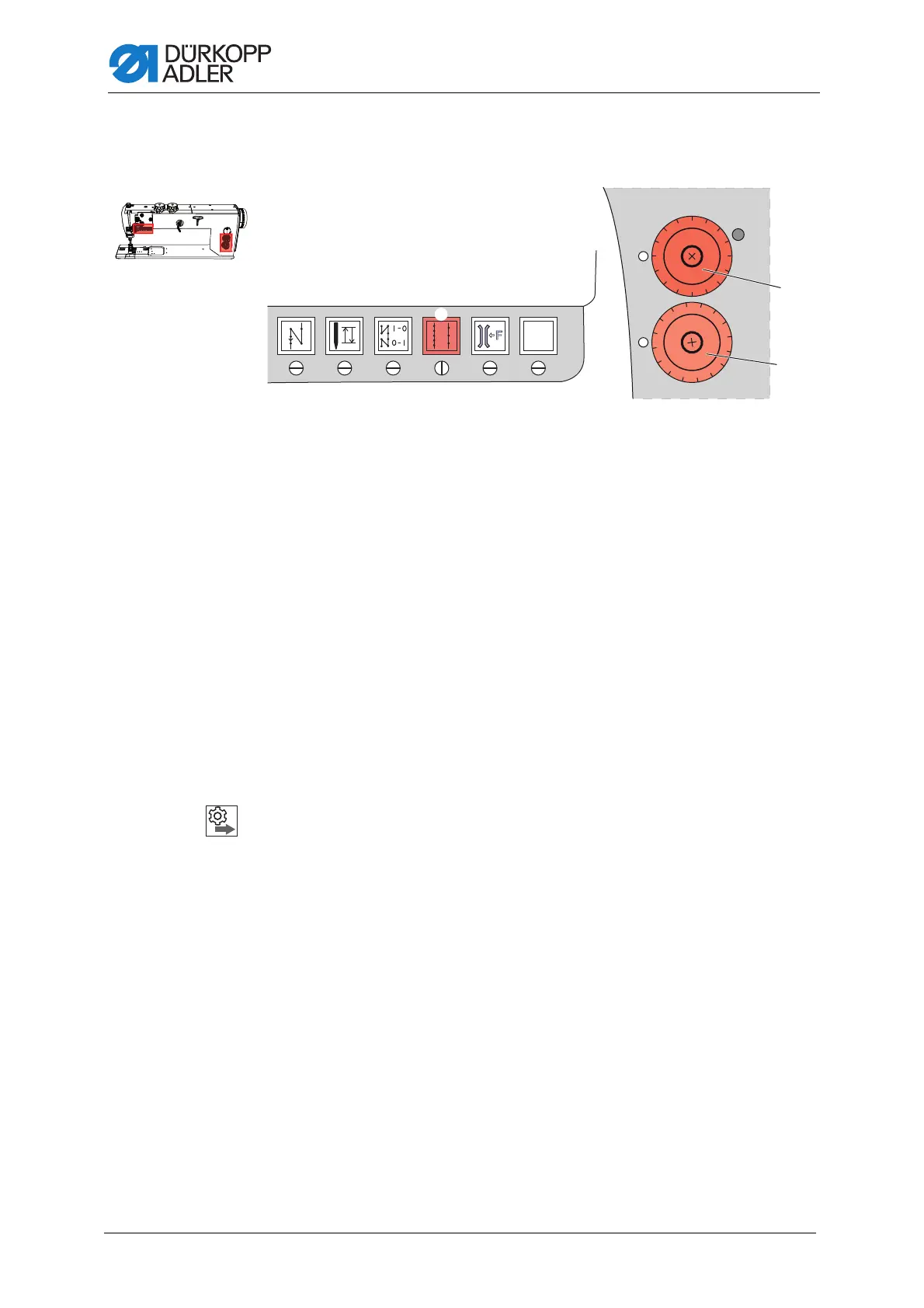Setting the stitch length adjusting wheels
26 Service Manual 867 Version 02.0 - 04/2015
7 Setting the stitch length adjusting wheels
Fig. 16: Stitch length adjusting wheels
The two adjusting wheels on the machine column determine the stitch
length.
• Upper adjusting wheel: larger stitch length
• Lower adjusting wheel: smaller stitch length
On the lower adjusting wheel, it is not possible to set a larger stitch length
than on the upper adjusting wheel.
To switch over between the stitch lengths: Press the key for the stitch
length on the machine arm (1).
If the upper adjusting wheel is activated, then the key (1) lights up.
Upon switching on the machine, the stitch length adjusting wheel activated
most recently is always active.
An automatic switchover to the upper adjusting wheel is made when you
switch the machine off at the main switch.
Order
Set the upper stitch length adjusting wheel first and then the lower stitch
length adjusting wheel.
0
1
2
4
3
5
6
7
8
9
10
11
12
0
1
2
4
3
5
6
7
8
9
10
11
12
+/–
3
1
2
(1) - Keypad key for the stitch length
on the machine arm
(2) - Upper stitch length adjusting wheel
(3) - Lower stitch length adjusting wheel
