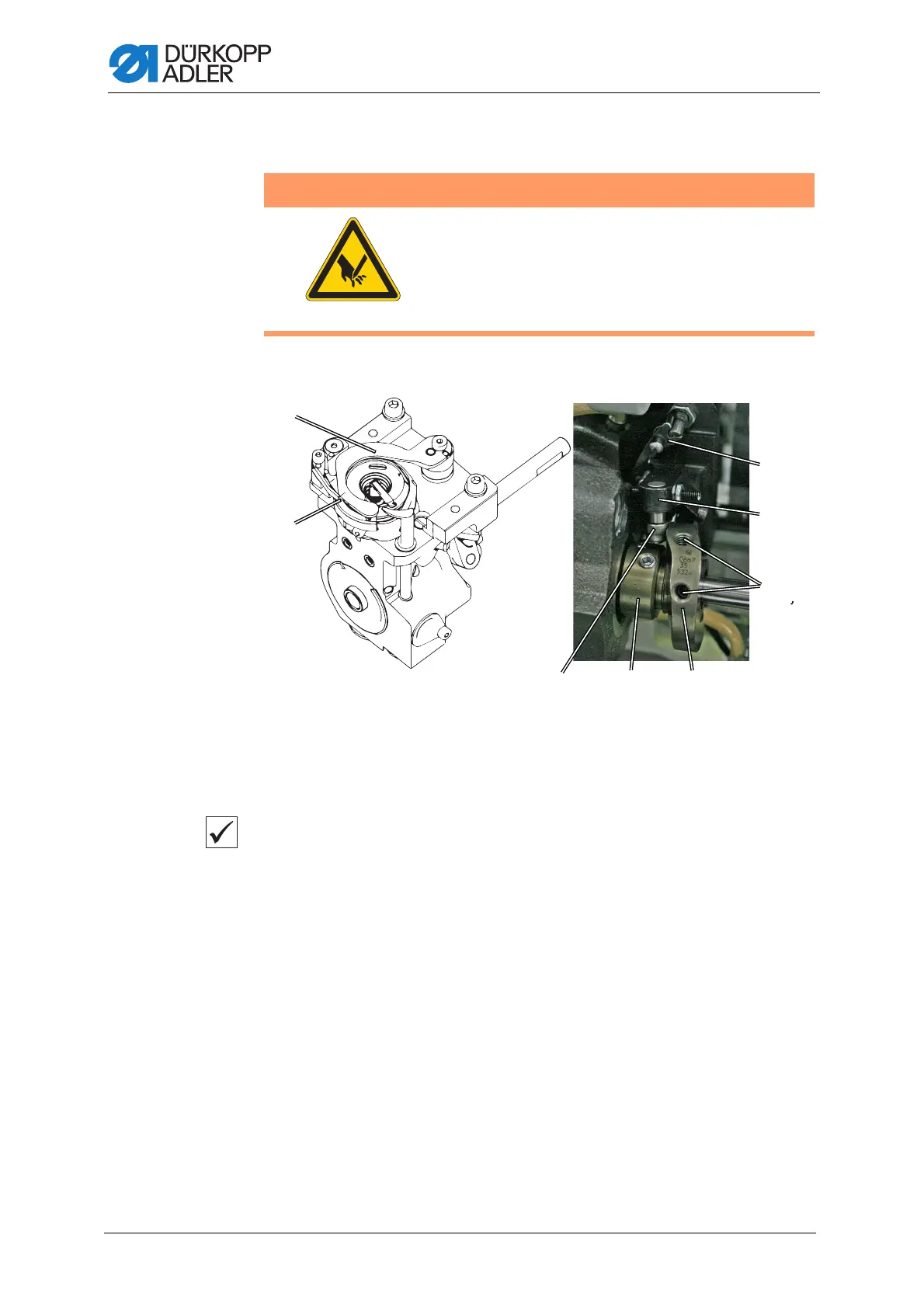Short thread cutter (KFA)
80 Service Manual 867 Version 02.0 - 04/2015
16.5 Setting the cutoff position
Fig. 65: Setting the cutoff position
Proper setting
The default is that the cutoff position is at 65° on the handwheel (thread
lever at top dead centre). When the machine is at the 65° position on the
handwheel, the control cam (5) is at its highest point.
1. Turn the handwheel to the 0° position (thread lever at top dead centre).
2. Loosen the locking latch (8).
3. Swing out the thread-pulling knife (1) manually. To do this, press the
lever (7) with the roller to the right (3) against the control cam (5).
4. Insert thread into the thread-pulling knife (1).
5. Use the handwheel to turn the machine until the thread is cut shortly
before reaching the marking (2).
6. Check if the cut was made at the 65° position on the handwheel.
Risk of injury!
Risk of crushing injuries and stab wounds from
sharp and moving parts.
Switch the sewing unit off before checking and
setting the cutoff position.
WARNING
(1) - Thread-pulling knife
(2) - Marking
(3) - Roller
(4) - Clamping ring
(5) - Control cam
(6) - Setscrews
(7) - Lever
(8) - Locking latch
①
④
⑦
⑧
⑤
②
⑥
③
