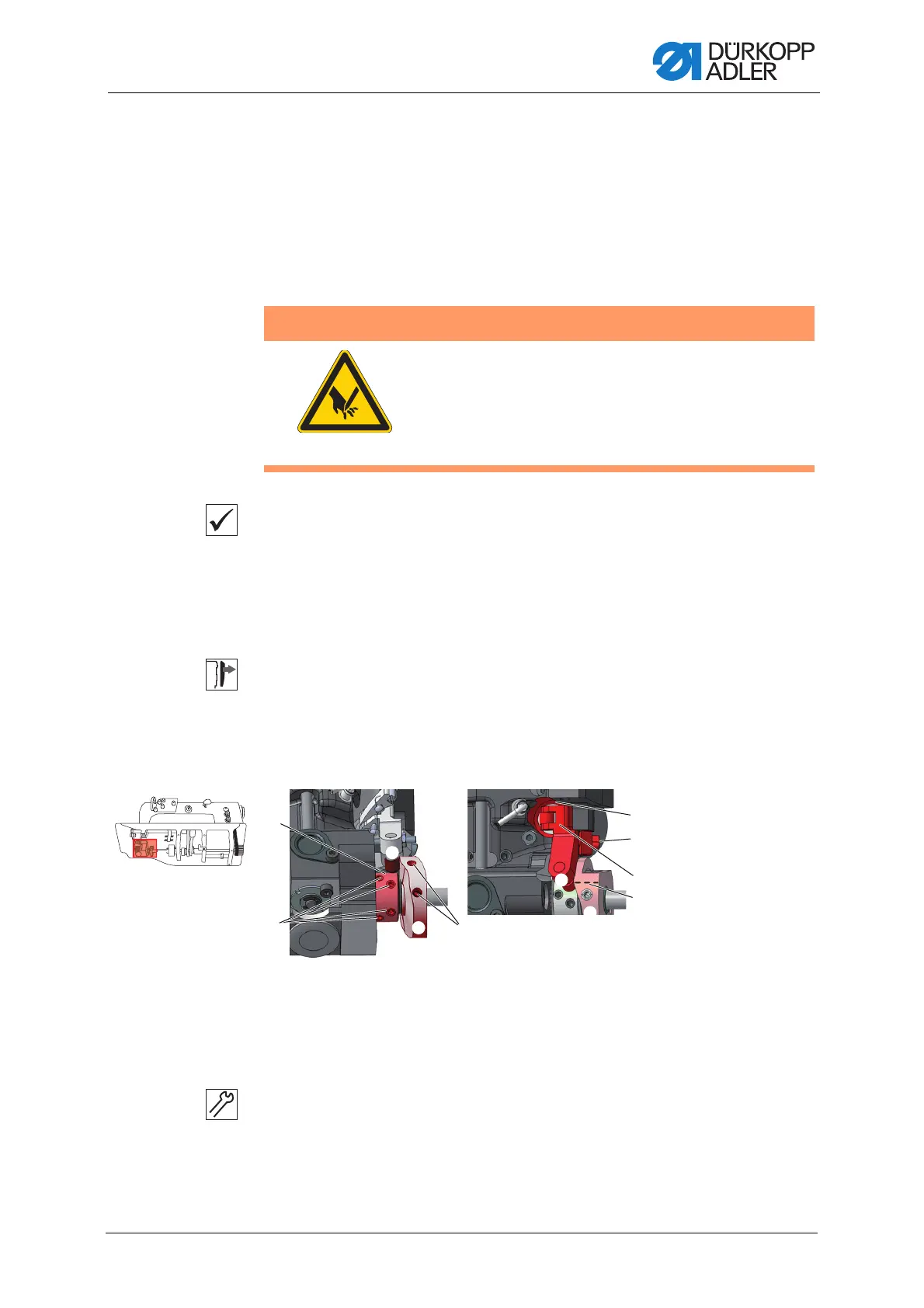Thread cutter
Service Manual 867 Version 02.0 - 04/2015 67
4. Non-required washers on the top side between the thread-pulling
knife (2) and screw (6) should be kept.
5. Screw down the thread-pulling knife (2) using screw (6).
15.2 Setting the cutoff curve
Proper setting
The control cam (4) makes direct contact with the clamping ring (1).
The distance between the widest extent (6) of the control cam (4) and the
roller (3) is 0.1 mm at most.
In resting position, the circle mark on the cutting edge of the thread-pulling
knife is exactly next to the tip of the counter-blade.
Cover
• Tilt the upper section ( 3.3.1 Access to the machine bottom section,
page 12)
• Throat plate slide ( 3.3.5 Opening and closing the throat plate slide,
page 15)
Fig. 55: Aligning the thread-pulling knife sideways - Part 1
Setting steps
1. Loosen all four setscrews (2) on the clamping ring (1).
2. Push the clamping ring (1) as far as it will go to the left.
3. Tighten all four setscrews (2) on the clamping ring (1).
WARNING
Risk of injury
Risk of crushing injuries and stab wounds from mov-
ing and sharp parts.
Switch off the sewing machine before aligning the
thread-pulling knife sideways.
6
1
2
4
3
5
7
8
4
3
9
(1) - Clamping ring
(2) - Setscrews
(3) - Roller
(4) - Control cam
(5) - Setscrews
(6) - Widest extent
(7) - Actuating lever
(8) - Clamping ring
(9) - Solenoid
