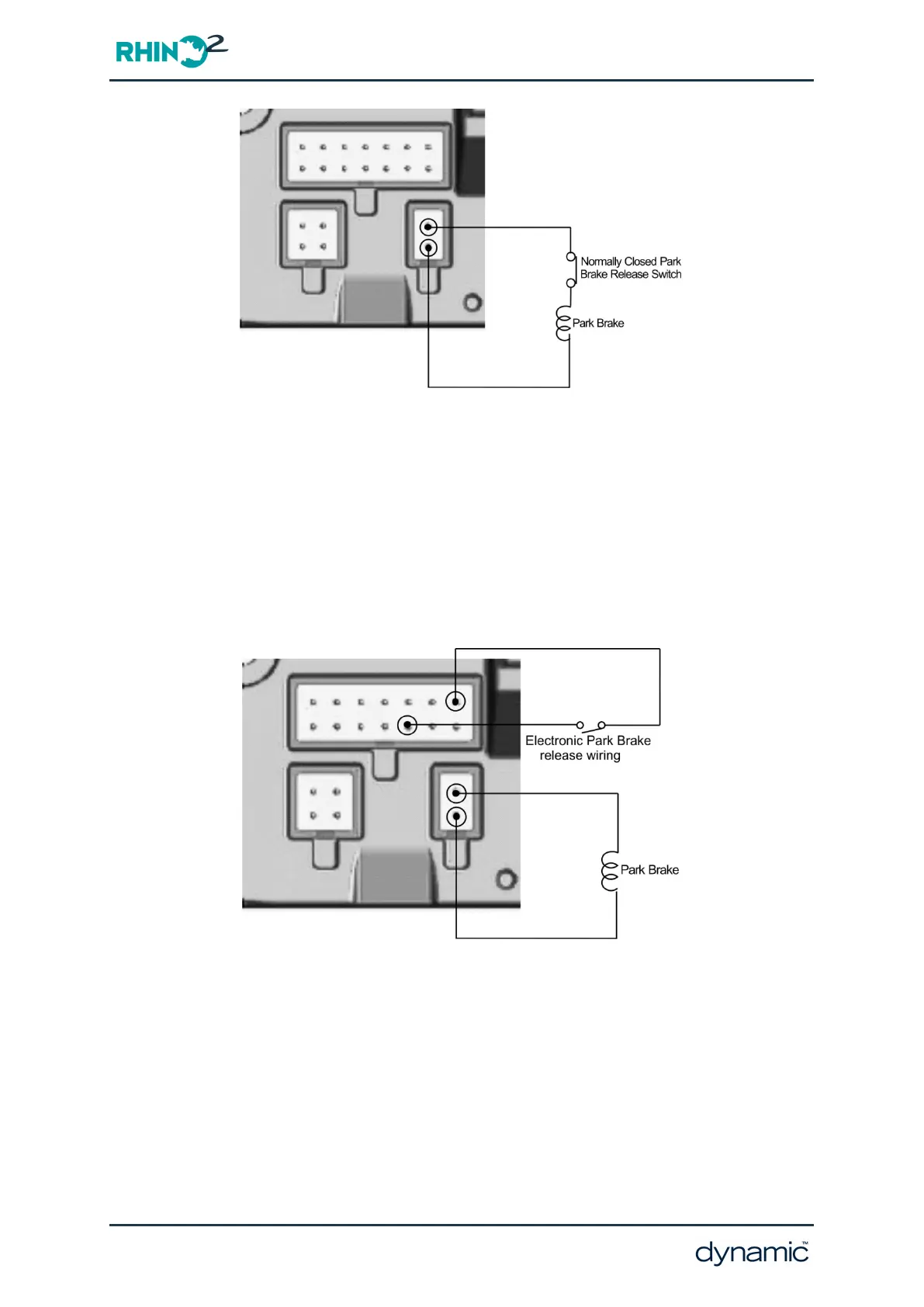GBK51948 RHINO2
Installation Manual Issue 5
Figure 15: Alternative Park Brake Wiring using a mechanical release lever
Alternatively, a normally closed micro-switch can be placed in series with the park brake.
This will cause a Flash Code 5 to be displayed and the scooter will be unable to drive. To
clear the fault, engage the park brake and turn the power off and then on again.
If the park brake is released when the scooter is off, the RHINO2 limits the speed of the
scooter if the speed of the scooter is higher than the value that is set with the Roll-away
Speed parameter. This is to make sure that the scooter is limited to a safe speed on a slope
while the park brake is released.
Figure 16: Electronic Park Brake release wiring
The park brake may also be released electrically by activating a switch in the tiller. Park
brake release functionality is available on any of the Multifunction Inputs. Set the
corresponding Pin [x] Function parameter to 'Release Brake'.
The switch can be configured to be active in any of six states. Refer to Section Active States
for further details about Active States.
Page 28 - Installation and testing