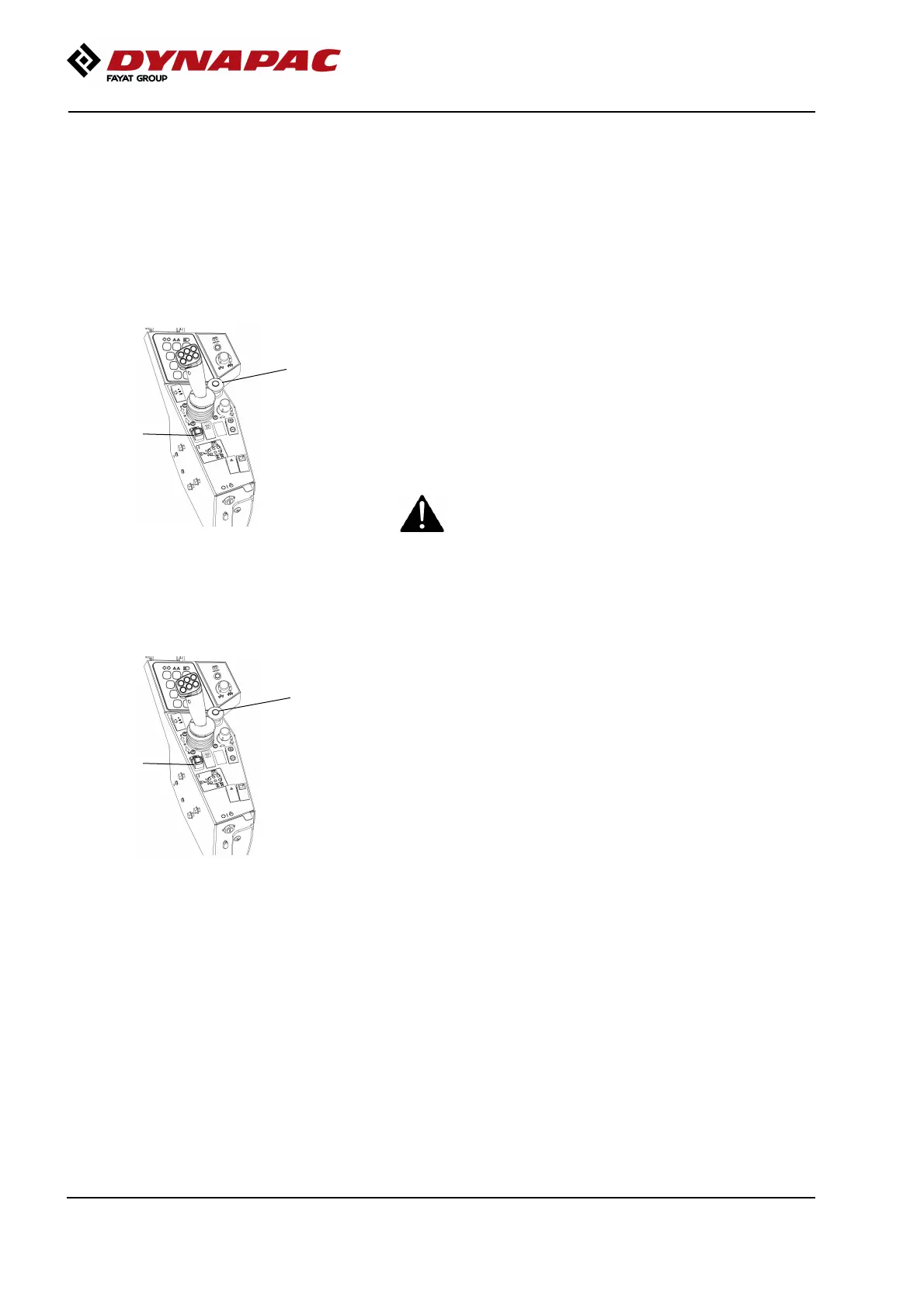Operation
4812165301.pdf 2022-09-02
If the forward/reverse lever is moved quickly (forwards
or backwards) toward/past neutral, the system
switches to a rapid braking Mode and the machine
stops.
Activate normal driving Mode again by moving the
forward/reverse lever back to neutral.
Secondary brake
2
1
Fig. Control panel
1. Emergency stop
2. Parking brake
Braking is normally activated using the
forward/reverse lever. The hydrostatic transmission
retards and slows the roller when the lever is moved
towards the neutral position.
In addition, there is a disc brake in the drive motors
that acts as a reserve brake when operating, and as a
parking brake when stationary (then activated with the
parking brake button (2)).
For reserve braking, press the parking brake
button (2), hold the steering wheel firmly and be
prepared for a sudden stop.
For reserve braking, press the parking brake
button (2), hold the steering wheel firmly and be
prepared for a sudden stop.
Emergency stop
2
1
Fig. Control panel
1. Emergency stop
2. Parking brake
The emergency stop is activated by pressing the
button (1).
Hold the steering wheel firmly and brace yourself for a
sudden stop.
The brake is applied and the engine stops.
After an emergency stop, return the forward/reverse
lever to neutral and deactivate the emergency stop by
pulling up the button (1).
Activate the parking brake (2) and the engine can be
restarted.
88