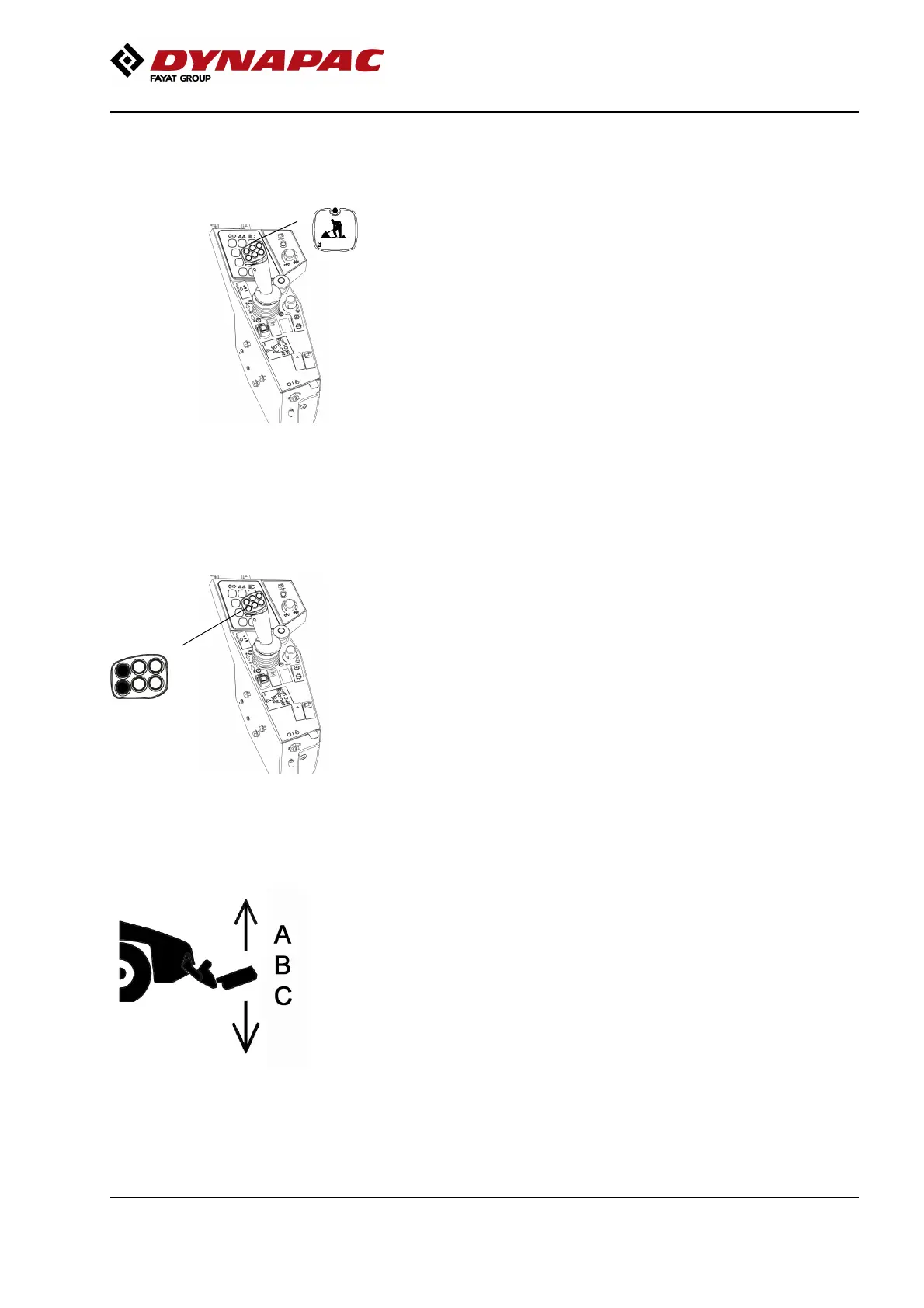Operation
4812165301.pdf2022-09-02
Operation and control
General
1
Fig. Control panel
1. Operating position
For operation and control of the plates, the roller must
first be moved into operating position by activating the
button for Operating position (1). When operating
position is active, a diode in the button lights up.
In this position, all the functions of the plates, as well
as the rest of the roller, are accessible. Exceptions
apply to raising the plates to transport position, for
example when loading and unloading, which can be
performed in any position.
Control
1
Fig. Control panel
1. Height adjustment buttons
The plates can be moved vertically between three
positions for which different conditions apply and
various functions are available.
All raising and lowering operations require the
intended movement control button to be pressed and
held until the next position is reached. Otherwise, the
operation will be aborted and the functions requiring
the position to be reached cannot be used until the
intended position is actually reached.
The three positions are:
• Transport position (A)
• Reverse position (B)
• Operating position (C)
A - Transport position.
This position is the highest and should be used when
moving the machine outside the immediate work field
and when loading and unloading, for example for
transport by truck. Raising to the transport position can
take place even when the roller is not in operating
position. The roller’s full transport speed is only
possible in this position. When raising offset adjusted
plates to transport position, they are first centered
before raising.
85