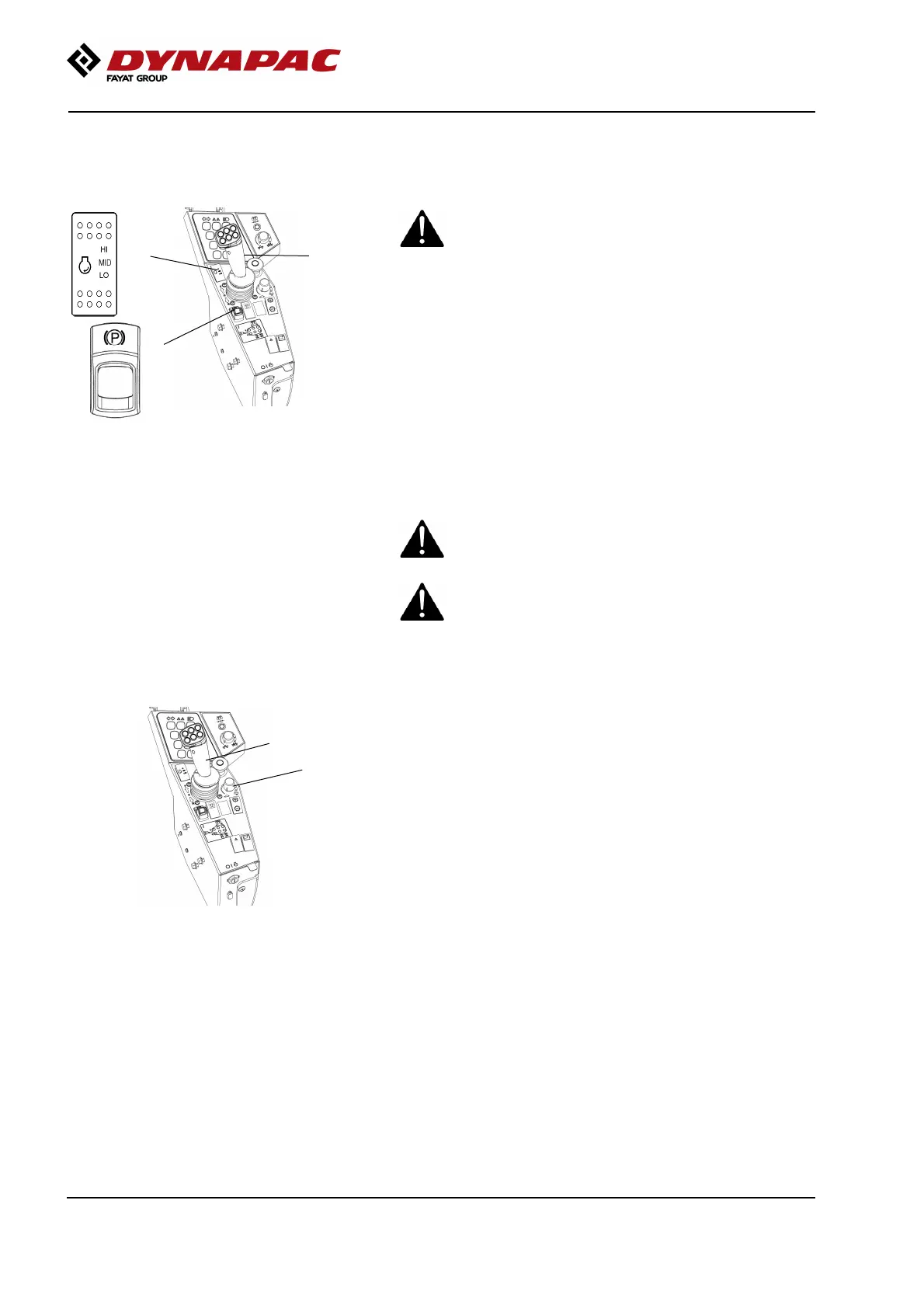Operation
4812165301.pdf 2022-09-02
Driving
Operating the roller
Fig. Control panel
1. Speed selector
2. Parking brake
3. Forward/Reverse lever
3
1
2
Under no circumstances is the machine to be
operated from the ground. The operator must be
seated inside the machine during all operation.
Under no circumstances is the machine to be
operated from the ground. The operator must be
seated inside the machine during all operation.
Activate working speed (1) = HI or ECO if available.
In ECO, the machine automatically regulates the
engine speed according to requirements.
If the machine is only to be transported, MID or ECO
should be selected instead.
Check that the steering is working correctly by turning
the steering wheel once to the right and once to the
left while the roller is stationary.
Make sure that the area in front of and behind the
roller is clear.
Make sure that the area in front of and behind the
roller is clear.
Release the parking brake (2).Release the parking brake (2).
2
1
Fig. Control panel
1. Potentiometer (speed limiter)
2. Forward/Reverse lever
Machine with speed limiter (speed potentiometer) -
Optional.
Set the potentiometer (1) for variable speed setting in
the required mode.
The machine's gear position is shown in the center of
the speedometer. Select the gear/speed for the task.
70
