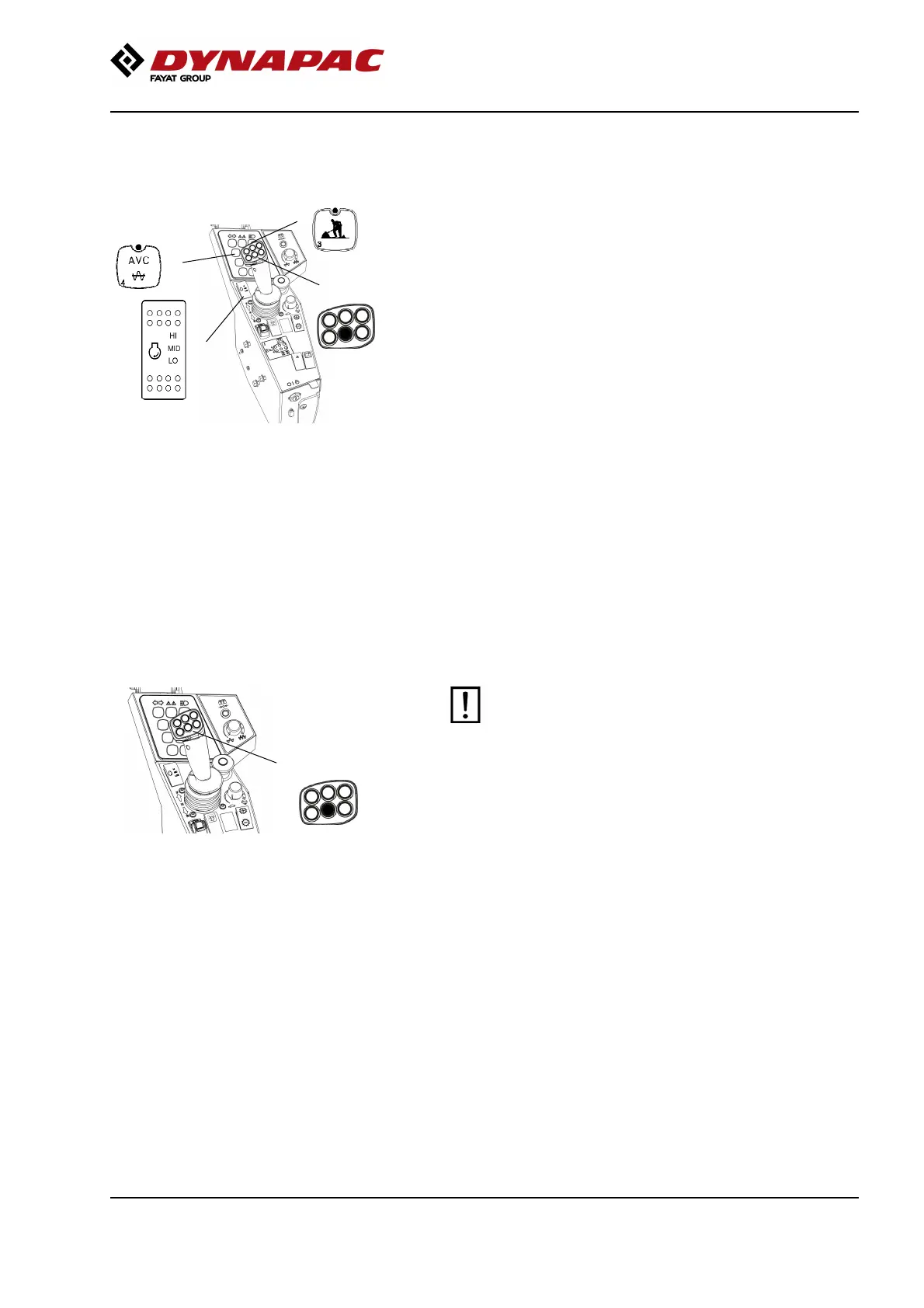Operation
4812165301.pdf2022-09-02
Vibration
Manual/Automatic vibration
1
2
4
3
Fig. Control panel
1. Automatic vibration control (AVC)
2. Switch, vibration On/Off
3. Rpm switch
4. Working mode
Activate the button for the Working mode (4).
Manual or automatic vibration activation/deactivation is
selected using button (1).
In the manual position, the operator activates vibration
using the switch (2) on the forward/reverse lever.
In automatic mode (AVC), vibration is activated when
the speed is ≥ 1.5 km/h (0.9 mph) and turns off at a
speed of 1.2 km/h (0.75 mph)
Activation of vibration for the first time, as well as
disconnection of automatic vibration, are performed
with the switch (2) on the forward/reverse lever.
Note that vibration can only be activated when the
working mode (4) is activated, and when the speed
selector (3) for the engine is in high (HI) or Eco
mode (ECO). After 10 seconds in neutral, the
vibration is switched off and the machine drops to
low speed.
Manual vibration - Switching on
1
Fig. F/R lever
1. Vibration ON/OFF
Never activate vibration when the roller is
stationary. This can damage both the surface and
the machine.
Never activate vibration when the roller is
stationary. This can damage both the surface and
the machine.
Engage and disengage vibration using the switch (1)
on the front of the forward/reverse lever.
Always switch off vibration before the roller comes to a
standstill.
73