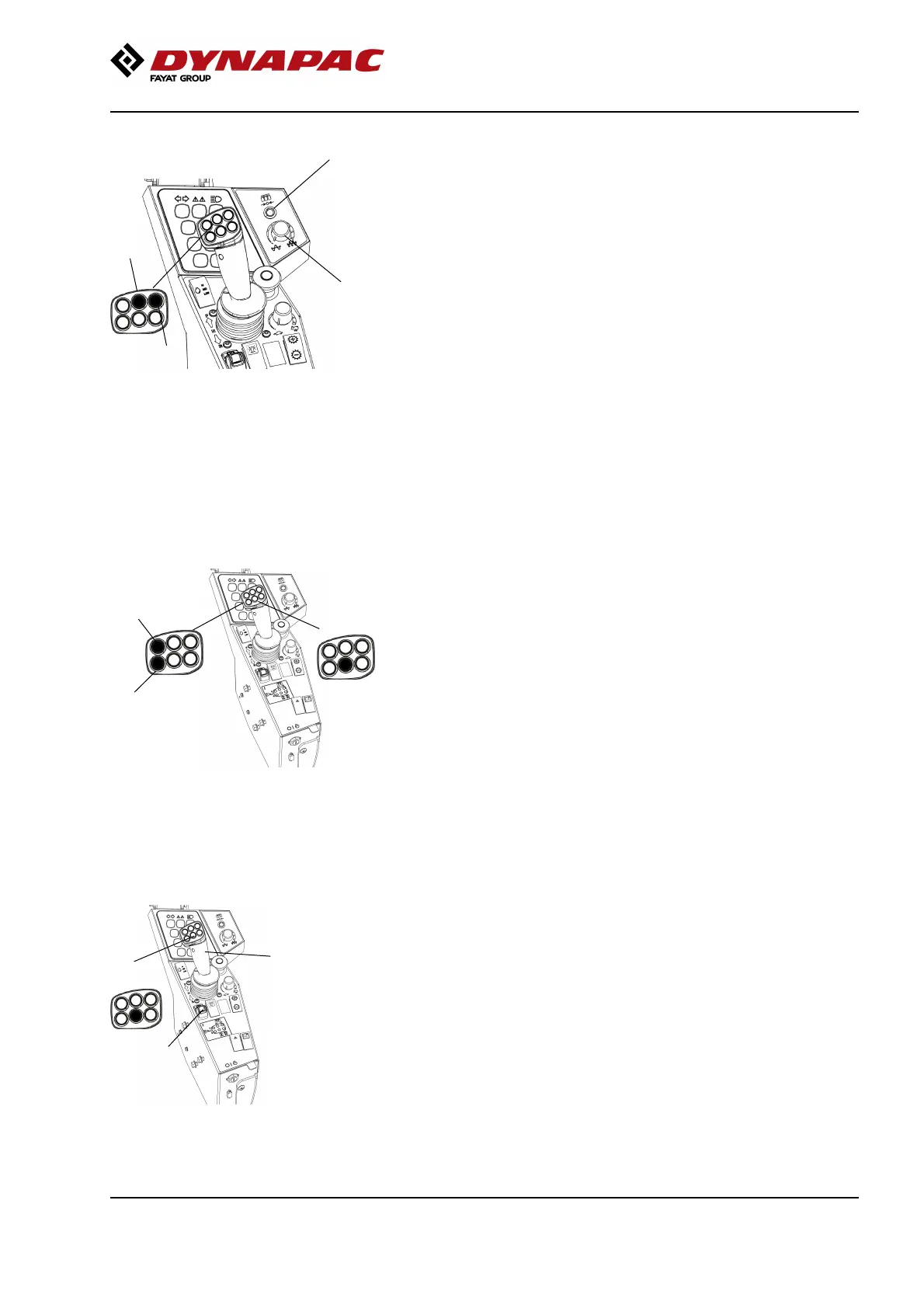Operation
4812165301.pdf2022-09-02
7
Fig. Control panel
4. Vibration frequency
5. Offset adjustment to the right.
6. Offset adjustment to the left
7. Centering indicator lamp
5
6
4
The vibration frequency of the plates is adjusted with
the knob (4). Always adjust the frequency so that the
plates work calmly and without bouncing or shaking
hard.
Offset adjustment of the plates of up to 700mm from
the center position to the right can be achieved with
button (5). The offset adjustment is reversed with
button (6). When the plates are centered, the control
lamp in the panel (7) always illuminates. When raised
above the reverse position, the plates always return to
the centered position automatically.
After completing work
1
2
3
Fig. Control panel
1. Raise plates
2. Lower plates
3. Plate vibration
Raise the plates to transport position before driving the
roller off site.
When parking the roller, always lower the plates to the
ground before switching off the engine. This applies in
particular when transporting the roller by truck, as
there will otherwise be very heavy loads on the roller
and the packing plates.
Braking
2
3
1
Fig. Control panel
1. Vibration On/Off switch
2. Forward/Reverse lever
3. Parking brake
Service brake
Press the switch (1) to switch off the vibration.
Move the forward/reverse lever (2) to the neutral
position to stop the roller.
Always activate the parking brake (3), before leaving
the operator platform.
87