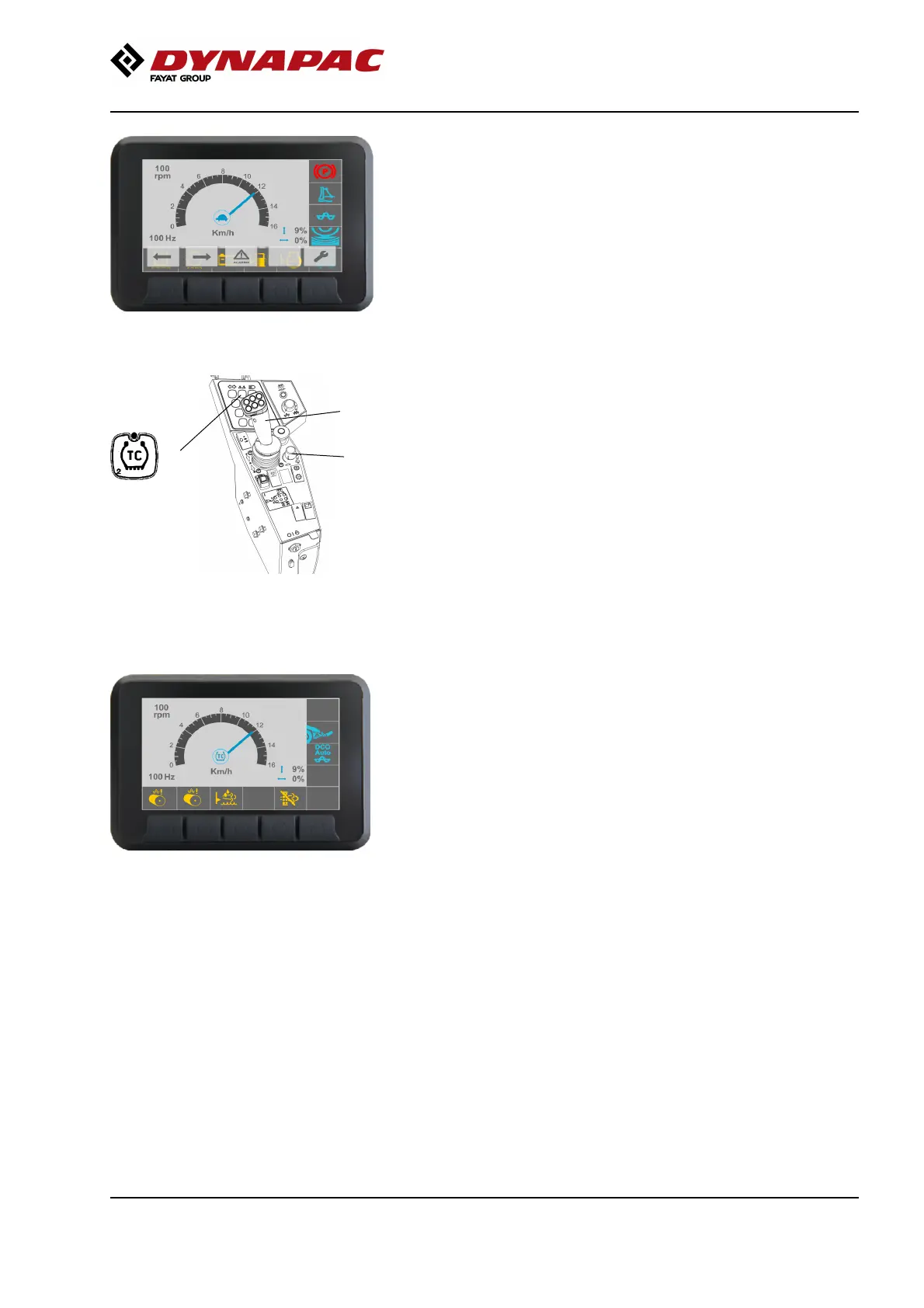Operation
4812165301.pdf2022-09-02
Fig. The display shows the selection in
the middle (tortoise, drum spin, wheelspin
or hare).
Carefully move the forward/reverse lever (2) forwards
or backwards, depending on which direction of travel
is required.
Speed increases as the lever is moved away from the
neutral position.
2
3
Fig. Control panel
1. TC (Anti-spin)
2. Forward/Reverse lever
3. Potentiometer (speed limiter)
1
Machine with TC (Anti-Spin)
TC (Anti-Spin) (1) is activated by default (LED lit).
Position the speed control (3) in suitable position.
TC (Anti-Spin) activated/disengaged is shown in the
center of the speedometer.
Fig. The display shows whether TC
(Anti-Spin) is activated or disengaged
Carefully move the forward/reverse lever (2) forwards
or backwards, depending on which direction of travel
is required.
Speed increases as the lever is moved away from the
neutral position.
71