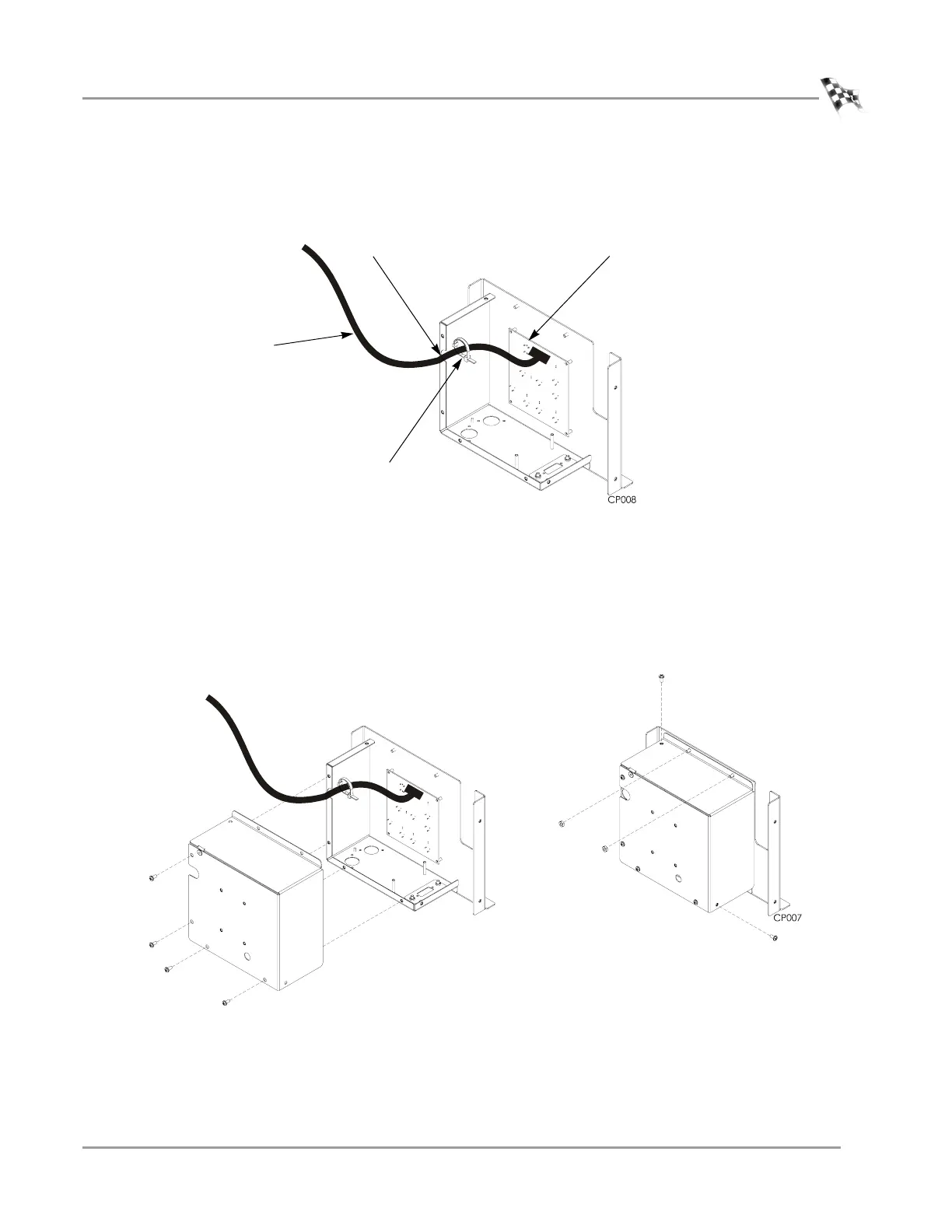INSTALLATION
Routing Cables
Version 5 Model 200i and 250i Motorcycle Dynamometer Installation Guide
2-27
7 Route the control panel cable through the access hole on the side of the control
panel box and through the cable tie.
8 Attach the control panel cable to the Button board.
Figure 2-27: Attach the Control Panel Cable to the Button Board
9 Secure the rear cover to the control panel.
9a Replace the four screws on the back of the cover removed earlier.
9b Replace the screw on the top of the cover removed earlier.
9c Replace the screw on the side of the cover removed earlier.
9d Replace the two nuts on the top of the cover removed earlier.
Figure 2-28: Replace the Control Panel Rear Cover
control panel cable with
cable harness wrap
access hole
cable tie
button board