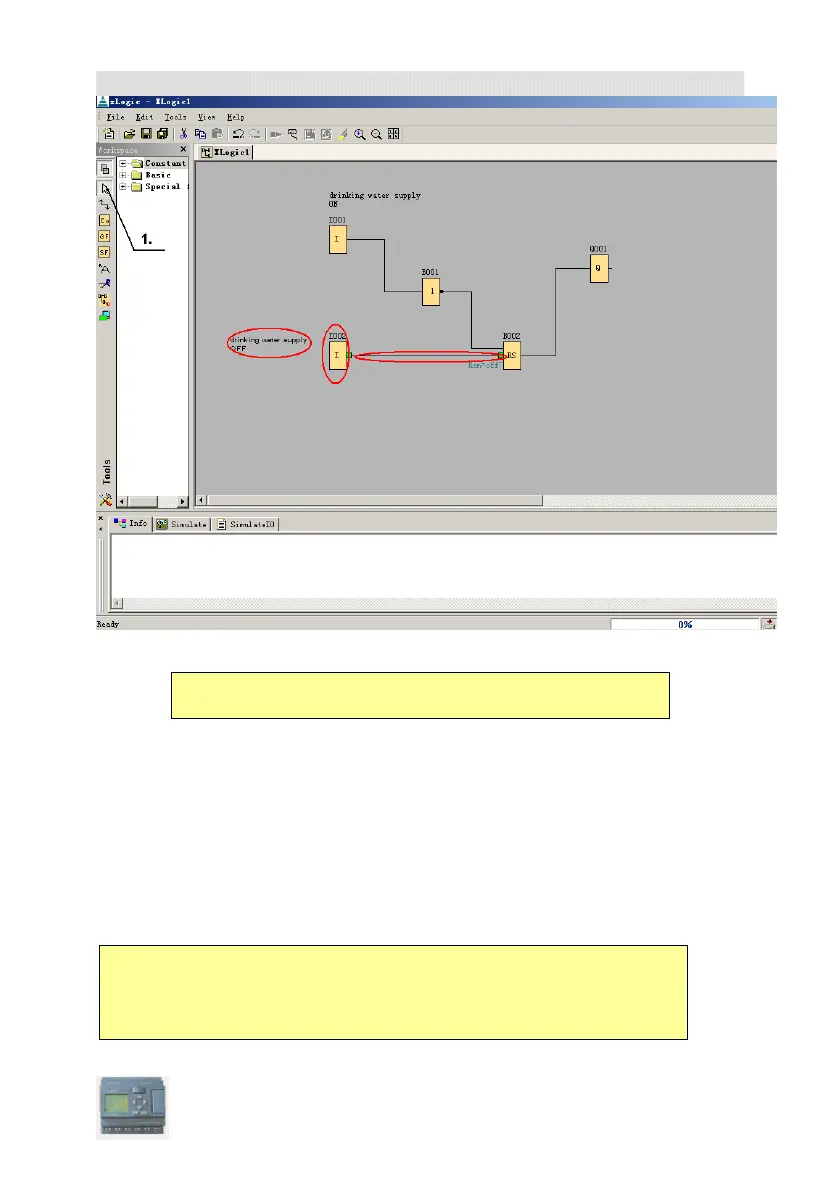User’s Manual xLogic SuperRelay
Step 8: Assigning Parameters to Function Blocks
1. Select the tool if you want to move function blocks, text
fields, or connection lines.
In the case of special functions and basic functions, there is a tab
for comments and one or more tabs for parameters. Here, you can
specify values or settings that are to be adopted by the function
block in its circuit.