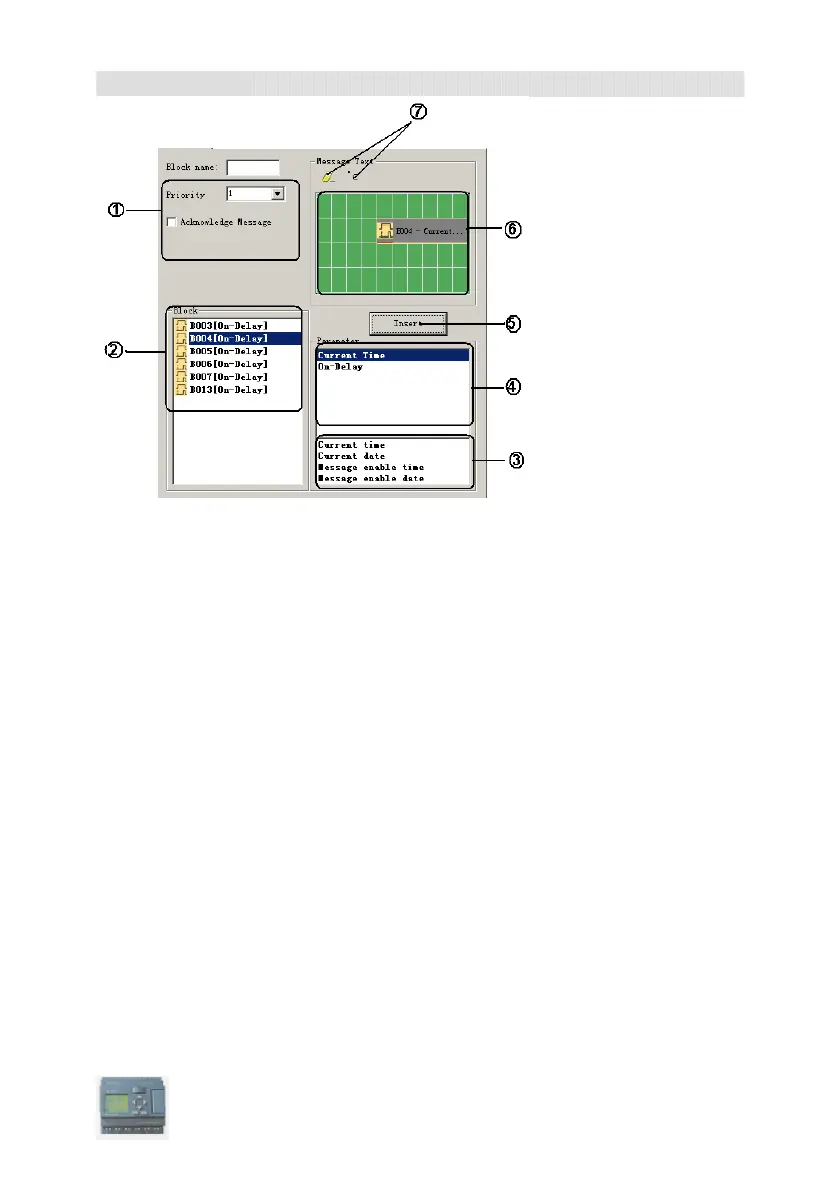User’s Manual xLogic SuperRelay
71
1
"General" area
Here you will find the following settings:·
Priority of the message text
Check box for message text acknowledgement
2
"Blocks" area
Shows a list of all the circuit program blocks and their parameters.
3
"General parameters" area
Shows general parameters such as the current date.
4
"Block parameters" area
Shows the parameters of a block selected from the "Blocks" area which you can
output in the message text.
5
"Insert" button
Button for inserting a parameter selected from the “Block parameters” area.