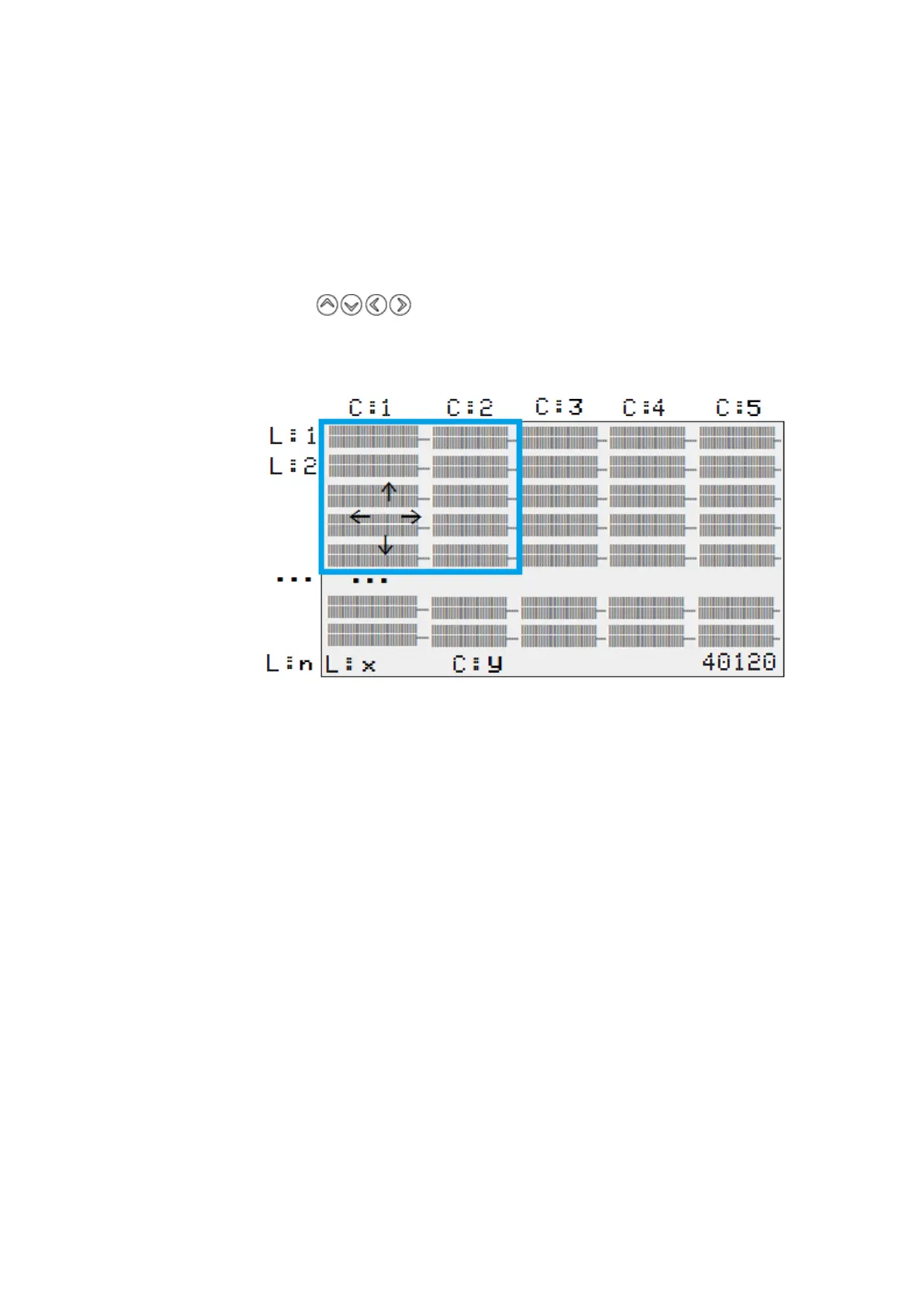4. Operation
4.5 Your first EDP program
4.5.1 Draw a wiring diagram
The circuit diagram supports four contacts and one coil in series. The display shows 6
fields of the circuit diagram.
Use the cursor buttons to move the cursor over the invisible circuit dia-
gram grid.
Navigating in the circuit diagram
Figure 55: Fields in the circuit diagram
The first four columns are contact fields, the fifth column is a coil field. Each line is a cir-
cuit connection.
The easyE4 automatically connects the contact to the power supply.
The following example is provided for a lighting control. The easyE4 device takes on the
wiring and the tasks of the circuit shown below.
106
easyE4 11/18 MN050009 EN www.eaton.com