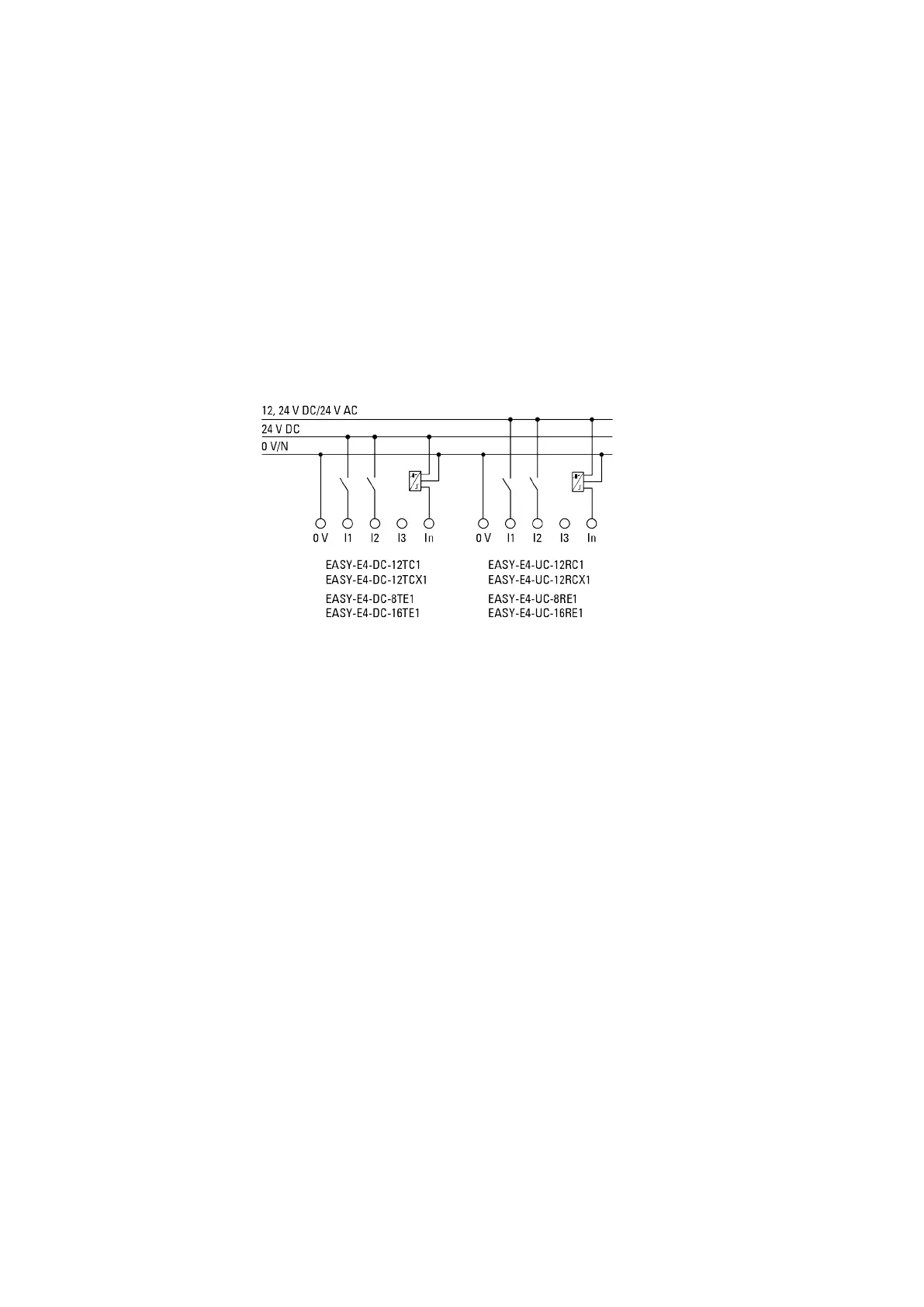2. Installation
2.4 Connection terminals
2.4.3 Connect digital inputs
The inputs of the easyE4 devices switch electronically.
Once you have connected a contact via an input terminal, you can reuse it as a contact
in your circuit diagram as often as you like.
Connect the contacts, for example buttons or switches, to the input terminals of the
easyE4 device.
Figure 14: Connect digital inputs
As per the hardware characteristics, base devices have 8 digital inputs available (I1 –
I8)
Meanwhile, expansion devices feature 4 (I1 – I4) or 8 (I1 – I8) inputs.
50
easyE4 11/18 MN050009 EN www.eaton.com
