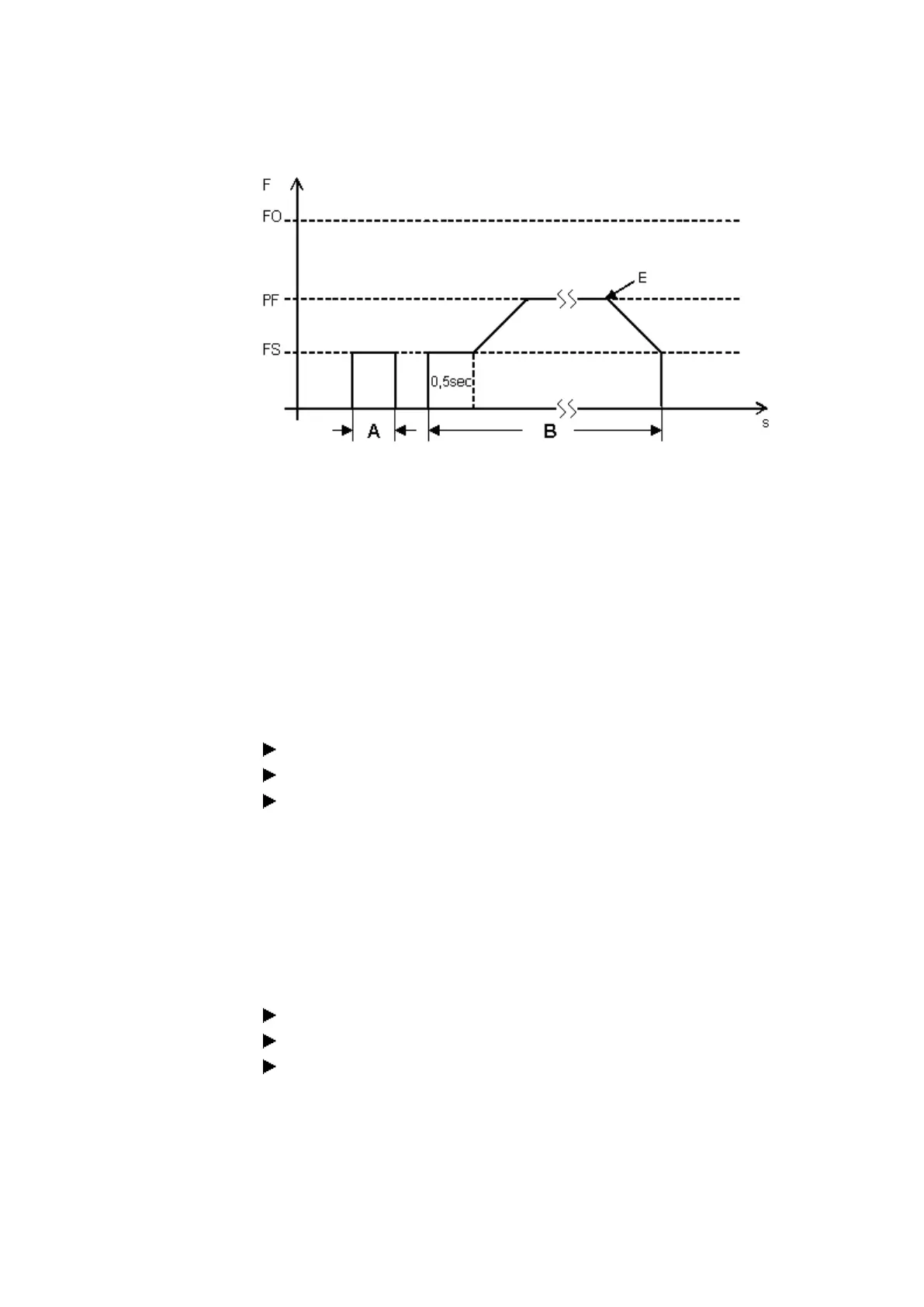6. Function blocks
6.1 Manufacturer function blocks
Figure 152: Signal diagram for jog mode
FO: operating frequency
PF: jog frequency
FS: start frequency
A: Distance with TP on time active for less than 0.5 sec
B: Distance with TP on time active for more than 0.5 s,
for the first 0.5 secs the distance is covered at the defined starting frequency.
E: Jog command completed for positioning at a specified jog frequency with TP = 0
Positioning with a specified number of steps P1 (defined distance)
When using this operating mode, set the distance using the number of steps – please
refer to A → "Signal diagram for jog mode", page 286
Define the input parameters as stated above.
Switch input EN = 1.
Switch the TP input to 1 for a duration < 0.5 seconds.
The motor is started at the starting frequency, moves the set number of steps and then
stops automatically.
Positioning at a specified jog frequency PF (any positioning section at a defined
maximum frequency)
When using this operating mode, control the distance manually with the duration of the
state of 1 at function block input TP – please refer to B → "Signal diagram for jog mode",
page 286 .
Define the input parameters as stated above.
Switch the EN input to 1.
Switch the TP input to 1 for at least a duration ≥ 0.5 seconds.
The motor is set in motion with the starting frequency for 0.5 s and is then accelerated
to jog frequency.
Motion will continue until you terminate jog mode with TP = 0 or another stop condition
is active.
286
easyE4 11/18 MN050009 EN www.eaton.com
