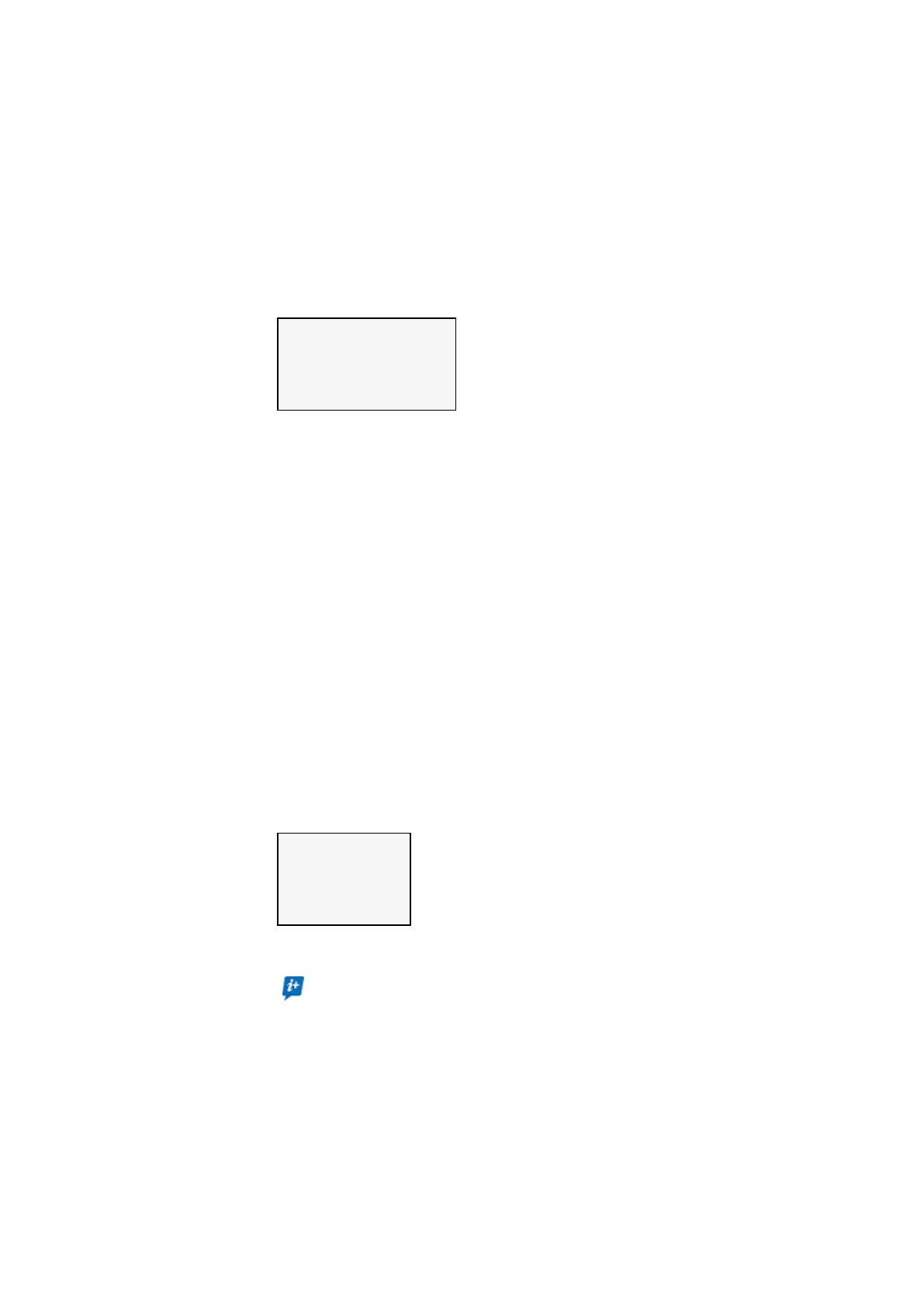7. System settings
7.2 View
7.2 View
This menu can be used to configure the settings for the display.
LIGHTING1 100
LIGHTING2 50
TIMEOUT: 10m
COLOR: 0
Table 66: System Option-
s\System\Display
BRIGHTNESS1
Display brightness when the device is being operated
Default value: 100,
can be changed in increments of 10
BRIGHTNESS2
Brightness for sleep mode
Default value: 50,
can be changed in increments of 10
Value: 0 will cause the display to be switched off in sleep mode
TIMEOUT
Used to set the time in minutes or seconds
after which the display will go to sleep if the easyE4 is not being actively operated
PAINT
Relevant to easyE4 remote operation
Color value of 0 – 15,
This setting will affect the way the device is displayed, e.g., in easySoft 7 or on the
web server
7.3 Device ID
Used to set / enter the individual device IDs for transferring programs.
DEVICE ID
xxx xxx xxx
Table 67:
SYSTEMOPTIONS\DEV-
ICE ID
Entering a device ID of <000 000 000> will disable the device ID check and the
program ID check. If you do this, it will be possible to transfer all program types
to the base device through a microSD memory card or through easySoft 7
regardless of whether an ID has been set in the program itself.
easyE4 11/18 MN050009 EN www.eaton.com
461
