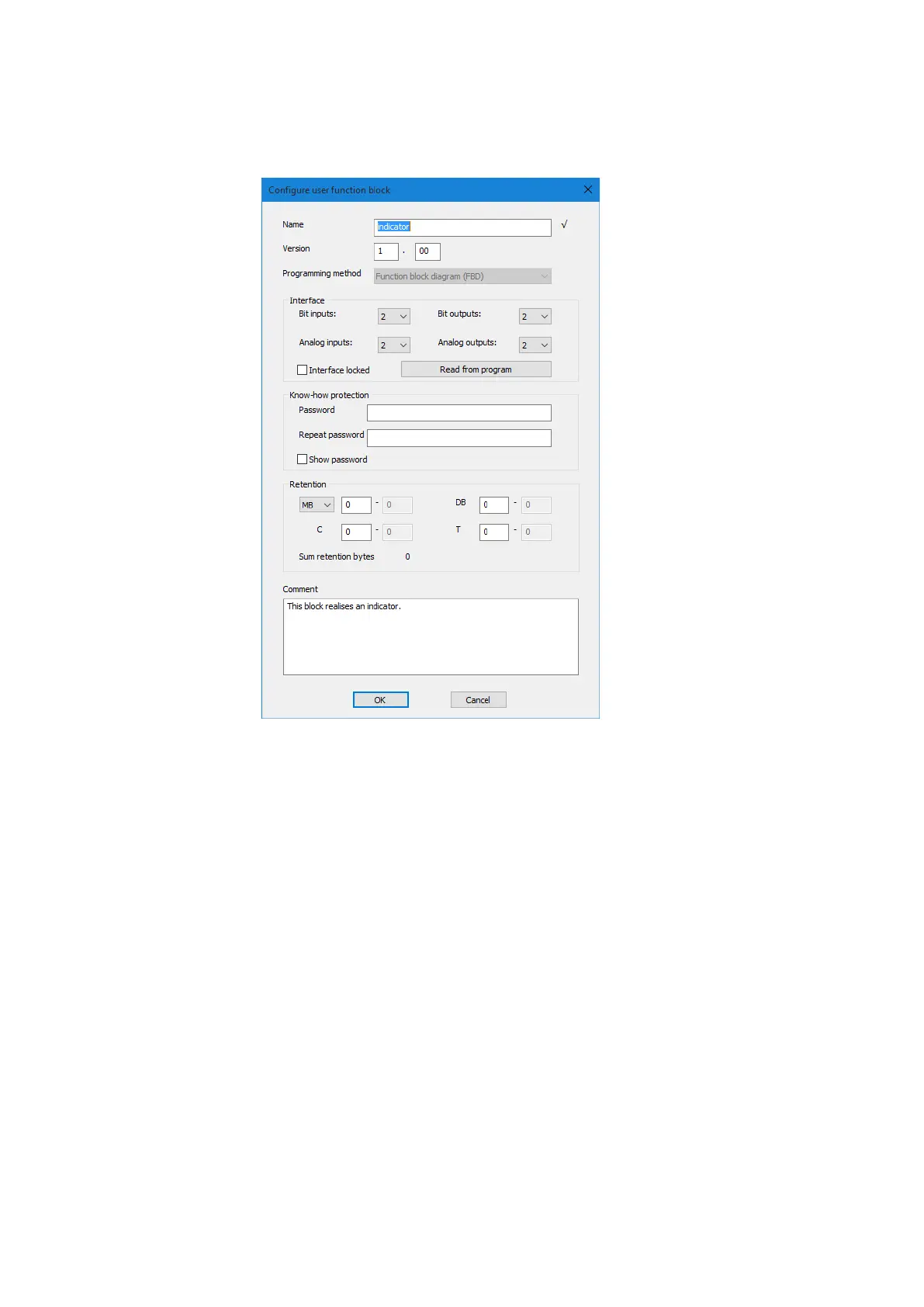6. Function blocks
6.3 UF - User function block
Figure 202: Configure user function block
You must at least enter a name and version and select a programming method before
creating the user function block. However, in order to be able to use the user function
block effectively, it is also a good idea to configure the options in the Interface section.
In short, this section is used to specify how big the number of parameters passed from
the main program should be.
You can choose to configure all the other options later on if you want. The "Configuring a
user function block" section goes into them in greater detail.
434
easyE4 11/18 MN050009 EN www.eaton.com
