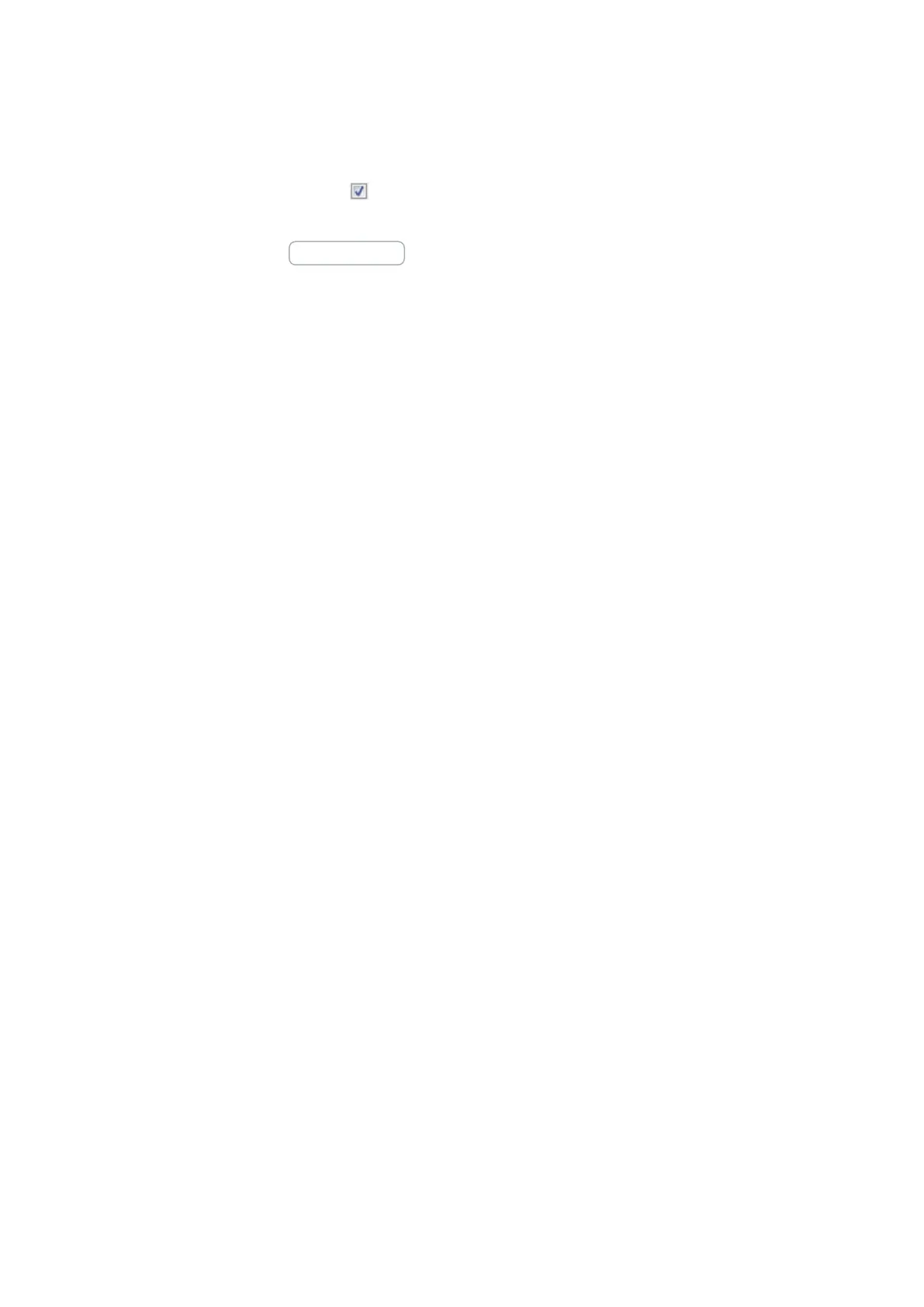7. System settings
7.14 Security – password protection
If you enable the checkbox, the password will be shown in cleartext.
When you save the project, the password will be enabled for the <program>.e70.
The Delete password button will reset the password
See also
→ Section "Protect project with password", page 1
480
easyE4 11/18 MN050009 EN www.eaton.com
