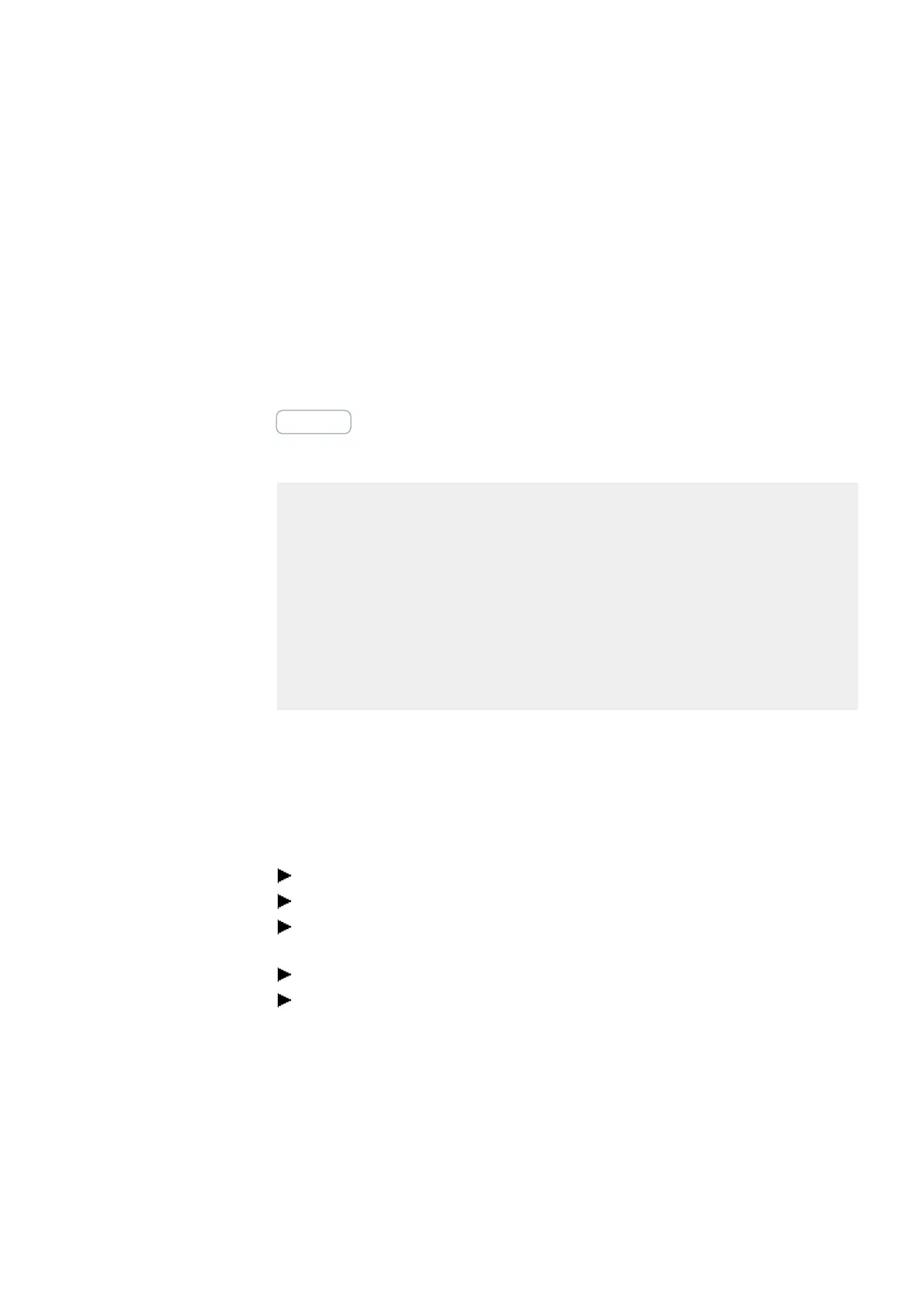11. Connection to other devices
11.1 Functions offline
l Delete – Deletes a selected program in the list from the card.
l Start program selection box – Used to define the starting program. A starting pro-
gram is the program on the memory card that the device (regardless of whether
there is a program available or not) will automatically load the next time it is
switched on and the card is inserted. Please note that any programs already on the
device will be overwritten. Select the starting program you want from the list of pro-
grams and then select the "Start program" option in order to set it as the starting pro-
gram.
Data logger records
Card => PC Saves the selected log file as a CSV file on the PC. After doing so, you will be
able to read and process the file with Excel or a similar program.
Example
Count-
er
Date
Time
Tim-
e
(m-
s)
DL01T-
1
DL01T-
2
DL01T-
3
DL01T-
4
DL01I-
1
DL01I-
2
DL01I-
3
DL01I-
4
0
201-
8-
04-
12
16:14:4-
2
370
1
0
0
0
3
0
0
0
1
201-
8-
04-
12
16:14:5-
0
634
1
0
0
0
3789
0
0
0
Restart – Clicking on this button will create a new directory, on the memory card, for a
new data logger file. The new log file will immediately be located in this folder on the
memory card.
Delete – Deletes the selected log file from the memory card.
Delete all – Deletes all log files on the drive.
NET.. (used to search for all NET devices found on the Ethernet network)
Tap on the NET... button.
Select the "all" search filter option in the NET group drop-down menu and the "all"
search filter option in the NET-ID drop-down menu
Click on New search
A list with all the easyE4 devices connected via Ethernet will appear. This dialog
box will have the exact same settings that it has when offline.
ACTUAL configuration
l Device => PC
l Imports the device configurations (base and expansion devices, as well as NET set-
tings) found after all the devices are switched on.
easyE4 11/18 MN050009 EN www.eaton.com
527
