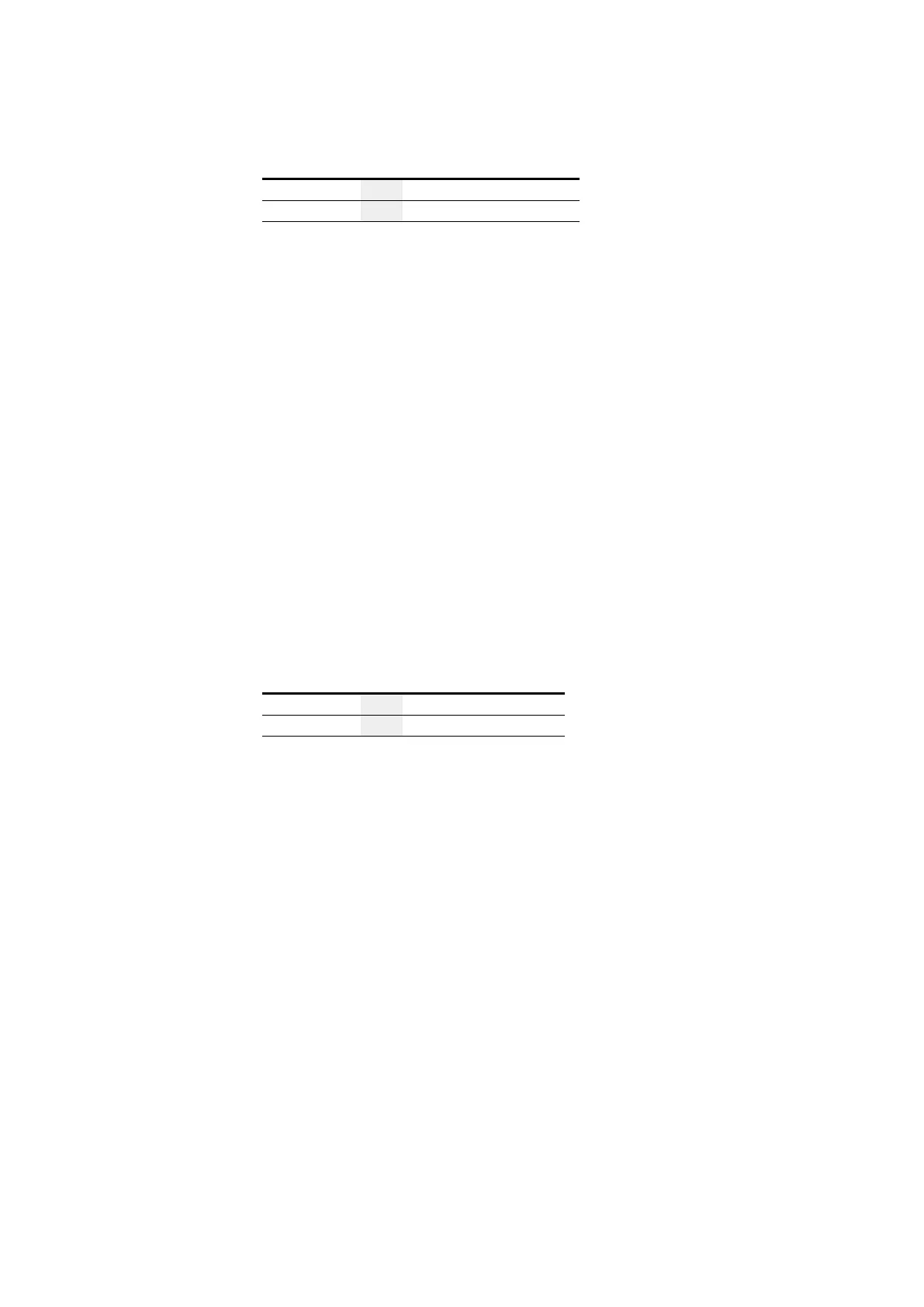11. Connection to other devices
11.4 Modbus TCP
Fault Code 1 byte 0x83 ; Read Holding Registers
Exception Code 1 byte 02 or 03 or 04
Exception Code 02 = Starting address is invalid, i.e.:
l 0 (the user keeps specifying addresses as one-based addresses)
l Undefined* (please refer to the "Modbus map" table) or
l Un-enabled*
Exception Code 03 = The number of inputs is not >= 0x0001 and <= 0x07D0
Exception Code 04 = (Error in server) n.a.**
If no analog I/O is physically present (e.g., analog I/O smart modules missing or faulty),
the image table (values = 0) will still be delivered to the client. No check, no error mes-
sage.
*For an error message, it is sufficient if only one of the requested addresses is not
unlocked or is invalid.
**A read operation always returns consistent data from the image table, since this data
is protected from other modules by semaphores. In other words, as of this writing,
there is no known criterion for a "read holding registers" error in the server.
Read Input Registers 0x04:
In the event of an error, Modbus TCP will send an error frame.
Fault Code 1 byte 0x84 ; Read Input Registers
Exception Code 1 byte 02 or 03 or 04
Exception Code 02 = Starting address is invalid, i.e.:
l 0 (the user keeps specifying addresses as one-based addresses)
l Undefined* (please refer to the "Modbus map" table) or
l Un-enabled*
Exception Code 03 = The number of inputs is not >= 0x0001 and <= 0x07D0
Exception Code 04 = (Error in server) n.a.**
If no analog I/O is physically present (e.g., analog I/O smart modules missing or faulty),
the image table (values = 0) will still be delivered to the client. No check, no error mes-
sage.
*For an error message, it is sufficient if only one of the requested addresses is not
unlocked or is invalid.
**A read operation always returns consistent data from the image table, since this data
is protected from other modules by semaphores. In other words, as of this writing,
there is no known criterion for a "read input registers" error in the server.
554
easyE4 11/18 MN050009 EN www.eaton.com
