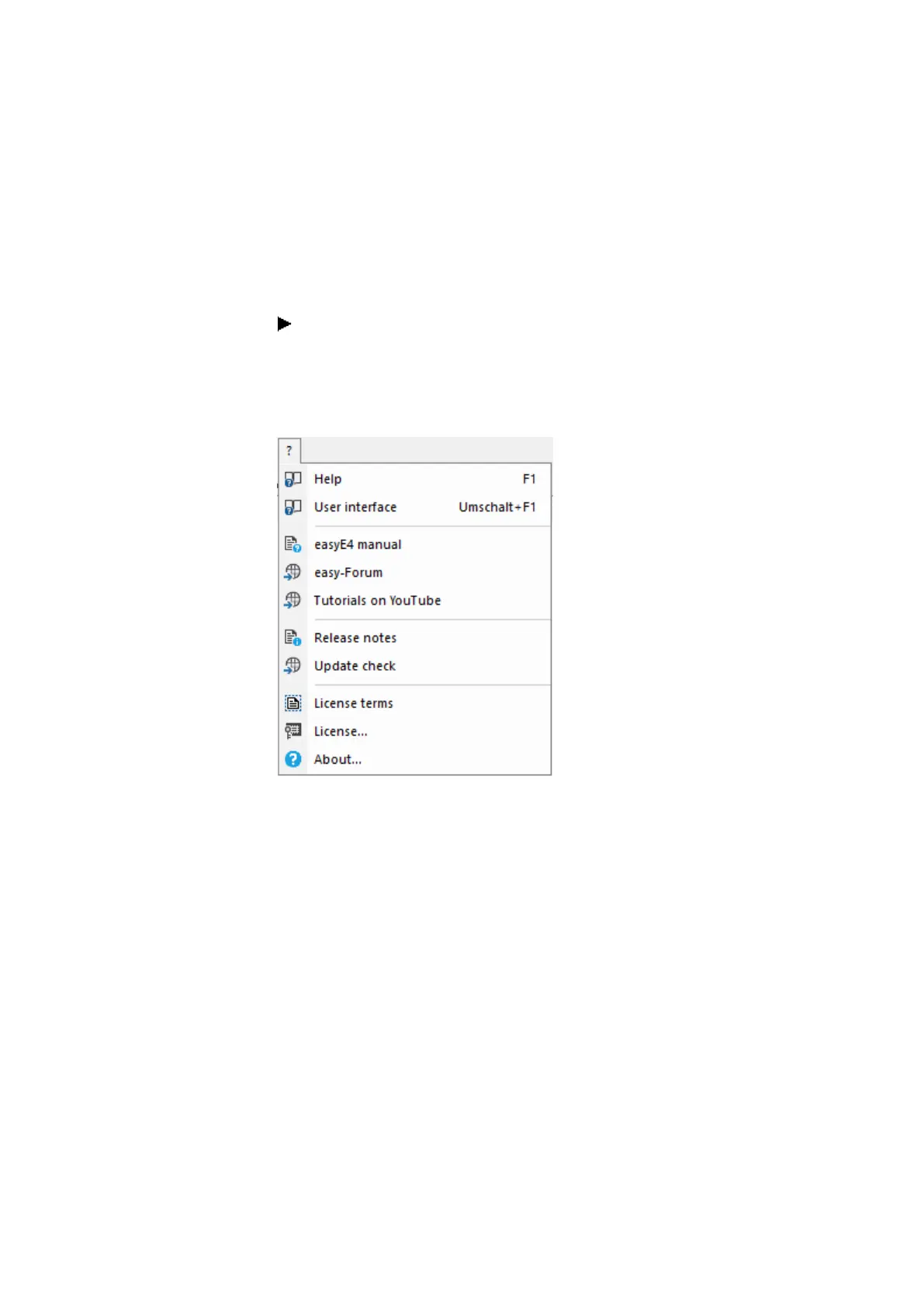2. Installation
2.6 Programming software license
2.6.3 Software updates and hardware changes
Once you have licensed the easySoft 8 programming software, you can download the
latest version from the Eaton Download Center - Software and install it – the license
information will remain.
If you change hardware, use your license key and redeem it again.
easySoft 8 can check whether there are any updates for the version installed. This
requires for the PC to have an active Internet connection.
Menu?
Fig. 43: Options in ? menu
2.6.4 easyE4 root certificate
The easyE4 root certificate together with the
C:\Program Files (x86)\Common Files\Eaton\easyRootCA in the
target folder is installed from easySoft 8 programming software.
Retrospective installation of this certificate is possible. A user who is not installing
the easyE4 Root certificate during the easySoft 8 installation process at this stage
can proceed with installation of the certificate at a later date.
See also
→ Section "Secure communication with certificates", page 694
System requirements
easyE402/24 MN050009ENEaton.com
97
