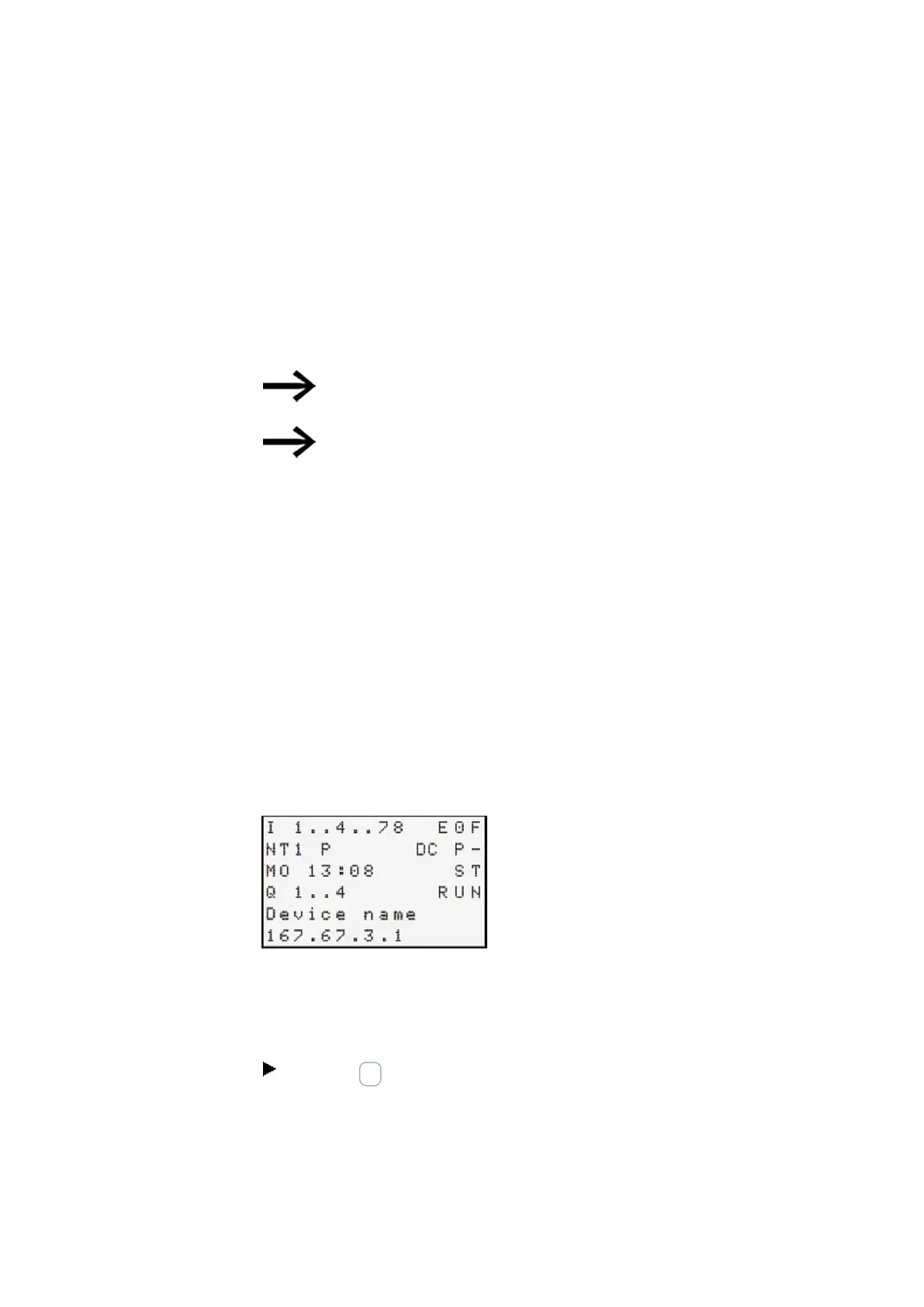3. Commissioning
3.3 Switch on
3.3.2 Startup behavior of control relay easyE4 with a display and keypad
If there is no program, the control relay will start in STOP mode.
All the information on the display will be shown in English if the device is configured
with its factory settings.
If there is an executable program on the control relay easyE4, the device will start in
RUN mode.
In addition to having a valid program on the control relay, please make
sure that there are no peripheral faults that will lead to STOP mode.
easyE4 base device with integrated display
l
If there is no splash screen on the memory card
after being switched on, the easyE4 base device will show the Eaton
logo and then the status display. This status display provides inform-
ation on the device's status.
l
If there is a splash screen on the memory card
after being switched on, the easyE4 device will show the splash
screen and then the status display. This status display provides
information on the device's status.
If there is no executable program on the control relay easyE4, the device will start in
STOP mode.
All the information on the display will be shown in English if the device is configured
with its factory settings. Once the device is ready for operation, the status display
will appear.
Fig. 59: Example of status display on display
Changing the menu language
To change the menu language on the device, follow the steps below:
Press the OK button.
The main menu will appear.
108
easyE402/24 MN050009ENEaton.com
