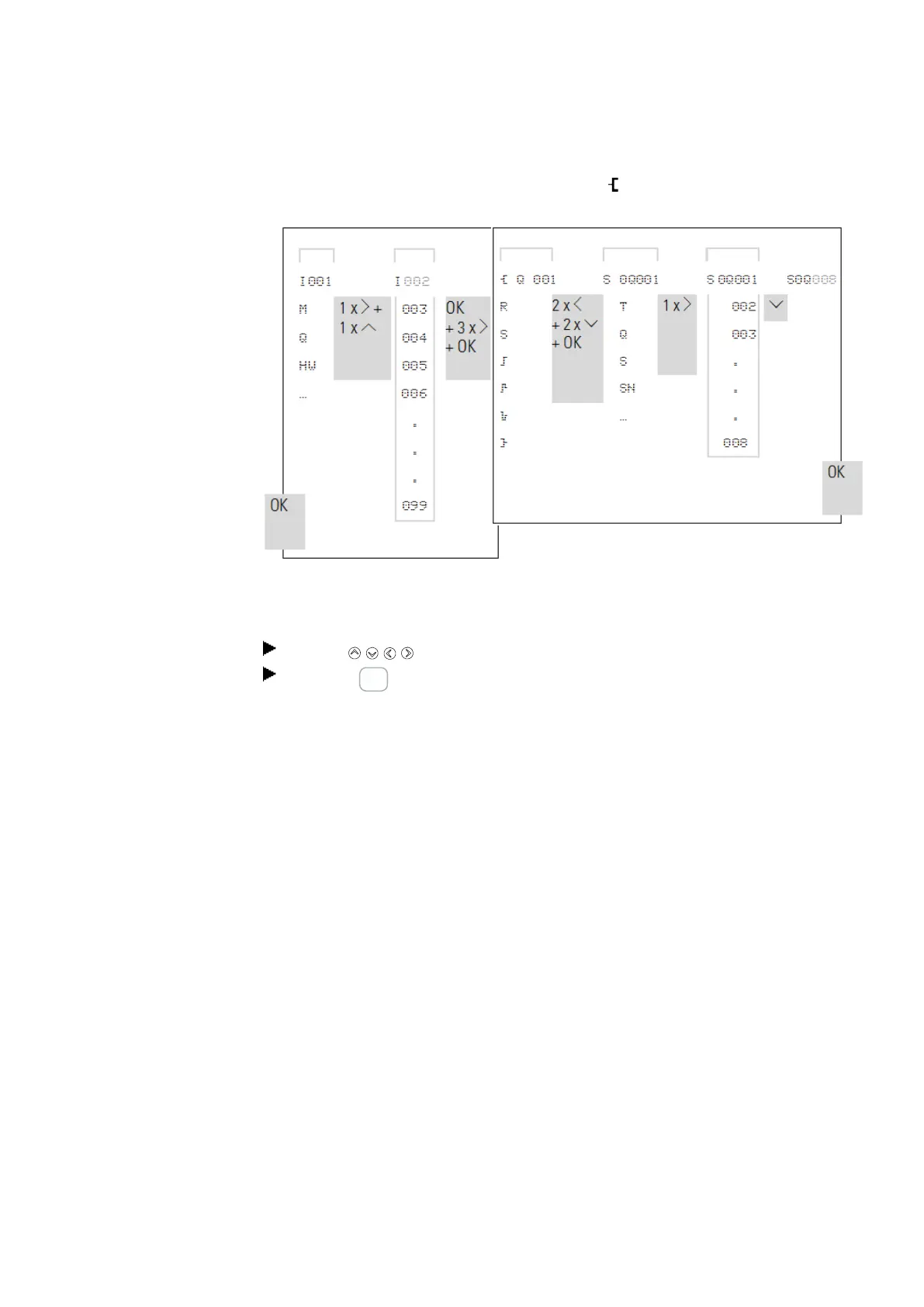5. Programming on the device
5.4 Working with contacts and coils
In the contact field to change I 01 to
I 02
In the coil field change Q 001 to S Q 008
5.4.4 Deleting contacts and coils
Use the buttons to move the cursor to a free contact or coil field.
Press the DEL pushbutton.
The contact or the coil will be deleted, together with any connections.
200
easyE402/24 MN050009ENEaton.com
