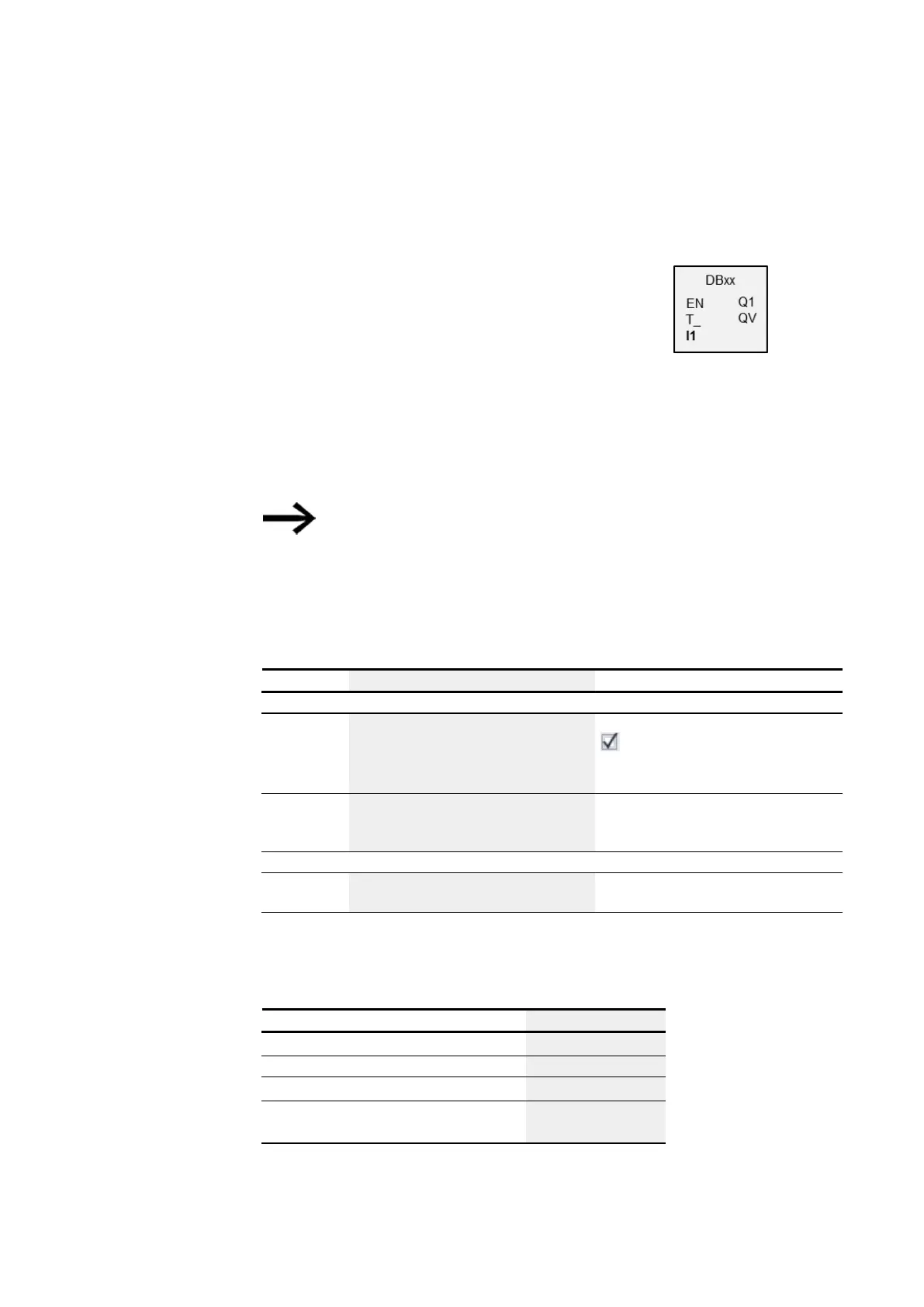6. Function blocks
6.1 Manufacturer function blocks
6.1.5.3 DB - Data function block
General
easyE4 base devices provide 32 data function blocks
DB01…DB32.
This function block makes it possible to copy bytes, words,
or double words to an operand for only one cycle.
Operating principle
When there is a rising edge at function block input T_, the value at function block
input I1 will be passed to an operand connected to function block output QV. The
operand will keep that value until the next time it is overwritten,
meaning it can be used, for example, to save reference values for function blocks.
Note that the data function block only transfers the value in the program
cycle in which it detects a rising edge. When the operand linked with
output QV is overwritten by the program after the value is transferred,
the value transferred with the data function block is lost.
The function block and its parameters
Function block inputs
Description Note
(bit)
EN
1: Activates the function block.
The checkbox for the
Function block release by EN is neces-
sary
parameter must first be enabled
T_
A rising edge at this input will transfer the
value of function block input I1 to the operand
connected to QV.
(DWord)
I1
Value that is transferred to output QV when
the function block is triggered.
Integer value range:
-2,147,483,648 to +2,147,483,647
Assigning operands
You can assign the following operands to the function block inputs that are numeric
inputs.
Operands Value inputs
Constant, timer constant
1)
x
MD, MW, MB - Markers
x
NB, NW, ND - NET markers
2)
x
nNB, nND, nND- NET markers
2)
NET station n
x
424
easyE402/24 MN050009ENEaton.com