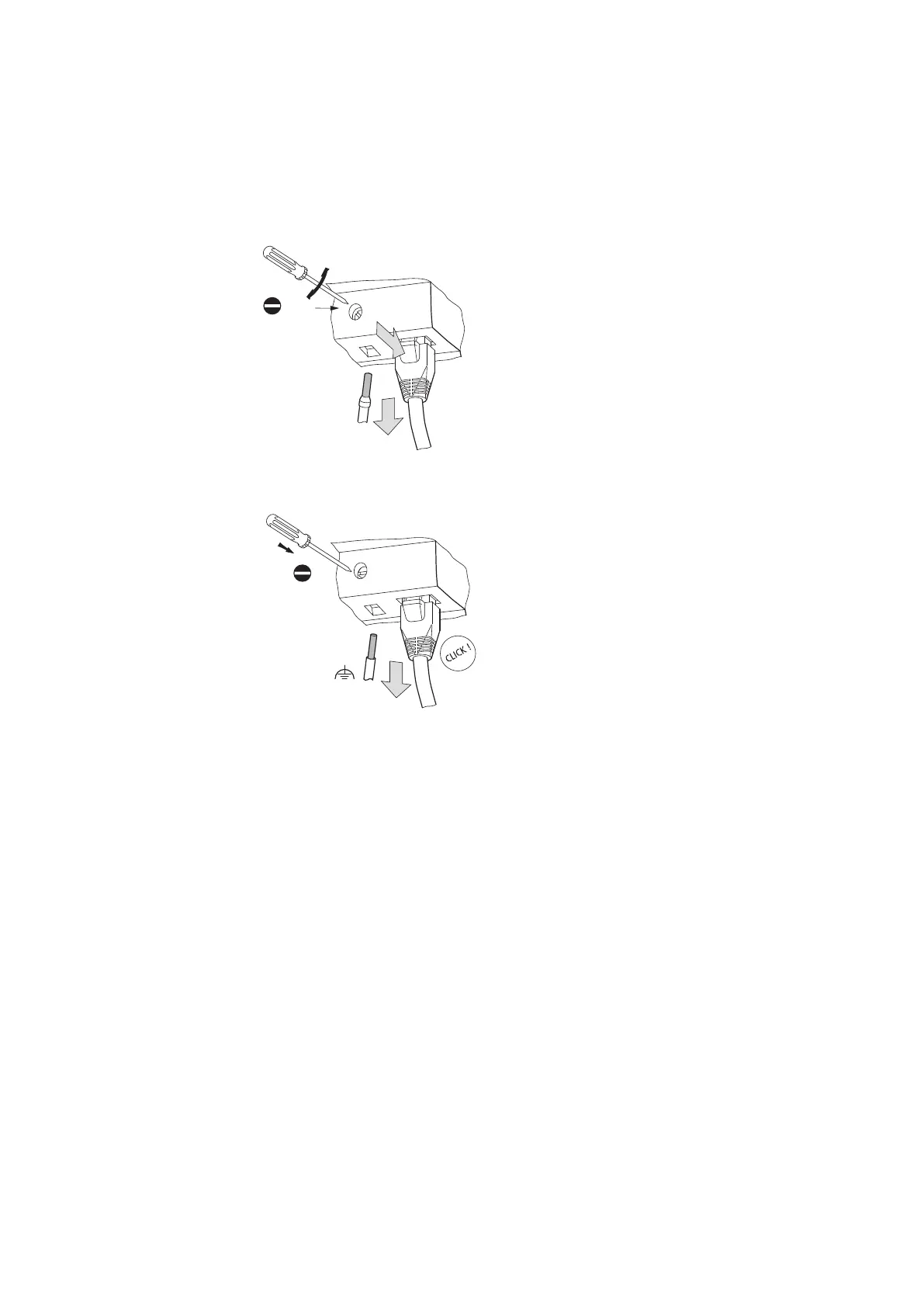2. Installation
2.5 External connections on the base device
2.5.3.2 Removing the Ethernet cable
with terminal type screw terminals
Fig. 38: Removing the Ethernet cable
with push-in terminals
Fig. 39: Removing the Ethernet cable
92
easyE402/24 MN050009ENEaton.com