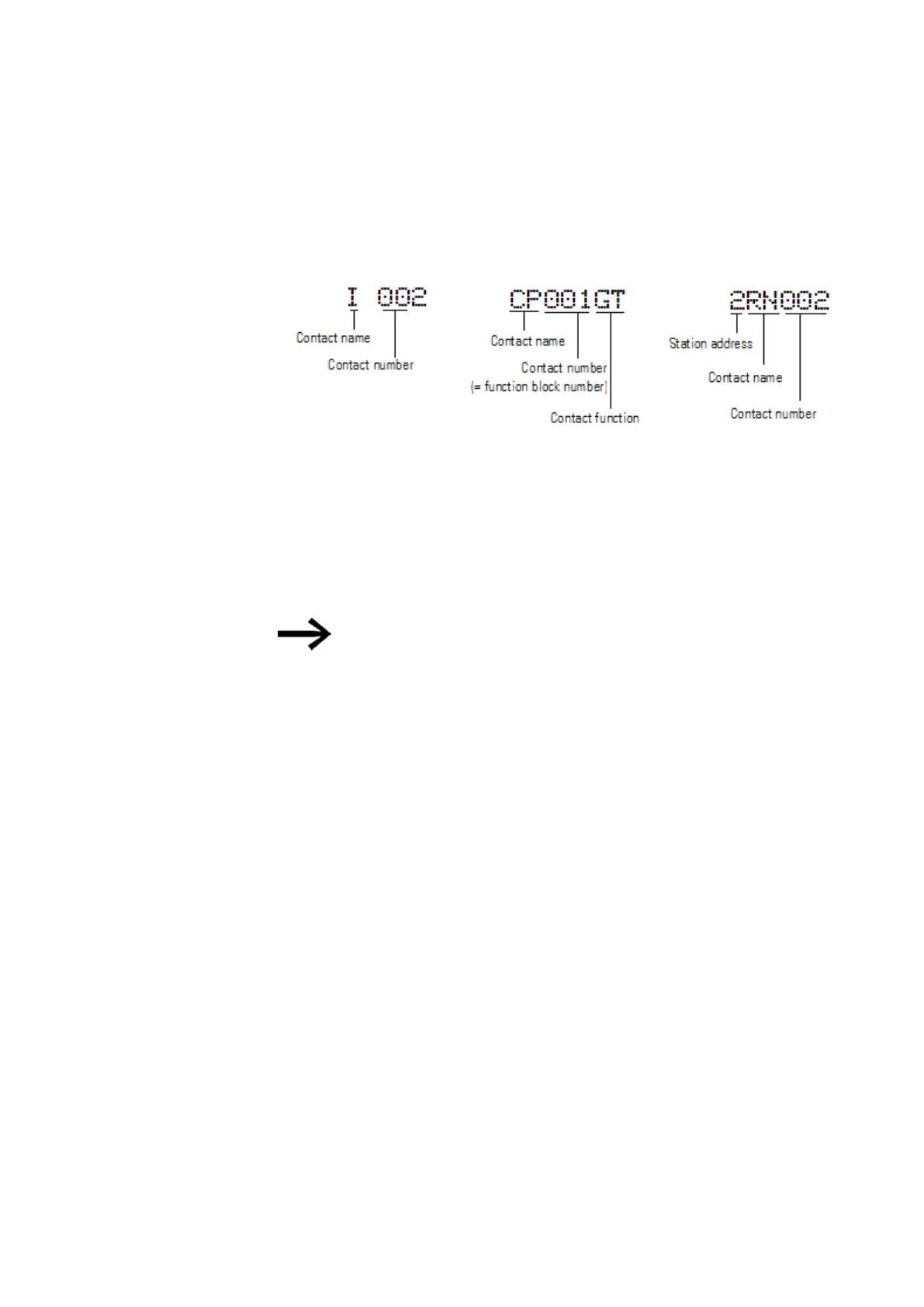5. Programming on the device
5.4 Working with contacts and coils
5.4.1 Entering and modifying contacts
Fig. 104: Contact legend
You choose an input contact in the easyE4 device by means of the contact name and
the contact number.
Example: Base device input contact or function block contact consists of the abbre-
viated function block name, the number, and the contact function.
Example: Contact of "comparator" function block
How a safety or standard function block is added to the cir-
cuit diagram and parameterized is described in → Section
"Function blocks", page 241.
If a NET station's contact is used in a circuit diagram, the station's NET-ID (address)
will be placed before the contact name, →"Wiring another NET station's contact or
coil in a circuit diagram" section, page 121.
Example: Contact of a NET station
easyE402/24 MN050009ENEaton.com
197