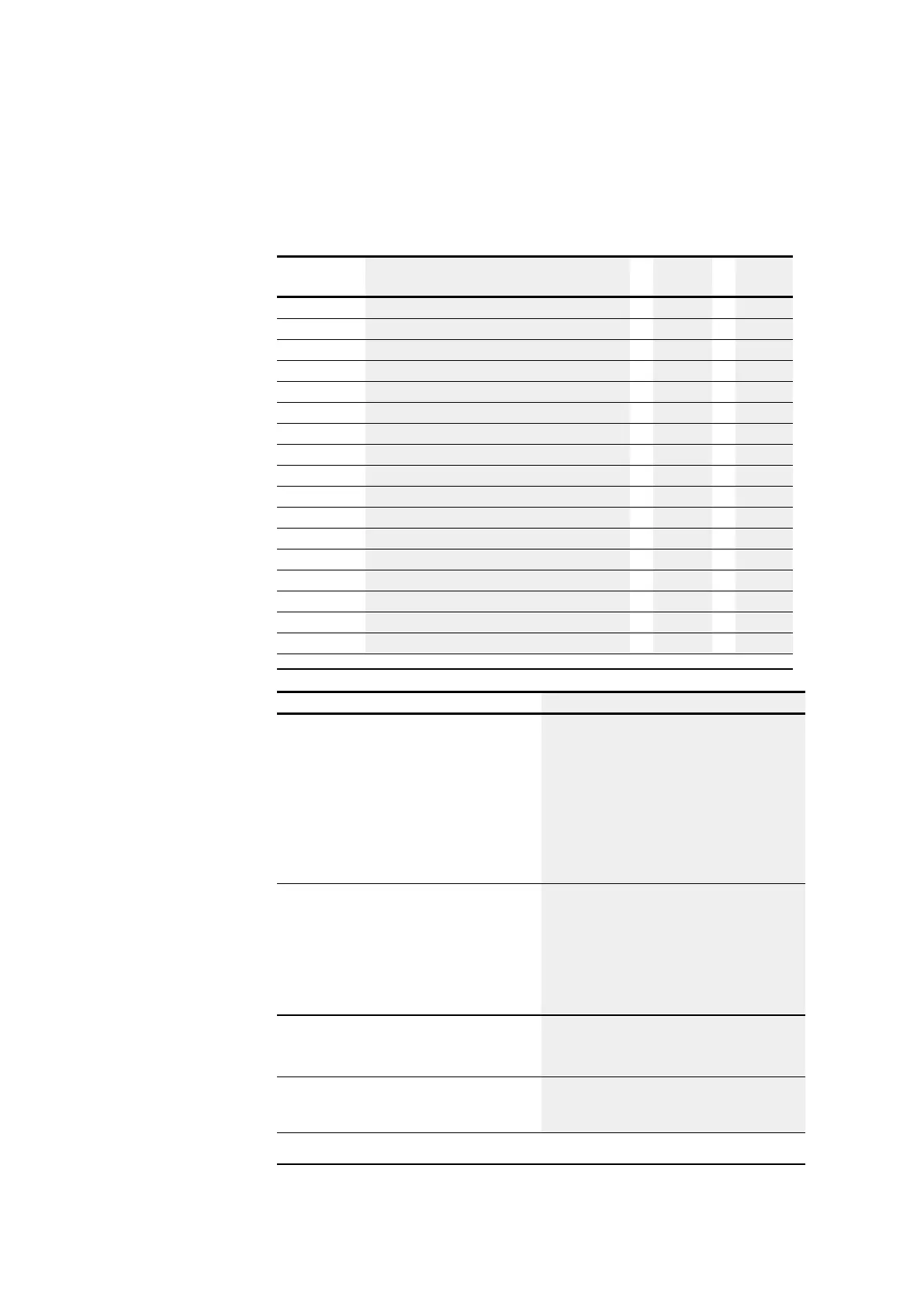5. Programming on the device
5.7 Using operands in a program
5.7.2 Permissible operands at a glance
Operand Explanation Data
width:
Data
type
I
Input
1 bit
BOOL
Q
Output
1 bit
BOOL
P
P buttons 1 bit BOOL
ID
diagnostic alarm
1 bit
BOOL
IA
Analog Input
32 bits
DINT
QA
Analog output
32 bits
DINT
M
Markers
1 bit
BOOL
MB
Marker byte
8 bits
BYTE
MW
Marker word
16 bits
WORD
MD
Marker double word
32 bits
DINT
LE
LED output
1 bit
BOOL
RN
1)
Input bit via NET (receive)
1 bit
BOOL
SN
1)
Output bit via NET (send)
1 bit
BOOL
N
Network marker
1 bit
BOOL
NB
Network marker byte
8 bits
BYTE
NW
Network marker word
16 bits
WORD
ND
Network marker double word
32 bits
DINT
1) Not available for visualization elements
Tab. 81: Permissible operands
Used for Operand range
Local bit operands
I1…I16
1)
I17…I128
Q1…Q16
1)
Q17…Q128
P1…P8
M1…M512 (EDP: M1…M128)
ID1…ID24
1)
ID25…ID96
LE1…LE3
Local value operands
IA1...IA4
1)
IA5...IA48
QA1...QA4
1)
QA5...QA48
MB1…MB512
MW1…MW512
MD1…MD256
N operands bit
N1…N512 (EDP: N1…N128)
xRN1…xRN32
2)
xSN1…xSN32
2)
N operands value
NB1…NB64
NW1…NW32
ND1…ND16
1) base device permanently assigned
2) Not available for visualization elements
easyE402/24 MN050009ENEaton.com
227