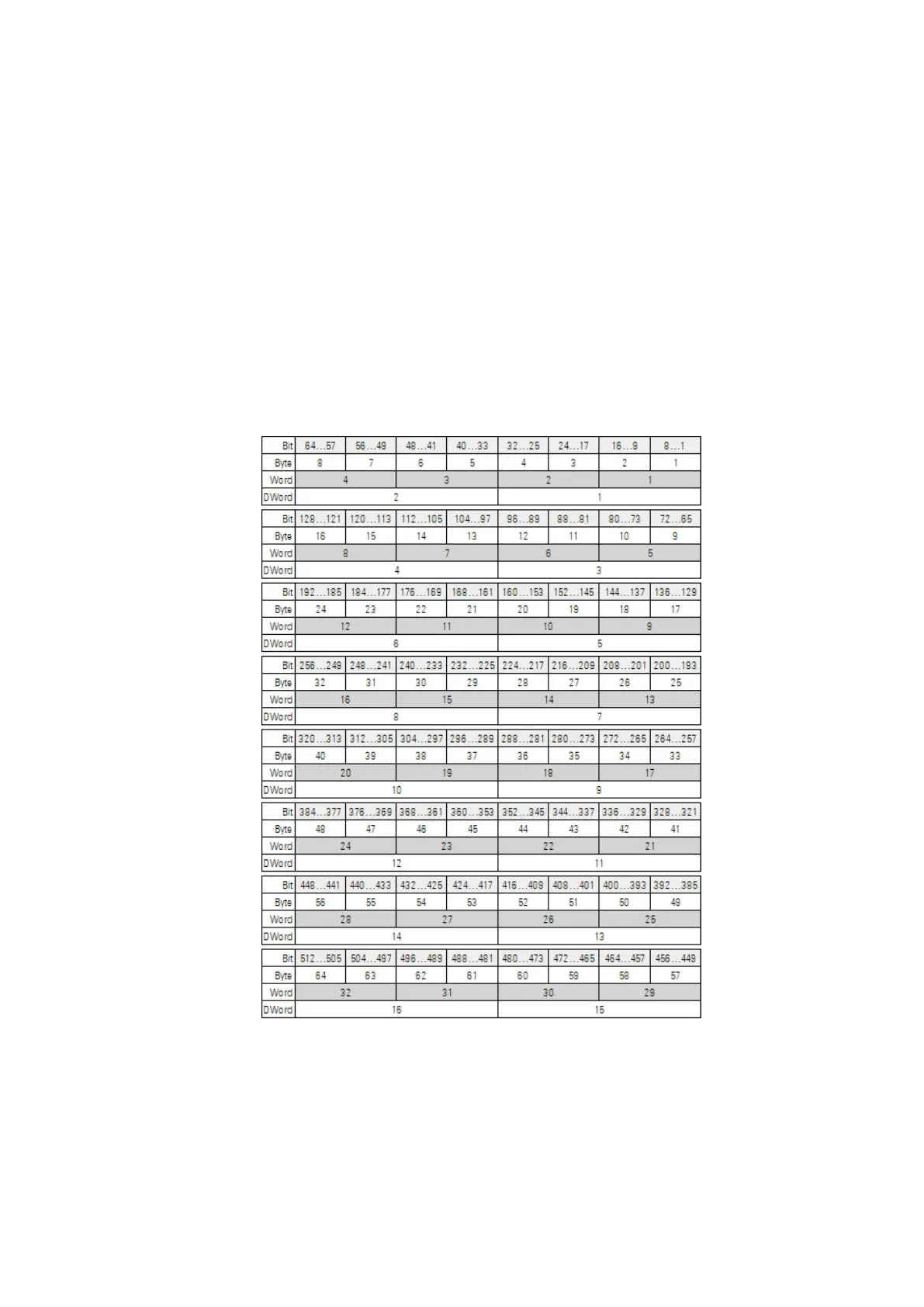5. Programming on the device
5.7 Using operands in a program
5.7.7 Operand table
The operand table must be read as follows:
The most significant marker bit, byte, word or double word is located on the left and
the least significant on the right. Only double words have a sign bit. The other data
formats do not.
Example 1: Bit81 is contained in MB11, MW6 and DW3.
Example 2: Byte21 is contained in MW11 and DW6 and contains bits Bit161 to Bit168.
236
easyE402/24 MN050009ENEaton.com