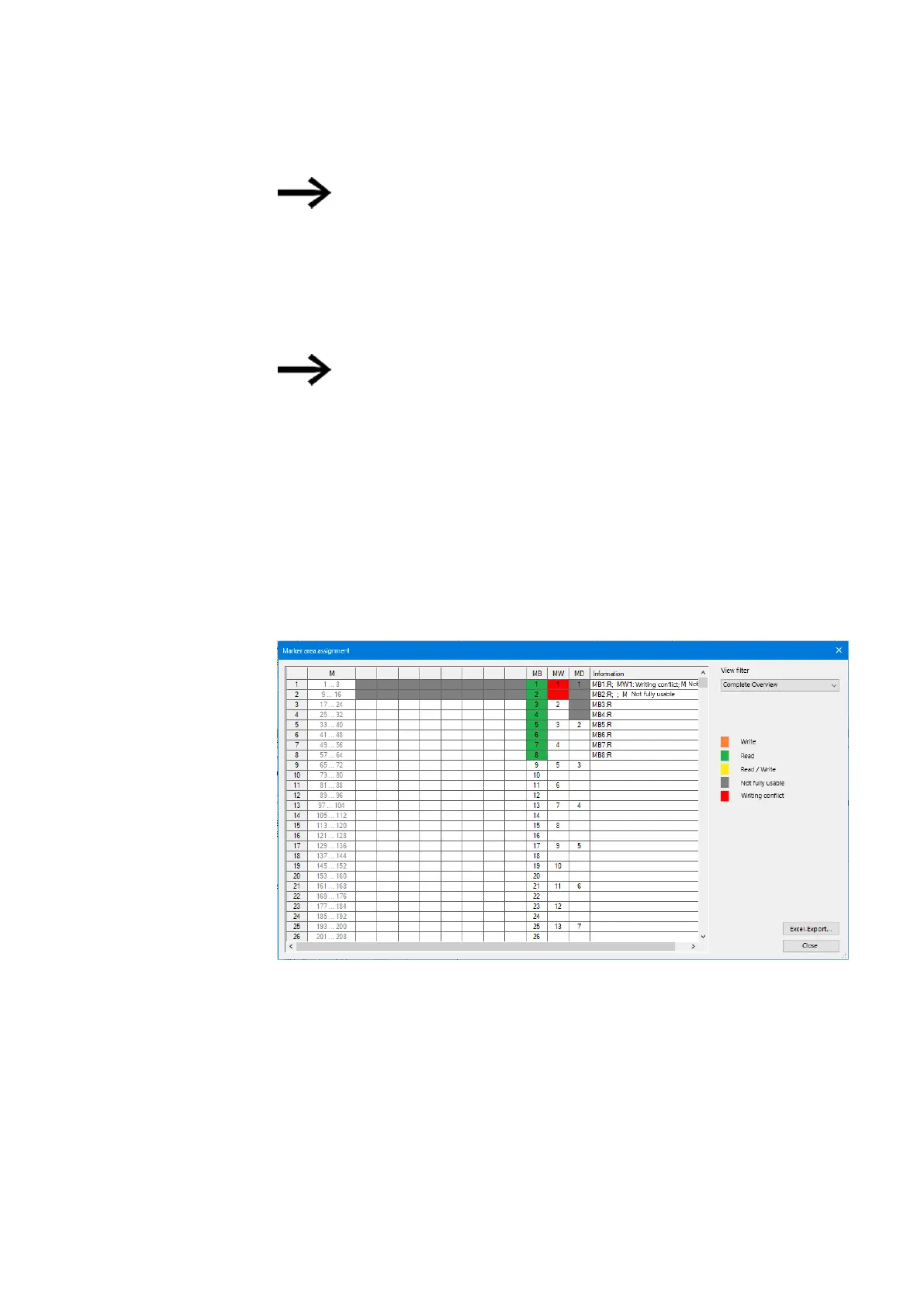5. Programming on the device
5.7 Using operands in a program
Use the following command in order to filter out multiple marker assign-
ments. To do this, click on the Project/Marker area assignment… menu
option
Marker range mapping
The marker range map shows which markers are read and written to. Above all, this
map shows which markers are affected by write access operations that will result in
write conflicts.
Before finishing a project, make sure to always check the
marker range map.
If any write conflicts are shown, open the cross-reference list and use the help func-
tion to find out where the duplicate mapping is – Main program – Appears when com-
munications with the device have been established and the status display has been
turned on for monitoring purposes. Please refer to The pane will show the state of
the circuit diagram's rungs / function blocks, including the connected operands in a
network. Please refer to Status display on.
In the following example, marker bytes 1 to 8 are read by a recipe function block. In
addition, there is a write conflict for marker word 1.
Project/Marker area assignment menu option
Fig. 124: Marker range map with write conflict for MW1
The operand table below shows the relationships between marker bits, bytes, words,
and double words in a different way.
easyE402/24 MN050009ENEaton.com
235