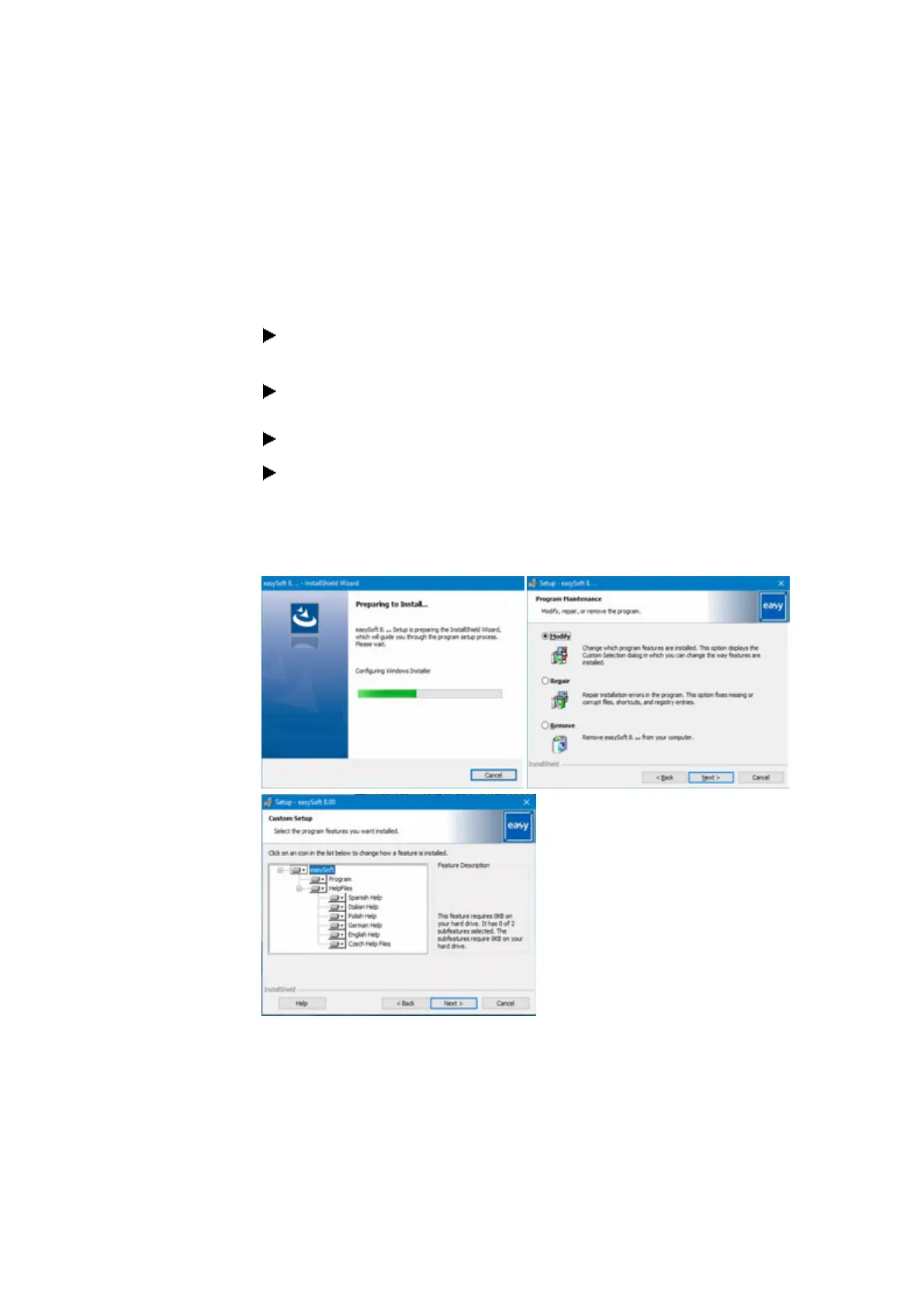2. Installation
2.6 Programming software license
2.6.5 Installation instructions
Before starting with the installation, close all open applications.
To install easySoft 8, you will need to have local admin privileges for your system.
Download
Download the full version of the easySoft 8 program from the Software Down-
load Center.
Select the "Software" category, then the easySoft 8 software, then the product
version, and finally your language.
Click on the product version you want in order to download it.
Save the installation package file on your PC.
The InstallShield wizard features a maintenance mode that you can use to modify,
repair, and uninstall existing software when reinstalling. It also makes it possible to
select individual components.
Fig. 44: InstallShield Wizard
98
easyE402/24 MN050009ENEaton.com