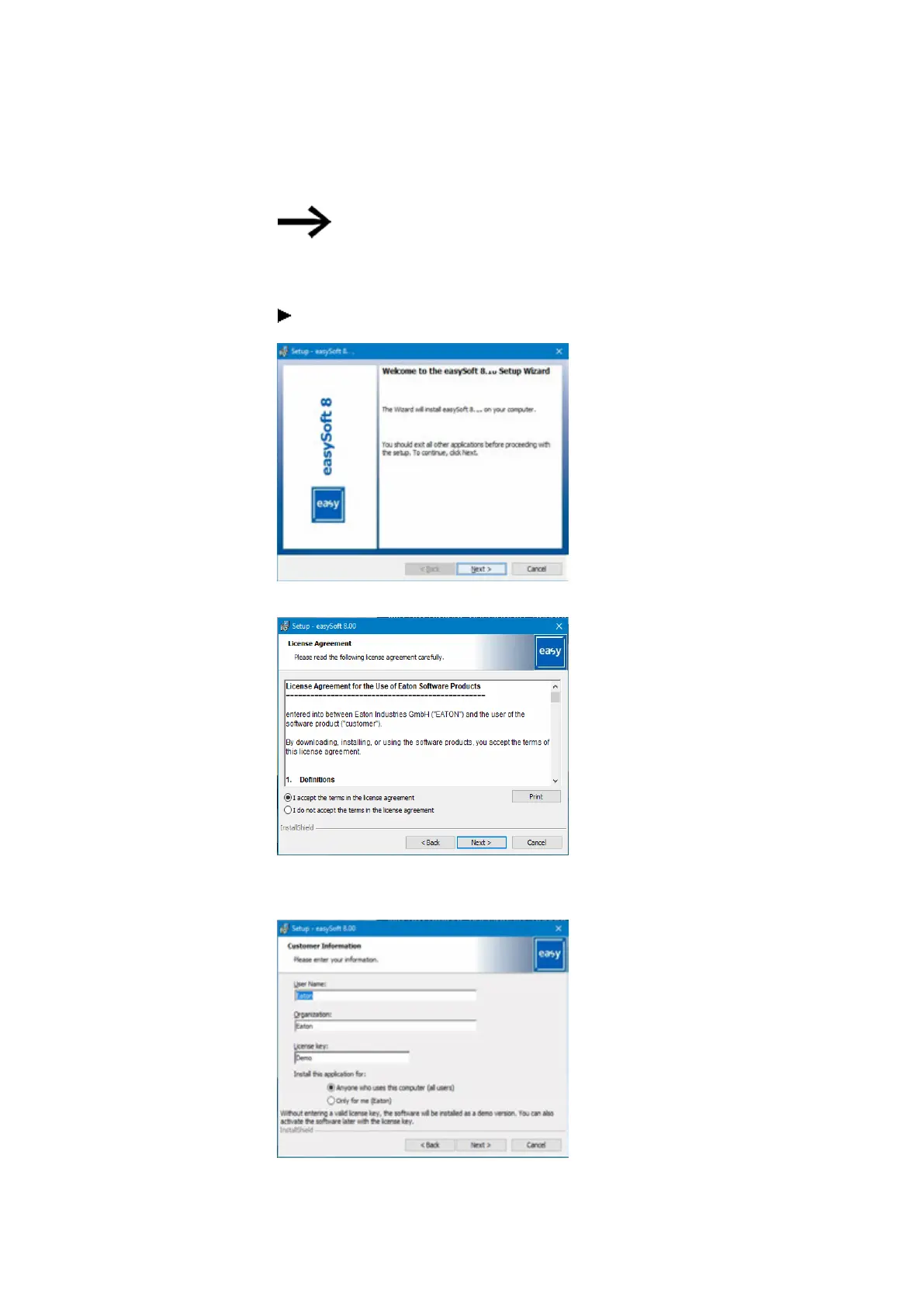2. Installation
2.6 Programming software license
Installing the software for the first time
During the installation process, you will be asked for the 24-
digit license key for your easySoft 8. If you do not enter a
license key, the program will be installed in demo mode.
You can add a license key later on if necessary.
Follow the on screen instructions of the installation package.
Fig. 45: step 1
Fig. 46: Step 2 License agreement
You can also print out the terms of use in their entirety.
Fig. 47: Step 3 License key
easyE402/24 MN050009ENEaton.com
99