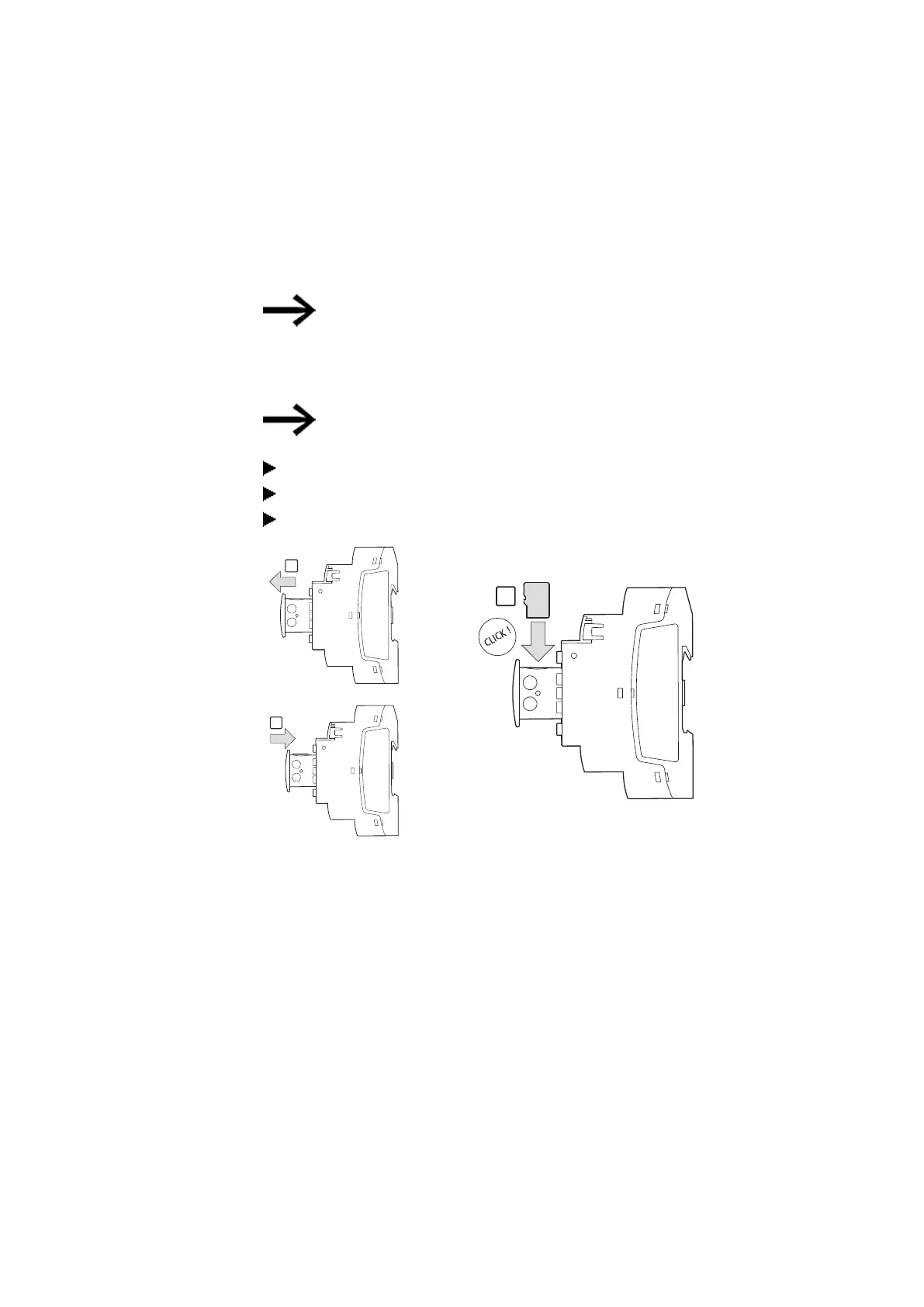2. Installation
2.5 External connections on the base device
2.5.2 Memory card
The slot for the microSD is located at the front of the base device.
Do not install or remove microSD memory card while the easyE4 is
switched on.
Inserting a microSD card
Memory cards cannot be inserted the wrong way around. Do not use
force when inserting the card.
Pull out the slot.
Push the microSD card into the slot until you feel it lock into place.
Close the slot.
Fig. 34: Inserting a memory card
88
easyE402/24 MN050009ENEaton.com