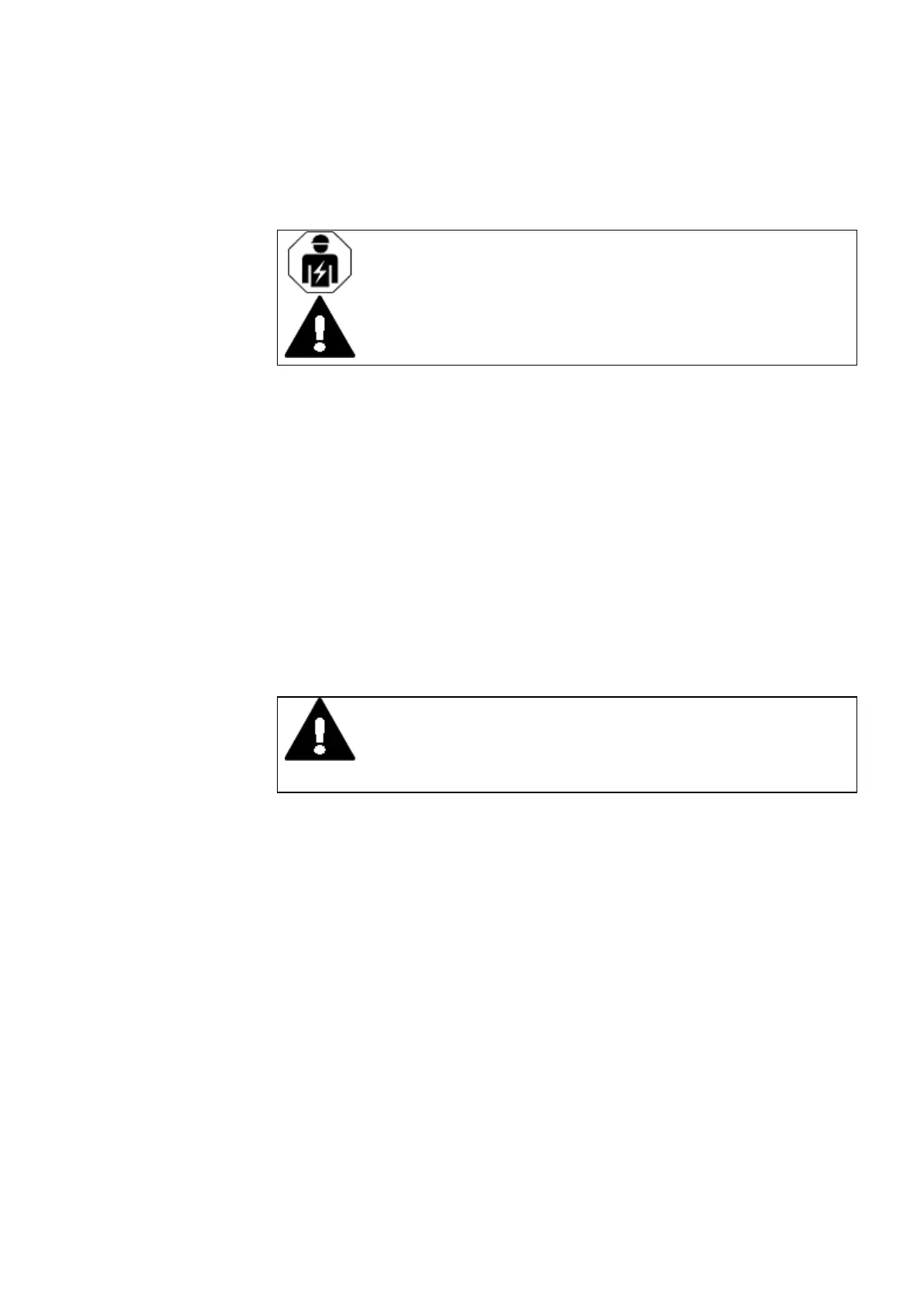2. Installation
2. Installation
CAUTION
Installation requires qualified electrician
easyE4 devices must be installed and wired exclusively by an electrician or a person
who
is familiar with electrical installation rules and practices.
The devices are installed in the following order:
1. Mounting base device
2. Assemble the base device and expansion devices into a block (optional)
3. Assemble the base device and the easy communication module together into
a block (optional)
4. Connecting the power supply
5. Connecting inputs
6. Connecting outputs
7. Connect to Ethernet
DANGER OF ELECTRICAL SHOCK!
Dangerous Electrical Voltage!
All installation work must be carried out with the entire installation in a
de-energized state.
Always comply with all applicable country-specific safety rules and regulations:
1. Switch off and isolate
2. Secure against retriggering
3. Verify isolation from the supply
4. Earthing and short-circuiting
5. Covering or providing barriers to adjacent live parts
What to do before turning the device back on
l
Remove all tools and materials
l
Leave the danger zone
l
Remove the short-circuiting and grounding at the area where work was per-
formed and then elsewhere
l
Disconnect the ground wire from the system components first, then from the
ground
easyE402/24 MN050009ENEaton.com
53