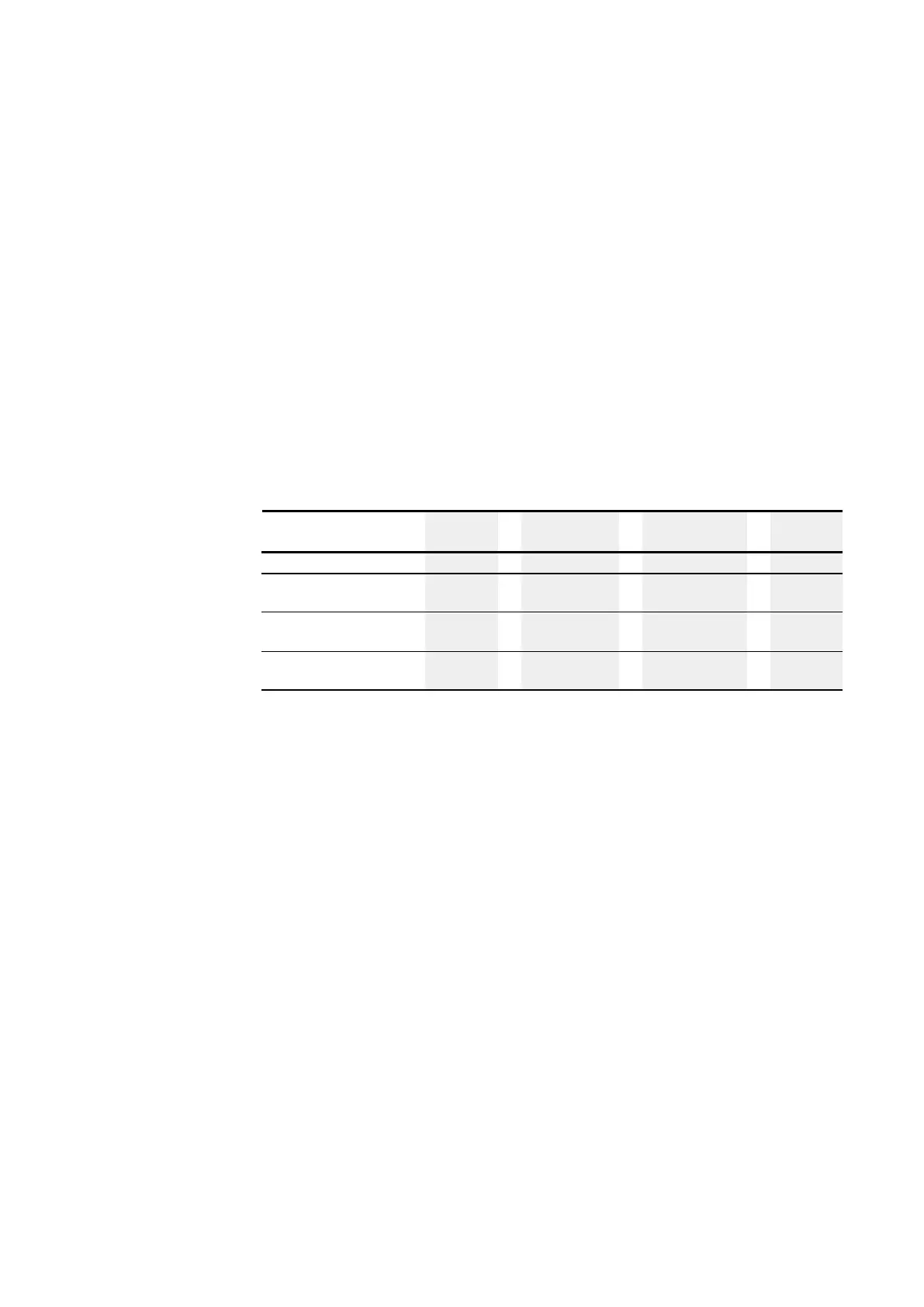5. Programming on the device
5.7 Using operands in a program
5.7 Using operands in a program
Only operands can be processed in a program. Accordingly, device input values,
device output values, device P button states, diagnostic alarms, and backlight LED
outputs need to be stored in operands. All operands can be mapped to markers, and
markers are also considered operands. In fact, these markers can be used for bit,
byte, word, and double word access in the program and for implementing simple cal-
culations and connections.
5.7.1 Elementary data types
Following is a list of the various elementary data types. These data types are inde-
pendent of the programming language you select.
Type/(description) Length
in bits
Format Value range Example
BOOL/(Bit)
1
Binary (bool)
0/1, FALSE/TRUE
TRUE (1)
BYTE/(Byte)
8
Decimal number
(unsigned)
0…255
128
WORD/(Word)
16
Decimal number
(unsigned)
0 - 65535
1023
DWORD/(Double Word)
32
Decimal number
(signed)
-2 147 483 648…
+2 147 483 647
- 65535
226
easyE402/24 MN050009ENEaton.com