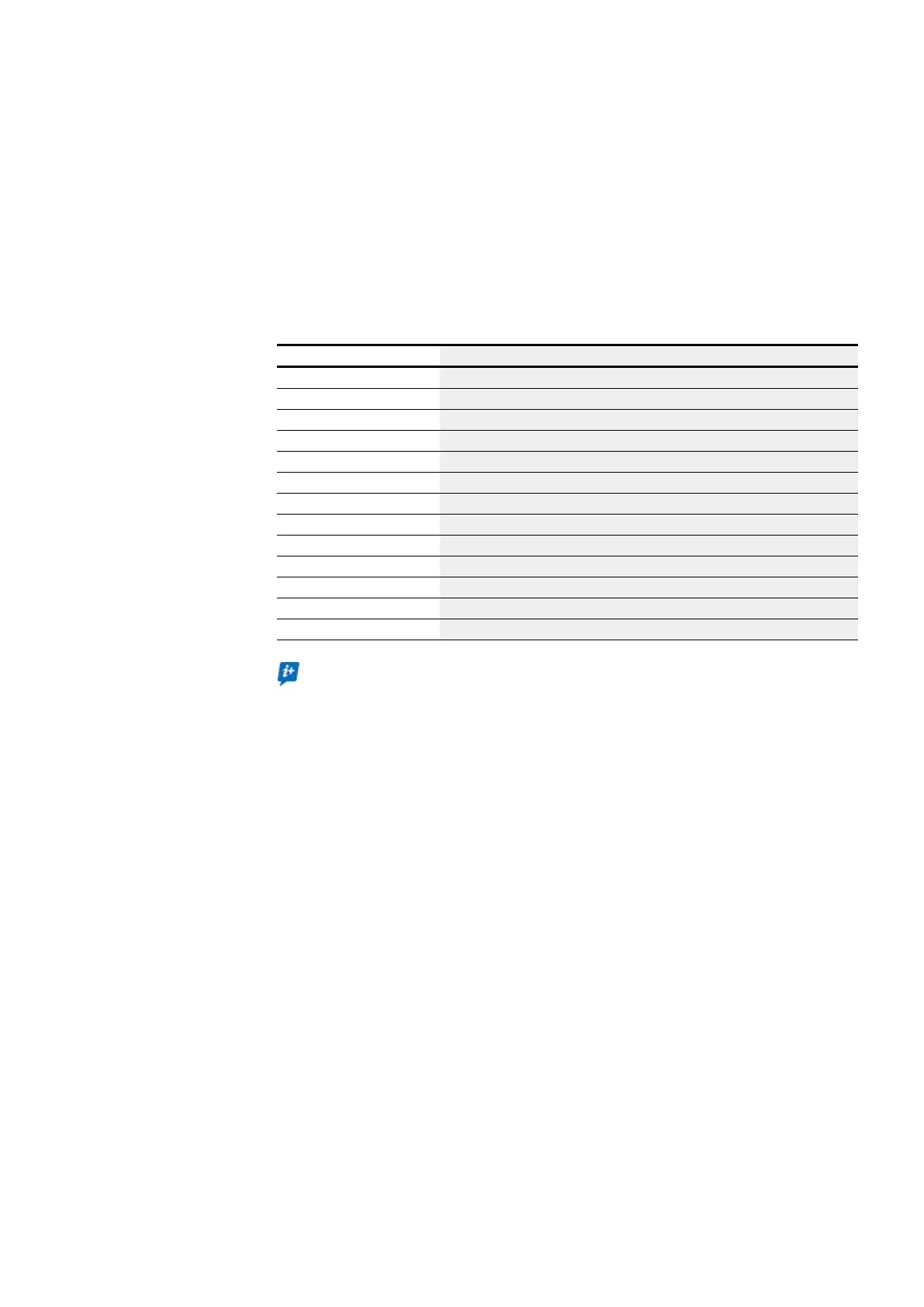0.1 About this manual
4. The manufacturer cannot accept any liability for any damages that are caused
by customers not using the program examples provided in accordance with
the conditions of use specified here under points 1 to 3.
0.1.4 Short designations
The following general terms are used throughout this manual:
Short designation Explanation
easyE4
Entire series, used to refer to all the devices in the product family
EASY-E4-...
Used to refer to the devices in the series
EASY-E4-...-12...C1(P)
Base devices from the product family with an LCD display and a keypad
EASY-E4-...-12...C1
Type with terminal type screw terminals
EASY-E4-...-12...C1P
Type with push-in terminals
EASY-E4-...-12...CX1(P)
Base devices from the product family with diagnostic LEDs
EASY-E4-...-12...CX1
Type with terminal type screw terminals
EASY-E4-...-12...CX1P
Type with push-in terminals
EASY-E4-...-...E1(P)
All input and output expansions as devices in the product family
EASY-E4-...-...E1
Type with terminal type screw terminals
EASY-E4-...-...E1P
Type with push-in terminals
easySoft 8
Programming software for easyE4 devices
EASY-COM-...
easy communication modules for easyE4 devices
For the exact designation for your easyE4, please refer to the inscription
on the device.
easyE402/24 MN050009ENEaton.com
19