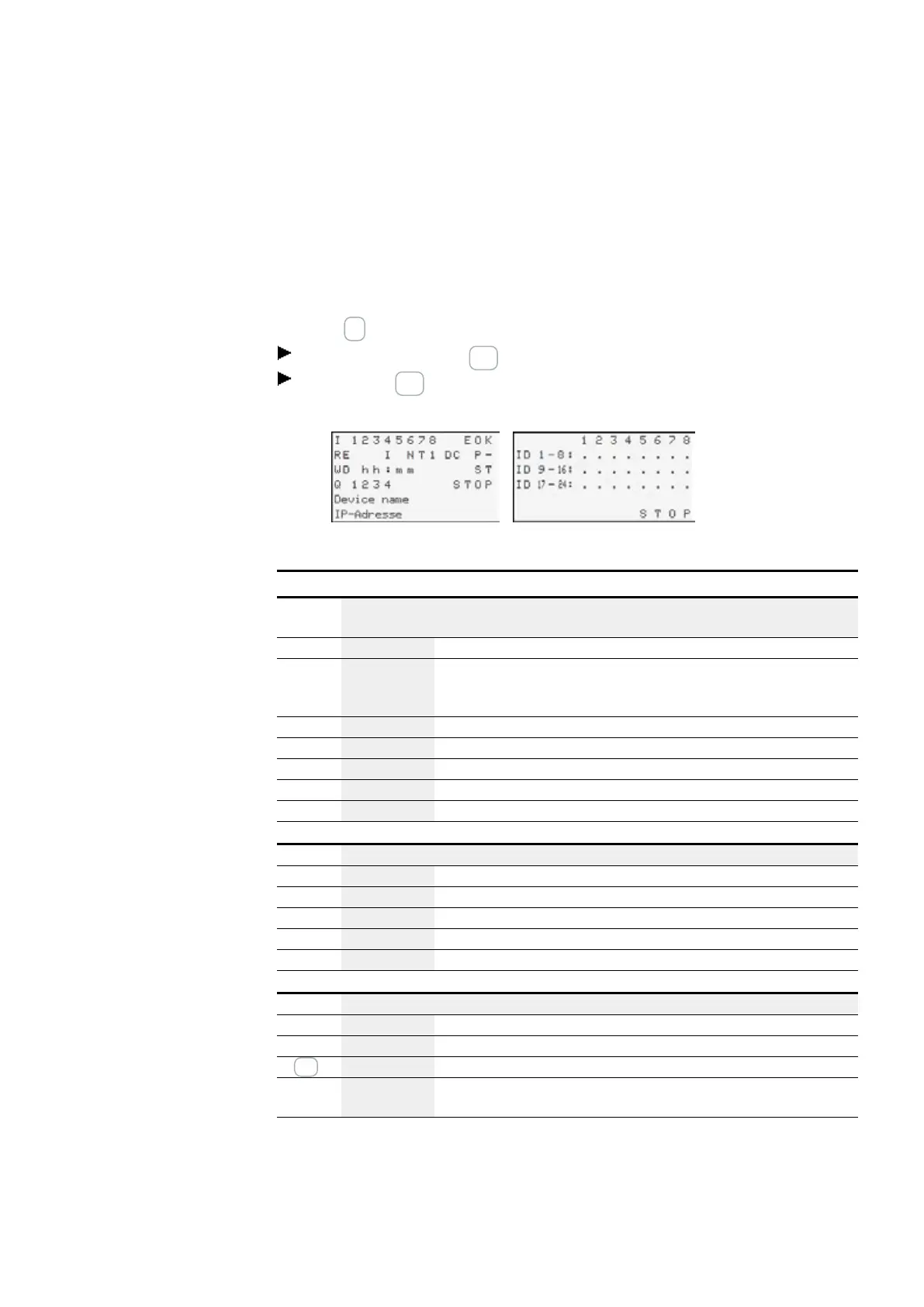3. Commissioning
3.3 Switch on
3.3.4 Status display on control relay easyE4 with display and keypad
After being switched on, the easyE4 base device will start with the status display
after the boot logo.
The status display has six lines, with each one containing 16 characters.
Press the Alt button to switch between displays.
The first time you press ALT, the time will be replaced by the date.
Pressing the ALT button again will switch to display 2
Row Status indicator 1 Status indicator 2
1
2
3
4
5
6
Fig. 62: Start displays for easyE4 base device in English
Status indicator 1
Line 1
The Ethernet status for the base device without LED indicators will be shown for diagnostic pur-
poses
I........
Inputs; the number will be shown during activity (1, 2, 3,..,8)
EOF
The Ethernet port is not enabled;
no Ethernet cable connected; supply voltage off
The port is not enabled; the easyE4 device does not have an IP address
ECN
Ethernet cable connected
EOK
There is an Ethernet IP address, but the NET has not been configured
ENW
NET data flow working; all NET stations working
ENM
NET data flow working; one or more NET stations missing
EER
Ethernet conflict or error, e.g.: duplicate IP address, address collision
Line 2
Settings in current program
RE
Retention active
I
Debounce active
NT
NET stations with NET ID (1 this case)
DC
Used to display the type of power used by the base device (AC or DC)
P
P Buttons inactive (-) or active (+)
Line 3
Current device setting
WD
Weekday
hh:mm
Device time
1xALT
DD-MM-YYY
Displays the device date with the configured format
ST
Configured startup behavior for the device;
nothing displayed – automatic starting is possible
easyE402/24 MN050009ENEaton.com
111
