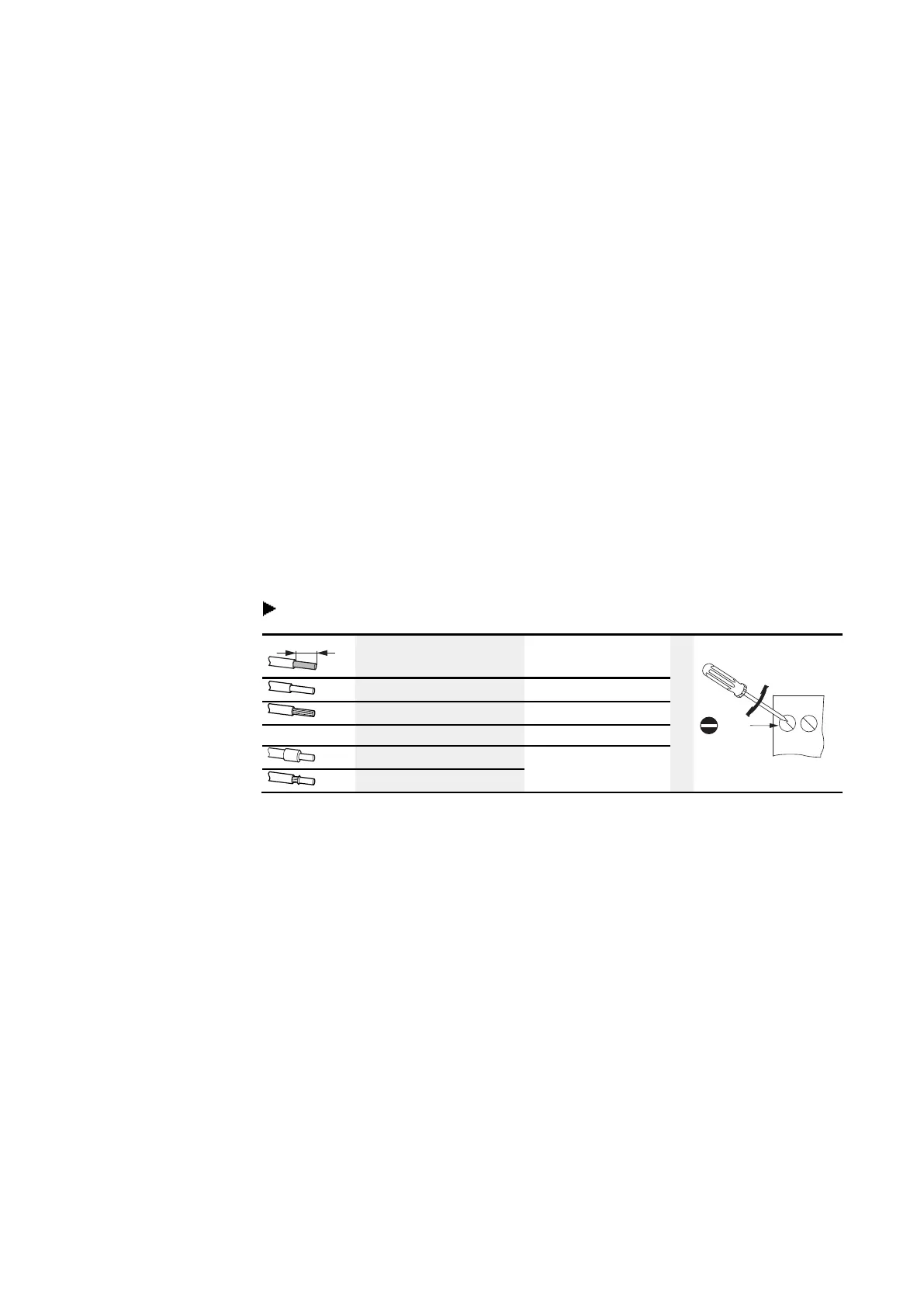2. Installation
2.4 Connection terminals
2.4 Connection terminals
All devices are available with two terminal types.
The specific terminal type can be found at the end of the part No.→ page 32
You will need a flat-blade screwdriver for installation:
l
with terminal type screw terminals
Slot-head screwdriver, width 0.8 mm x 3.5 mm.
l
with push-in terminals
Slot-head screwdriver, width 0.4 mm x 2.5 mm.
2.4.1 Screw terminals
EASY-E4-...-12...C1, EASY-E4-...-12...CX1, EASY-E4-...-...E1, and
EASY-COM-...-.1 devices are designed for use with screw terminals.
The stripping length for the individual conductors, or the length of the wire end
sleeve at the individual conductors, is 6.5 mm (0.26") for this connection.
Connect the individual conductors with a tightening torque of 0.5 - 0.7 Nm.
Terminal capacity
in mm²
solid
0.2 up to 4
Flexible
0.2 up to 2.5
Conductor cross section AWG
min 22 - max 12
Solid cable with ferrule
0.2 up to 2.5
Flexible with ferrule
66
easyE402/24 MN050009ENEaton.com