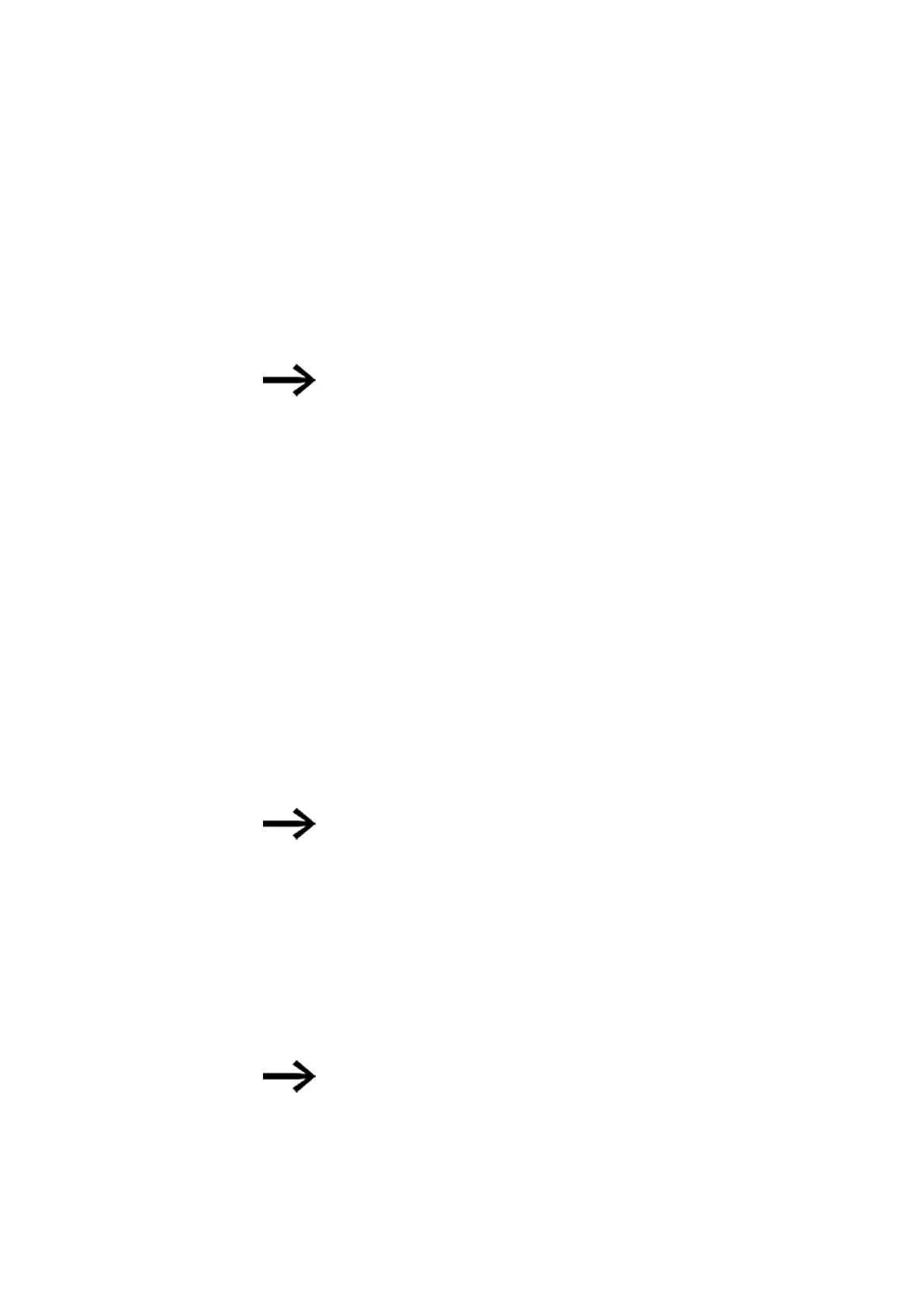3. Commissioning
3.8 Updating firmware
3.8 Updating firmware
The firmware of individual devices can be updated. This procedure varies depending
on the hardware generation of the devices.
easyE4 devices can be updated from version 1.00.
The firmware on these devices is not reverse-compatible.
A device that was updated to version 1.10 or higher
can no longer be reset to version 1.00.
The base devices in generation 05 and higher feature a connection to an
easy communication module:
l
EASY-COM-SWD-…, can be updated starting with version 1.30 and higher.
l
EASY-COM-RTU-…, can be updated starting with version 1.40 and higher.
The base devices from the generation 08 have secure communication with easyPro-
tocol V2. They perform much better than the previous generation because they have
a bigger program memory and can communicate faster. The easyE4 base devices as
of this version deliver a TLS device certificate that is based on the easyE4 root cer-
tificate.
Up to generation 08, the procedure for base devices differs from the procedure for
expansion devices or communication modules.
To update the firmware, you will need to use a microSD memory card.
Eaton Industries GmbH, Bonn, provides firmware updates as .zip files via its Down-
load Center - Software page (under Firmware Updates).
Devices from generation 02 up to generation 08. can only be
updated with firmware <V2.00.
In addition to the *.fw file that contains the firmware update, a configuration file
(*.ini) is also stored in the same folder (ROOT) for base devices with bootloader ver-
sion 1.01 and lower. This configuration file uses appropriate entries to control the
update behavior of the base devices.
This configuration file is intended to enable series manufacturers to update the firm-
ware for multiple devices in a row with a microSD memory card.
A configuration file is not needed for expansion devices and easy communication
modules.
If the firmware on the easyE4 base device is the same version as the
update, no update will be carried out.
Observe the documents belonging to the update in the download center.
136
easyE402/24 MN050009ENEaton.com